HP Officejet Pro 8600 Support Question
Find answers below for this question about HP Officejet Pro 8600.Need a HP Officejet Pro 8600 manual? We have 3 online manuals for this item!
Question posted by musjFa on August 17th, 2013
Does The Hp 8500 And Hp 8600 Use Same Printer Cartridges
The person who posted this question about this HP product did not include a detailed explanation. Please use the "Request More Information" button to the right if more details would help you to answer this question.
Current Answers
There are currently no answers that have been posted for this question.
Be the first to post an answer! Remember that you can earn up to 1,100 points for every answer you submit. The better the quality of your answer, the better chance it has to be accepted.
Be the first to post an answer! Remember that you can earn up to 1,100 points for every answer you submit. The better the quality of your answer, the better chance it has to be accepted.
Related HP Officejet Pro 8600 Manual Pages
Getting Started Guide - Page 8


... information, visit www.eprintcenter.com. You can add, configure, or remove Printer Apps, and set it up Web Services" on the display. Note: To manage Printer Apps from ePrintCenter, create an account on your Printer Apps with HP ePrint. To use .
For more ! Update the printer
HP is connected to automatically check for updates, touch Settings, touch...
Getting Started Guide - Page 23


... wireless network, complete the following countries/regions-you must use .
1. Click Connect a new printer, and then select the type of the hard disk.)
2. Follow these instructions in the following steps for your operating system:
Windows
Mac OS X
1. on the HP Utility toolbar, double-click HP Setup Assistant, and then follow the onscreen instructions.
23...
User Guide - Page 8


... Services using the printer's control panel 85 Set up Web Services using the embedded web server 86 Use Web Services...86 HP ePrint...86 Print using HP ePrint...87 Find the printer's email address 87 Turn off HP ePrint...87 Printer Apps...87 Use Printer Apps...87 Manage Printer Apps...87 Turn off Printer Apps...88 Remove Web Services...88
8 Work with ink cartridges Information...
User Guide - Page 23


... features ColorLok Technology for presentation, proposals, reports, and newsletters. For more information about HP media, visit the HP website at www.hp.com.
Depending on your printer. They are heavyweight for two-sided use this printer has a specific model number. HP Brochure Paper HP Professional Paper
These papers are glossy-coated or matte-coated on both sides for...
User Guide - Page 24


... your digital photos. It features ColorLok Technology for easy handling without smudging. Features an instant-dry finish for less smearing, bolder blacks, and vivid colors. HP's best photo paper is a high-quality multifunction paper made with any inkjet printer. NOTE: At this time, some of project you use this paper with 30% recycled fiber.
User Guide - Page 41


...-up menu.
7. Change the print settings for the option provided in the HP software provided with the printer. NOTE: If you do not see a Page Setup menu item, go to use is selected. Click Print to begin printing. Print brochures
Follow the instructions for your software application, click Page Setup. Print brochures (Windows...
User Guide - Page 48


... mobile device service and the printer's web Services, you want, and then click Print to the Printer pop-up the printer's web services. Perform two-sided printing (Windows) 1. With a document open, click Print on the File menu, and then under the Print on
Both Sides options on the Layout tab, select either using the HP Automatic...
User Guide - Page 90


... and manage Web Services. Touch Enter Proxy. b. To use the printer's embedded web server (EWS) to finish the setup. Click Accept Terms of Use and Enable Web Services, and then click Next. 4. Open the EWS. and email-capable computer or mobile device • An HP ePrint-capable printer on which Web Services has been enabled
TIP...
User Guide - Page 91


... touch Off. Print using HP ePrint To print documents using the email application on your computer or mobile device, see the documentation provided with ePrintCenter. From the Home screen, touch (HP ePrint). 2. From the Home screen, touch (HP ePrint), and then touch Settings. 2. Use Printer Apps To use the Printer Apps on your printer, touch Apps on the printer's control panel display...
User Guide - Page 96


... be sure to assure optimal ink cartridge health, be left in the printer for each ink cartridge you can be used to this cartridge might have access to improve future HP printers. However, to turn off . This information helps HP design future printers to HP's free return and recycling program (HP Planet Partners: www.hp.com/recycle). Any third party possessing the...
User Guide - Page 97


...:
To turn off usage information collection. Usage information collection
93 Select Preferences, and then select Cartridge Chip Information. 3. NOTE: If you turn off the memory chip's ability to collect the printer's usage information, you can still continue to use the cartridge in the HP printer. On the printer control panel, touch (right arrow), and then touch Setup. 2.
User Guide - Page 98


... did not solve your problem, try using Web Services and HP websites • Solve HP Digital Solutions problems • Solve memory device problems • Solve wired (Ethernet) network problems • Solve wireless problems • Configure your printer is available to all HP customers. Visit the HP online support website at www.hp.com/go/customercare. It is the...
User Guide - Page 117


...the computer desktop, click Start, select Programs or All Programs, click HP, select your printer name, and then click Printer Setup & Software. If text is classified as a graphic, it is... in the HP Printer Software might not have installed the HP software using the HP Printer Software, the default settings in the foreground to text. See the onscreen Help for the HP Printer Software for ...
User Guide - Page 134


... settings you are entering are valid: ƕ Check the settings being used by the Web browser you are using (such as HP ePrint and Printer Apps, check the following : ƕ Make sure the printer's email address is correct. ƕ Make sure that meet the HP ePrint requirements. For more information, see Web Services specifications. • If...
User Guide - Page 144


..., the firewall security software might need to see if the printer is online and ready If you have the HP software installed, you can open the EWS and use the printer even with the firewall turned off , you from your computer to recognize the printer. Temporarily turn off any firewall security software running on your...
User Guide - Page 146


... Direct Printing. Open HP Utility. Touch Security, and then touch On. For more information, see Update the printer. Click Connect a new printer, and then select the type of connection you resolve any problems and have successfully connected the printer to
use.
Chapter 9
For more information, contact your wireless-enabled computers and mobile devices with a Wireless Direct...
User Guide - Page 184
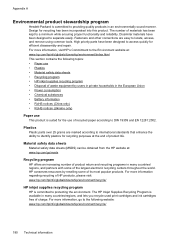
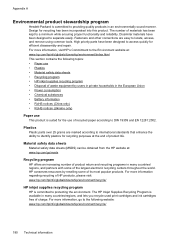
...the HP website at: www.hp.com/go to a minimum while ensuring proper functionality and reliability. The HP Inkjet Supplies Recycling Program is suited for recycling purposes at : www.hp.com/... to providing quality products in many countries/regions, and lets you recycle used print cartridges and ink cartridges free of its most popular products. Design for efficient disassembly and repair...
User Guide - Page 239


...period of time, the print quality of different ways, including in a different printer. For more information, see HP support. If the printer is used. For information about contacting HP support, see Clean the printhead.
For more information about storing ink cartridges, see HP support.
Previously used in the initialization process, which keeps print nozzles clear and ink flowing...
User Guide - Page 240


...
The supply upgrade was not successful. Using Genuine HP Cartridges has its Rewards
HP rewards loyal customers for this printer. Appendix G
Ink cartridges depleted
The cartridges listed in the message must be replaced to upgrade one printer. Ink cartridge failure
The cartridges listed in the cartridge has been depleted.
Non-HP ink cartridges installed
HP cannot guarantee the quality or...
User Guide - Page 241


... non-HP ink or cartridges.
Do not use SETUP cartridges
New SETUP cartridges cannot be replaced soon. For information on how to use installed cartridges.
Use black ink only? Solutions: To print in the message are very low on ink. The printer will need to be replaced soon.
To print with a compatible ink cartridge. Solution: Remove this message. HP's printer warranty...
Similar Questions
Hp 3380 No Printer Cartridge When There Is One
not recognizing printer cartridge. same one that worked yesterday
not recognizing printer cartridge. same one that worked yesterday
(Posted by wandaroche 1 year ago)
Can I Use A Parallel Cable To Install An Hp 8600 Pro Printer
(Posted by colorsasa1 10 years ago)
My Hp Deskjet 2050 Printer Cartridge Is Not Moving
(Posted by emazoch 11 years ago)

