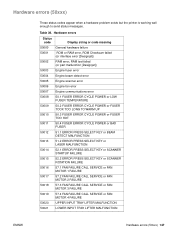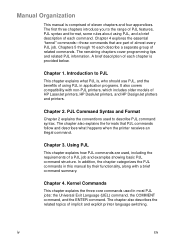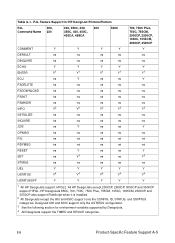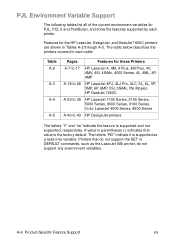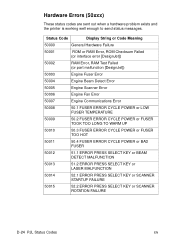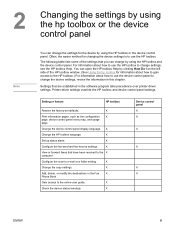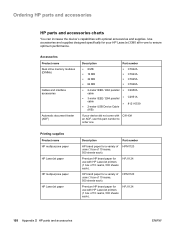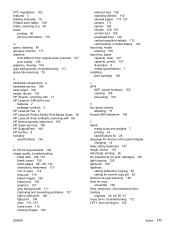HP 3380 Support Question
Find answers below for this question about HP 3380 - LaserJet All-in-One B/W Laser.Need a HP 3380 manual? We have 12 online manuals for this item!
Question posted by wandaroche on November 3rd, 2022
Hp 3380 No Printer Cartridge When There Is One
Current Answers
Answer #1: Posted by SonuKumar on November 4th, 2022 7:26 AM
Remove the power cable from the printer when it is turned on.
Press and hold the power button for 60secs.
Connect the power cable to printer and directly to wall outlet.
Update the firmware of the printer.
Click here and follow the document to update the firmware.
https://h30434.www3.hp.com/t5/contentarchivals/contentarchivedpage/message-uid/6114016
Please respond to my effort to provide you with the best possible solution by using the "Acceptable Solution" and/or the "Helpful" buttons when the answer has proven to be helpful.
Regards,
Sonu
Your search handyman for all e-support needs!!
Related HP 3380 Manual Pages
Similar Questions
a quarter of the ink left