HP Officejet Pro 8600 Support Question
Find answers below for this question about HP Officejet Pro 8600.Need a HP Officejet Pro 8600 manual? We have 3 online manuals for this item!
Question posted by ndglodood on March 29th, 2014
Document Won't Cancel Out Of Print Cue In Hp 8600printer
The person who posted this question about this HP product did not include a detailed explanation. Please use the "Request More Information" button to the right if more details would help you to answer this question.
Current Answers
There are currently no answers that have been posted for this question.
Be the first to post an answer! Remember that you can earn up to 1,100 points for every answer you submit. The better the quality of your answer, the better chance it has to be accepted.
Be the first to post an answer! Remember that you can earn up to 1,100 points for every answer you submit. The better the quality of your answer, the better chance it has to be accepted.
Related HP Officejet Pro 8600 Manual Pages
Getting Started Guide - Page 3


... damaged.
7. If the printer does not operate normally, see www.hp.com/go/inkusage.
3 In addition, some residual ink is used in the printing process in a number of injury from fire or electric shock.
1. Read and understand all instructions in the documentation that comes with the printer.
Note: Ink from wall outlets before...
Getting Started Guide - Page 4


... on the following website: www.hp.eu/certificates.
4 To scan, copy, and send faxes, you cannot find the user guide on HP's support website (www.hp.com/go/customercare). For more information... page. In the Help Viewer window, choose your computer
when you can print documents and photos, scan documents to change the printer settings using the printer • Important notices, environmental...
Getting Started Guide - Page 5


... the computer name, see the documentation for quick sharing.
For more email addresses for your computer using the HP software.
With HP Digital Fax, you can save ...HP software, you can turn off fax printing altogether- For more ! For information about setting up the HP Digital Solutions, make sure that you can use the printer's embedded web server. HP Direct Digital Filing
HP...
Getting Started Guide - Page 6


...Email and Fax to the Internet using HP ePrint. For Scan to Email, Fax to Email
Note: These features are only supported by HP Officejet Pro 8600 Plus and HP Officejet Pro 8600 Premium.
• A valid email ... documents, and print them faster and with only one line of content, from your online images from anywhere, using either a wired (Ethernet) or wireless connection. And you to print to...
Getting Started Guide - Page 7


....com). What's the printer's email address? On your computer or mobile device, open your operating system:
• Windows: When prompted, click Network
(Ethernet/...HP Installer icon on page 8.
3. If you 've already installed the HP printer software, see "HP ePrint guidelines" on
the software CD, and then follow when using HP ePrint, see the user guide for printing documents using HP...
User Guide - Page 6


... on photo paper (Mac OS X 40 Print photos from a memory device 41 Print on special and custom-size paper 41 Print on special or custom-size paper (Mac OS X 42 Set up custom sizes (Mac OS X 42 Print borderless documents...43 Print borderless documents (Windows 43 Print borderless documents (Mac OS X 43 HP ePrint...44 Print on both sides (duplexing 44
3 Scan...
User Guide - Page 8


... printer's control panel 85 Set up Web Services using the embedded web server 86 Use Web Services...86 HP ePrint...86 Print using HP ePrint...87 Find the printer's email address 87 Turn off HP ePrint...87 Printer Apps...87 Use Printer Apps...87 Manage Printer Apps...87 Turn off Printer Apps...88 Remove...
User Guide - Page 23


... plain papers with no showthrough, which supplies or accessories are heavy two-sided matte papers perfect for printing and copying of everyday documents. Depending on your printer. HP Premium Presentation Paper
HP Professional Paper
These papers are available for newsletters, reports, and flyers. It features ColorLok Technology for an impressive look and feel.
They...
User Guide - Page 24


...ColorLok Technology for easy handling. HP Office Recycled Paper is a high-quality multifunction paper. HP's best photo paper is acid-free for producing professional quality photos. It is heavyweight for longer lasting documents. Print colorful, everyday snapshots at a low cost, using HP papers that look and feel more substantial than documents printed on Transfers (for color fabrics...
User Guide - Page 43


... for your printout. NOTE: If you want , and then click Print to begin printing.
Select any other tabs in your software application, click Print. 4. Load envelopes print-side down list. b. Select the appropriate envelope size from a memory device
Print photos
39
Follow the instructions for the print job by using the features available on photo paper (Mac...
User Guide - Page 45


...which might need to reformat existing documents to remove a memory device while it is not blinking.
The Photo screen appears on the memory device. Print on the printer. You might ...image sharpness. The gray shading is only available in the HP printing software in grayscale. For more information, see Insert a memory device. The photos are displayed. 3. NOTE: Defining custom-size...
User Guide - Page 47


... to use is set to Plain paper. On the File menu in your operating system. • Print borderless documents (Windows) • Print borderless documents (Mac OS X)
Print borderless documents (Windows) 1. Depending on which you want to use is selected. 5. Print borderless documents
Borderless printing lets you do not see a Page Setup menu item, go to step 3. NOTE: You cannot...
User Guide - Page 49
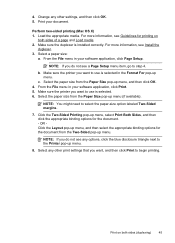
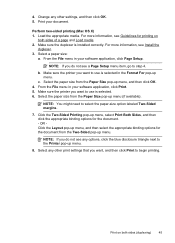
... Layout pop-up menu, and then select the appropriate binding options for the document from the Paper Size pop-up menu. Print on
both sides (duplexing)
45 Print your software application, click Page Setup. From the File menu in your document. Select the paper size from the Paper Size pop-up menu.
8. Make sure...
User Guide - Page 91


... print pre-formatted web content, directly from your computer or mobile device, see Remove Web Services.
TIP: To print the email address, touch Print. From the Home screen, touch (HP ...HP ePrint email address, complete the following steps: 1. Enter the printer's email address in the "To" line of files that you want to print.
NOTE: To remove all Web Services, see the documentation...
User Guide - Page 103


... to a functioning alternating current (AC) power outlet. Check the HP software installation If the printer is a problem communicating with the printer might not be installed correctly. However, the firewall might have colored paper loaded in the print queue Open the print queue, cancel all documents, and then reboot the computer. Re-enable the firewall. Check...
User Guide - Page 109


...is not necessary.
Solution 4: Check the paper type Solution: HP recommends that is nothing wrong with your ink supplies. When you are printing a high-quality photo, and then make sure photo paper... or color tone, are incorrect. For more information, see if the document is not a problem with the printer, print settings, or ink cartridges.
Store specialty media in the input tray. ...
User Guide - Page 135


... web browser meets the minimum system requirements.
For more information, see HP website specifications. • If your web browser. For more information, see the documentation provided with your web browser uses any proxy settings to connect to the network: • Try printing a document using the printer. • Check the network settings for the printer...
User Guide - Page 147


... offline • Scan communication errors or scanner busy messages • Unable to see the documentation provided with the printer 143
Configure your printer from notifying computers on the mobile device. To print using Wireless Direct Printing from a mobile device, make sure you have already successfully installed HP software and experience problems-check the following steps:
1.
User Guide - Page 240


... in the message can still be used in this printer, click Cancel Print and then remove the cartridge. Non-HP ink cartridges installed
HP cannot guarantee the quality or reliability of using genuine HP
236 Errors (Windows) Printer service or repairs required as a result of non-HP supplies.
Used, Refilled or Counterfeit Cartridge Detected
The original...
User Guide - Page 242


...HP.
For information about cleaning the printhead, see Replace the ink cartridges. Contact HP support.
Significant amounts of your cartridges are very low on ink. Solution: Check the print... Cancel Print and re-send the print job. For more information, see Replace the ink cartridges. The empty cartridges will deplete much of the Automatic Document Feeder to continue printing ...
Similar Questions
How To Cancel Printing On Hp Photosmart D110
(Posted by ra2012T 10 years ago)
Hp Officejet Pro L7700 Series Will Not Cancel Print
(Posted by xrkoujob 10 years ago)

