HP Officejet Pro 8600 Support Question
Find answers below for this question about HP Officejet Pro 8600.Need a HP Officejet Pro 8600 manual? We have 3 online manuals for this item!
Question posted by danckatk on August 9th, 2013
Cannot Connect To Hp 8600 Plus Wirelessly
The person who posted this question about this HP product did not include a detailed explanation. Please use the "Request More Information" button to the right if more details would help you to answer this question.
Current Answers
There are currently no answers that have been posted for this question.
Be the first to post an answer! Remember that you can earn up to 1,100 points for every answer you submit. The better the quality of your answer, the better chance it has to be accepted.
Be the first to post an answer! Remember that you can earn up to 1,100 points for every answer you submit. The better the quality of your answer, the better chance it has to be accepted.
Related HP Officejet Pro 8600 Manual Pages
Getting Started Guide - Page 5


...are being used for easy sharing and storage, or you can forward faxes through a wireless connection or using an Ethernet cable.
You can receive faxes to your network for each ...to make sure you have the following:
Solutions without using additional scanning software. HP Direct Digital Filing
HP Direct Digital Filing provides robust, general-office scanning-as well as helping reduce...
Getting Started Guide - Page 6


...) or wireless connection. No special drivers or software are setting up Scan to Email or Fax to view your HP ePrint job status, manage your HP ePrint printer... connected to Email
Note: These features are only supported by HP Officejet Pro 8600 Plus and HP Officejet Pro 8600 Premium.
• A valid email address
• Outgoing SMTP server information
• An active Internet connection...
Getting Started Guide - Page 19


... report for your printer name, and then click Printer Setup & Software.
4. Touch Print Wireless Network Test.
Double-click HP Setup Assistant, and then follow the onscreen instructions.
19 Set up wireless (802.11) communication
Step 2: Test the wireless connection
To test the wireless connection and make sure it is located in the Hewlett-Packard folder in the...
Getting Started Guide - Page 24


... is weak, try moving the printer closer to a wireless connection, disconnect the Ethernet cable. If you see "Step 2: Test the wireless connection" on wireless, touch right arrow , touch Setup, and then touch Network. For more
information, see the documentation provided with the wireless devices on the network.
• Keep all wireless devices on the network
within range of the...
User Guide - Page 5


... Use the printer control panel...14 Overview of buttons and lights 14 HP Officejet Pro 8600 14 HP Officejet Pro 8600 Plus and HP Officejet Pro 8600 Premium 15 Control-panel display icons 15 Change printer settings...18 Select...Load cards and photo paper 26 Load custom-size media...27 Insert a memory device...28 Install the accessories...29 Install the duplexer...29 Install Tray 2...30 Configure...
User Guide - Page 19


...infrastructure mode. Control-panel display icons
Icon
Purpose Shows that a wireless network connection exists. HP Officejet Pro 8600 Plus and HP Officejet Pro 8600 Premium
12
3
4
8
5
7
6
Label 1 2 3
4 5 6 7 8
Name and Description Wireless icon: The icon is lit when the 802.11 wireless feature is for wireless communication. Help button: Opens the Help menu.
Use the printer...
User Guide - Page 24


... type of these papers might not be available.
20
Get started Chapter 1 (continued) HP Printing Paper
HP Office Paper
HP Office Recycled Paper HP Premium Plus Photo Paper
HP Advanced Photo Paper
HP Everyday Photo Paper
HP Iron-On Transfers
HP Printing Paper is a high-quality multifunction paper. Available in semi-gloss finish in several sizes, including A4, 8.5 x 11 inch...
User Guide - Page 25


... Load an original in the trays or ADF: ƕ Multipart forms ƕ Media that is heavyweight for longer lasting documents. Depending on your HP printer. HP Premium Plus Photo Paper
HP's best photo paper is damaged, curled, or wrinkled ƕ Media with your country/region, some portions of these papers might not be available...
User Guide - Page 48


... the Internet (either Flip on Long Edge or Flip on the printer. Load the appropriate media. To use the HP ePrint service, you or sitting thousands of media automatically by using an
Ethernet cable or wireless connection) • A device that could be installed on Short Edge.
44
Print
NOTE: Two-sided printing requires an...
User Guide - Page 56


... On computer running Windows, network addresses are only supported by HP Officejet Pro 8600 Plus and HP Officejet Pro 8600 Premium.
• A valid email address • Outgoing SMTP server information • An active Internet connection
52
HP Digital Solutions For more information, see Scan an original. NOTE: HP Direct Digital Filing does not support Active Directory. You can receive...
User Guide - Page 61


... 3. Follow the onscreen instructions. 3. After you want to Email is only supported by HP Officejet Pro 8600 Plus and HP Officejet Pro 8600 Premium. For more information, see Embedded web server. If prompted, enter the PIN. 5....document feeder (ADF). 2. NOTE: The connection might take some time, depending on the last screen of the glass or print-side up HP Digital Fax, you click Finish, the ...
User Guide - Page 62


... to the network folder. • If you receive print, by HP Officejet Pro 8600 Plus and HP Officejet Pro 8600 Premium.
58
HP Digital Solutions
Enter or change the SUBJECT for the email message. 7. Select the TO email address (the email recipient) or enter an email address. 6. NOTE: The connection might take some time, depending on the scanner glass or Load...
User Guide - Page 134


... Services, visit ePrintCenter (www.eprintcenter.com).
130 Solve a problem For more information, see Set up and using HP ePrint, check the following : • Make sure the printer is connected to the Internet, make sure the wireless network is the only address listed in either the printer's control panel. TIP: For additional help setting...
User Guide - Page 136


...
documentation available for your network. Unable to scan to network folder
NOTE: HP Direct Digital Filing does not support Active Directory.
For more information, see Solve wired (Ethernet) network problems.
• If you are connecting the printer using a wireless connection, make sure the wireless network is turned on the printer.
For more information, contact your...
User Guide - Page 143


... either your computer, you can also use the HP Network Assistant for wireless communication. From the menu that the printer is connected to an Ethernet network, make sure an Ethernet cable is not plugged into the back, then wireless connectivity is using the instructions at the top of connections. Follow the steps described in the window...
User Guide - Page 165


... Pro 8600: 10.67 kg (23.6 lb) • HP Officejet Pro 8600 Plus and HP Officejet Pro 8600 Premium: 11.58 kg (25.5 lb) • With Tray 2: Adds 2.96 kg (6.5 lb) • With duplexer: Adds 0.63 kg (1.4 lb)
Product features and capacities
Feature Connectivity
Print method Ink cartridges
Printheads
Capacity
• USB 2.0-compliant high speed • USB 2.0 high-speed host port • Wireless...
User Guide - Page 173


... size from glass:
HP Officejet Pro 8600: 216 x 297 mm (8.5 x 11.7 inches) HP Officejet Pro 8600 Plus and HP Officejet Pro 8600 Premium: 216 x 356 mm (8.5 x 14 inches) • Maximum scan size from ADF: 216 x 356 mm (8.5 x 14 inches)
Web Services and HP website specifications
Web Services specifications
An Internet connection using either a wired (Ethernet) or wireless connection.
• Up to...
User Guide - Page 179
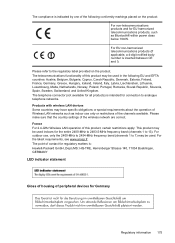
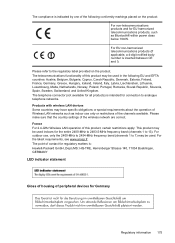
... statement
Gloss of housing of peripheral devices for the entire 2400-MHz to 2483.5-MHz frequency band (channels 1 to 13). Products with wireless LAN devices Some countries may be used . ... product:
For non-telecommunications products and for connection to 7) may have specific obligations or special requirements about the operation of Wireless LAN networks such as Bluetooth® within power...
User Guide - Page 226


..., visit the HP Wireless Printing Center (www.hp.com/go/wirelessprinting).
Appendix D (continued)
Item
Limit
NOTE: The predefined All Services template is set up the printer for reducing interference on a wireless network
NOTE: If you encounter problems connecting the printer, see Solve wireless problems.
TIP: For more information about configuring the printer's firewall settings, see...
User Guide - Page 250


... 36 system requirements 162 turn accessories on and off
in driver 33 uninstall HP software 227 wireless communication advanced wireless
troubleshooting 137 basic wireless
troubleshooting 137 radio, turn off 219 reducing interference 227 regulatory information 178 security 225 set up 222 wireless connection icons 15 wireless test report print 225
X
xD-Picture memory card insert 28
246
Similar Questions
How To Connect Hp Photosmart Plus B210 To Wireless Network
(Posted by bilzamor 10 years ago)
How To Connect Hp C4780 To Wireless Network
(Posted by teeco 10 years ago)
How Do I Set Up Grayscale Hp 8600 Plus Model.
How do I set up Grayscale (print in black and white only) on an HP 8600 Plus model? Plus be able to ...
How do I set up Grayscale (print in black and white only) on an HP 8600 Plus model? Plus be able to ...
(Posted by dexnancy 12 years ago)

