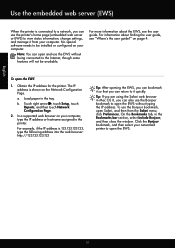HP Officejet Pro 8600 Support Question
Find answers below for this question about HP Officejet Pro 8600.Need a HP Officejet Pro 8600 manual? We have 3 online manuals for this item!
Question posted by jvaaTec on September 9th, 2013
Can't Close Hp 8600 Paper Tray
The person who posted this question about this HP product did not include a detailed explanation. Please use the "Request More Information" button to the right if more details would help you to answer this question.
Current Answers
Related HP Officejet Pro 8600 Manual Pages
Similar Questions
Hp 6510 Paper Tray Stuck
My HP 6510 printer paper tray is stuck IN the machine and will not allow me to load even a single sh...
My HP 6510 printer paper tray is stuck IN the machine and will not allow me to load even a single sh...
(Posted by rhbernero 10 years ago)
I Have A New Hp Officejet Pro 8600. I Opened The Paper Tray To Put Legal Paper
in and cannot get the paper tray to go back to normal.
in and cannot get the paper tray to go back to normal.
(Posted by Photjpee 10 years ago)
How Do I Select Bottom Paper Tray On My Officejet Pro 8600
(Posted by 00MarkW 10 years ago)
Hp 3390 Paper Tray Ot Picking Up Or Fedding Is It The Roller
(Posted by agreen97081 12 years ago)