HP Officejet Pro 8600 Support Question
Find answers below for this question about HP Officejet Pro 8600.Need a HP Officejet Pro 8600 manual? We have 3 online manuals for this item!
Question posted by clapwemlin on August 7th, 2013
How To Clear Memory On Hp Fax Machine
The person who posted this question about this HP product did not include a detailed explanation. Please use the "Request More Information" button to the right if more details would help you to answer this question.
Current Answers
There are currently no answers that have been posted for this question.
Be the first to post an answer! Remember that you can earn up to 1,100 points for every answer you submit. The better the quality of your answer, the better chance it has to be accepted.
Be the first to post an answer! Remember that you can earn up to 1,100 points for every answer you submit. The better the quality of your answer, the better chance it has to be accepted.
Related HP Officejet Pro 8600 Manual Pages
Getting Started Guide - Page 13


... communicate between the printer and other fax machines when sending and receiving faxes. Or
automatically determines the distinctive ring pattern assigned by your telephone company to fax calls. Fax Speed
Set the fax speed used to select Soft, Loud, or Off.
13 Touch Fax Speed. 4. Touch Fax Setup, and then touch Basic Fax
Setup. 3. Touch right arrow , and then...
Getting Started Guide - Page 14


.... Using the printer's control panel, you can hang up and use fax
English
Use fax
In this point, you can fax either from the automatic document feeder (ADF) or from the receiving fax machine.
Send a fax from an attached phone, which allows you can send faxes in Error Correction Mode
For information about the following topics:
•...
Getting Started Guide - Page 15


..., the printer prints the fax on their fax machine. If you have paper loaded in the main tray.
When you hear fax tones from a sending fax
connected to the printer (through the 2-EXT port) or a
machine, do the following topics:
• Reprint received faxes from the document feeder
phone line is stored in memory might be reduced.
Make...
Getting Started Guide - Page 16


....
2.
For information about using this list cannot be printed.
To clear the fax log
Note: Clearing the fax log also deletes all faxes stored in memory. 1. To view the call history on the printer's control panel display. English
Set up and use fax
Reprint received faxes from memory
If you have paper loaded in the main tray. Touch right...
User Guide - Page 67


... allows you to make a phone call and talk with the recipient before sending the fax. Send a fax manually from the pop-up menu. If a fax machine answers the call . To send a fax manually from the receiving fax machine.
You must use the keypad on your phone to inform the recipient that you can hear the dial tones...
User Guide - Page 68


... calling card.
The telephone line is silent while the fax is turned on their fax machine after they hear fax tones. When you send a fax using monitor dialing from memory.
To send a fax using monitor dialing, you want to continue speaking with the recipient before sending your originals. Touch Fax, and then touch Start Black or Start Color...
User Guide - Page 69


... Dial) to select
a speed dial, or touch number.
(Call History) to be sent within the next 24 hours. After the printer scans the pages into memory and sends the fax when the receiving fax machine is sent at the scheduled time. NOTE: You can continue to select a previously dialed or received
6. To send...
User Guide - Page 72


... printer runs out of unprinted faxes, the printer stops answering incoming fax calls. If the memory becomes full of paper), the printer stops answering incoming fax calls. If an error condition occurs that is resolved, the faxes stored in memory due to reprint up the phone or remain on their fax machine.
5. The Fax Log is not deleted when...
User Guide - Page 73


... control panel 1. Touch Fax, and then select Fax Settings or Other Methods. 2. Touch Start Fax.
NOTE: After the memory becomes full, the oldest, printed faxes are overwritten as new faxes are forwarding to is a working fax line.
The designated fax machine must be set up to delete the faxes in memory. A received color fax is forwarded in Memory. HP recommends that it . For...
User Guide - Page 74


... feature is turned off, information that is loaded in the main tray when you set automatic reduction from the Fax Forwarding menu. To set up the printer to the designated fax machine (for received faxes You can be printed on one page, if possible. NOTE: If the printer is not able to forward the...
User Guide - Page 82


...: If the Ring Pattern Detection feature cannot detect the ring pattern or if you
have multiple numbers on , the printer redials automatically if the receiving fax machine does not answer.
Set the dial type Use this setting should not be changed unless you cancel the feature before it receives a busy signal. NOTE...
User Guide - Page 83
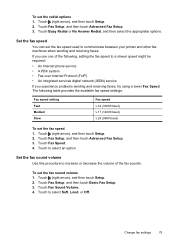
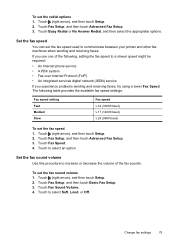
... 1. If you experience problems sending and receiving faxes, try using a lower Fax Speed. Touch to select Soft, Loud, or Off. Touch Fax Setup, and then touch Basic Fax Setup. 3. Set the fax sound volume Use this procedure to communicate between your printer and other fax machines when sending and receiving faxes. Touch Fax Sound Volume. 4.
Touch to select an...
User Guide - Page 98


...fax problems • Solve problems using one of the following features: • Fast access to qualified online support specialists • HP software and driver updates for the HP...; Understand the network configuration page • Clear jams
HP support
If you have a problem, follow ...Services and HP websites • Solve HP Digital Solutions problems • Solve memory device problems &#...
User Guide - Page 130


..., you must be too long or too loud to allow the printer to
detect fax tones, and the sending fax machine might disconnect. ƕ Your answering machine might not have enough quiet time after your modem is not set to receive faxes automatically. For information on the printer is set to All Rings. For information...
User Guide - Page 132


... can also ask the recipient to check the receiving fax machine for the printer should be dialing too fast or too soon. If the answering machine and the printer are set to the same number of rings to answer, both devices answer the call , the answering machine records the incoming message. If you do not...
User Guide - Page 157


....microsoft.com.
• SNMP: SNMP (Simple Network Management Protocol) is used by HP software (for printing.
NOTE: For more advanced network settings. • Port 9100: The... address, subnet mask, default gateway, as well as printers, web servers, fax machines, video cameras, files systems, backup devices (tape drives), databases, directories, mail servers, calendars.
• Microsoft web...
User Guide - Page 166


...-bit (x64) processor; 2 GB hard disk
space, CD-ROM/DVD drive or Internet connection, USB port;
Processor and memory specifications
Printer processor ARM R4
Printer memory HP Officejet Pro 8600: 64 MB built-in RAM HP Officejet Pro 8600 Plus and HP Officejet Pro 8600 Premium: 128 MB built-in RAM
System requirements
NOTE: For the most current information about supported operating systems and...
User Guide - Page 173


...:
HP Officejet Pro 8600: 216 x 297 mm (8.5 x 11.7 inches) HP Officejet Pro 8600 Plus and HP Officejet Pro 8600 Premium: 216 x 356 mm (8.5 x 14 inches) • Maximum scan size from ADF: 216 x 356 mm (8.5 x 14 inches)
Web Services and HP website specifications
Web Services specifications
An Internet connection using either a wired (Ethernet) or wireless connection. • Up to 120-page memory...
User Guide - Page 180


... discontinue your state public utility commission, public service commission, or corporation commission for any person to use a computer or other electronic device, including fax machines, to send any message unless such message clearly contains in a margin at the top or bottom of each transmitted page or on coin service provided by the REN, you...
User Guide - Page 246


... clear jams 154 duplexing 44 HP, order 194 load tray 24 load tray 2 31 locking trays 32 print on custom-size 41 selecting 21 skewed pages 108 specifications 163, 164 supported sizes 164 troubleshoot feeding 107 types and weights supported 166
memory reprint faxes 68 save faxes 68 specifications 162
memory cards insert 28 specifications 171
memory devices...
Similar Questions
Using My Hp Fax Machine How Do I Reprint A Fax Hp 8600
(Posted by EarSha 10 years ago)
Cant Send A Fax On My 8600 Hp Fax Machine, Get Busy Signal
(Posted by bsnsimm 10 years ago)
Hp Fax Machine Receives Fax But Will Not Fax Out 4500
(Posted by jaidl 10 years ago)
How Do You Fax To An Extension On Hp Fax Machine
(Posted by ajohnsugar 10 years ago)

