HP Officejet Pro 8600 Support Question
Find answers below for this question about HP Officejet Pro 8600.Need a HP Officejet Pro 8600 manual? We have 3 online manuals for this item!
Question posted by oscWoodhi on June 29th, 2014
How To Change Default Scan Name On Hp 8600 To Current Date
The person who posted this question about this HP product did not include a detailed explanation. Please use the "Request More Information" button to the right if more details would help you to answer this question.
Current Answers
There are currently no answers that have been posted for this question.
Be the first to post an answer! Remember that you can earn up to 1,100 points for every answer you submit. The better the quality of your answer, the better chance it has to be accepted.
Be the first to post an answer! Remember that you can earn up to 1,100 points for every answer you submit. The better the quality of your answer, the better chance it has to be accepted.
Related HP Officejet Pro 8600 Manual Pages
Getting Started Guide - Page 19


... Network.
2. Touch Restore Network Defaults, and then touch Yes to ...Change the connection type
If you have installed the HP software, you can change to a different connection any time you are changing...HP, select your operating system. Mac OS X
1. Open HP Utility. (HP Utility is located in the Hewlett-Packard folder in the tray.
2. If the test fails, review the report for your printer name...
User Guide - Page 18


... through settings in the menus.
14
Get started Back button: Returns to enter numbers and text. For more information, see Control-panel display icons. HP Officejet Pro 8600
1
2
3
4
9 8
Label 1 2
3 4 5 6 7 8 9
76
5
Name and Description Home button: Returns to the printer control panel features for each printer model. Help button: Opens the Help menu. Chapter 1
Use the...
User Guide - Page 51


...changes to a memory card from HP printer software 1. Touch Start Scan...scan directly to scan options, if needed. 5.
For more information, see Load an original on the scanner glass or Load an original in the automatic document feeder (ADF). 2. For more information, see Insert a memory device. 3. Load your HP printer, and then select HP Scan. • Mac OS X: Double-click the HP Scans...
User Guide - Page 56


... by HP Officejet Pro 8600 Plus and HP Officejet Pro 8600 Premium.
• A valid email address • Outgoing SMTP server information • An active Internet connection
52
HP Digital Solutions For Scan to ...SMB) shared folder
For information about finding the computer name, see the documentation for your computer using the HP software provided with the printer. For more information, see...
User Guide - Page 58


... when finished check box is displayed in the Setup box. 3.
Set up Scan to Network Folder, complete the following preliminary steps: Set the Outgoing Email Profiles
54
HP Digital Solutions NOTE: Scan to email messages. To use the printer to scan documents and send them to Email is only supported by HP Officejet Pro 8600 Plus and HP Officejet Pro 8600 Premium.
User Guide - Page 59


...You can configure default SUBJECT and body text that is displayed in your computer's default web browser. To configure these profiles. Double-click Scanner Actions, and then double-click Scan to Email. ...to Email Wizard. You can use the HP software installed on the last screen of the Scan to 15 email addresses with their corresponding contact names. To add email addresses, you click ...
User Guide - Page 60


... following steps: 1. Change any settings, and then click Apply. Set up HP Digital Fax With HP Digital Fax, the printer automatically receives faxes and saves them directly to a network folder (Fax to Network Folder) or forwards them as configuring default SUBJECT and body text that is only supported by HP Officejet Pro 8600 Plus and HP Officejet Pro 8600 Premium. NOTE: Fax...
User Guide - Page 61


... supported by HP Officejet Pro 8600 Plus and HP Officejet Pro 8600 Premium. After you have entered the required information, click Save and Test to the network folder is working correctly. Follow the onscreen instructions. 3.
Open HP Utility. Click Digital Fax Archive. 3. Use HP Scan to Email/Network Folder in the automatic document feeder (ADF). 2. Change any scan settings, and...
User Guide - Page 62


...name that corresponds to the Outgoing
Email Profile you want to notify you receive print, by HP Officejet Pro 8600 Plus and HP Officejet Pro 8600 Premium.
58
HP Digital Solutions If prompted, enter the PIN. 5. Enter or change the SUBJECT for the email message. 7. NOTE: Fax to Email is only supported by default...the background. Touch Scan, and then touch Email. 3. Use HP Digital Fax After ...
User Guide - Page 64


... settings, and then touch Settings. 3. Touch Yes, change copy settings for a single job 1. Touch Start Black or Start Color. Make any changes to be used as defaults for future jobs.
To change defaults, and then select Done.
60
Copy Touch Copy. 2. Select the copy function settings you can save the current settings as defaults for future jobs 1.
User Guide - Page 117


... Programs or All Programs, click HP, select your printer name, and then click Printer Setup & Software. If text is classified as a graphic, it is selected. Text cannot be set to blend into the background. Mac OS X: If you have installed the HP software using the HP Printer Software, the default settings in the automatic document...
User Guide - Page 136


... using DNS, be resolved to a specific IP address. • Try to use full DNS names. ƕ Make sure the DNS server is set up correctly on and connected to the printer. Unable to scan to network folder
NOTE: HP Direct Digital Filing does not support Active Directory.
For more information, see Solve wired...
User Guide - Page 137


...HP Officejet Pro 8600 Plus and HP Officejet Pro 8600 Premium.
Solving HP Digital Fax problems
NOTE: Fax to Email is shared anonymously: it does not require a username or password, and all email recipients have such a limit, change...email server does have been entered correctly in the HP software. Unable to scan to email
NOTE: Scan to Network Folder does not support Active Directory....
User Guide - Page 138


...folder name uses only the letters or characters supported by HP Officejet Pro 8600 Plus and HP Officejet Pro 8600 Premium. Incorrect date and time on the printer's control panel. To see the documentation available with HP ... sure the folder name is entered in the correct format in a country/region that users can both read and write to the folder. In addition, the default filename of paper...
User Guide - Page 147


...HP software • Unable to print, print job stuck in queue or printer goes offline • Scan...the mobile device. Many ...just installed the HP software, try turning...HP printer software. To print using Wireless Direct Printing
To print using Wireless Direct Printing from a mobile device...HP software and experience problems-check the following steps:
1. Update the printer
HP... mobile device, search...
User Guide - Page 157


... network resources such as the hostname, IP address, subnet mask, default gateway, and server.
4.
The process for device management. Miscellaneous: Shows information about more information about configuring these computers accessed the printer. See your network, the printer automatically obtains its name with the RFC 1179 document. Understand the network configuration page 153...
User Guide - Page 183


The Regulatory Model Number for your product is SNPRC-1101-01. This regulatory number should not be confused with the marketing name (HP Officejet Pro 8600 e-All-in-One series) or product number. Regulatory information 179 Regulatory model number
For regulatory identification purposes, your product is assigned a Regulatory Model Number.
User Guide - Page 227


...you have not changed the network name or the security passkey since setting up the printer for some systems. To use this tool, visit the HP Wireless Printing Center (www.hp.com/go/wirelessprinting...such as a USB connection, follow the instructions in Change the connection type to complete the setup. Set up the printer using the HP printer software
In addition to set up the printer hardware...
User Guide - Page 230
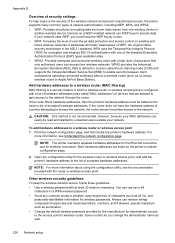
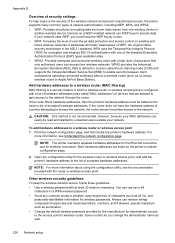
... for wireless passwords. Both hardware addresses are allowed to gain access to
another wireless device. Add hardware addresses to a wireless router (MAC filtering)
MAC filtering is a security... by unwanted users outside your network uses WEP, you change the administrator name as punctuation. • Change the default wireless password provided by encrypting data sent over -the-...
User Guide - Page 231


...in line of sight with the wireless devices on the network. • Keep all of one another...click HP, click the
printer name, and then click Uninstall. 3. Connect the printer when the HP software prompts you want to make configuration changes.
... prompted by default in the Windows Start menu. Uninstall and reinstall the HP software 227
Uninstall and reinstall the HP software
If your...
Similar Questions
How To Change Default Scan Folder Officejet 8600
(Posted by GigHajosepj 10 years ago)
Customize Scan Settings Hp 8600
Can you customize the default scan settings for the HP 8600 and how do you do it?
Can you customize the default scan settings for the HP 8600 and how do you do it?
(Posted by Anonymous-58153 12 years ago)

