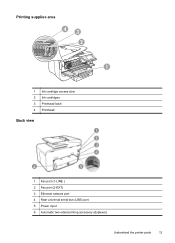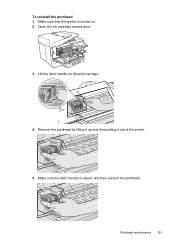HP Officejet Pro 8600 Support Question
Find answers below for this question about HP Officejet Pro 8600.Need a HP Officejet Pro 8600 manual? We have 3 online manuals for this item!
Question posted by Debbgou on October 8th, 2013
Carriage Will Not Slide To Left To Allow Access To Ink Cartridges - New Hp
office pro 8600 premium.
Current Answers
Related HP Officejet Pro 8600 Manual Pages
Similar Questions
Carriage Doesn't Move Left When Replacing Ink Cartridge
(Posted by Anonymous-143503 9 years ago)
Can't Access Ink Cartridges On Hp C-310
(Posted by steveTrav 10 years ago)
Just Installed A New Black Ink Cartridge For Hp Officejet Pro 8600 And I Am
getting an error saying it won't print until a new black cartridge is installed
getting an error saying it won't print until a new black cartridge is installed
(Posted by danccjh 10 years ago)
How To Change The Ink Cartridges In Hp Officejet Pro 8600plus
How do I change the ink cartridges in HP Officejet Pro 8600Plus?
How do I change the ink cartridges in HP Officejet Pro 8600Plus?
(Posted by malarrabee 11 years ago)
How Install Start-up Ink Cartridges In Hp Officejet Pro 8600 ?
Turned power on. When open the pull-down panel to load ink cartriges can see the empty ink cartridge...
Turned power on. When open the pull-down panel to load ink cartriges can see the empty ink cartridge...
(Posted by vesuvioexpress 12 years ago)