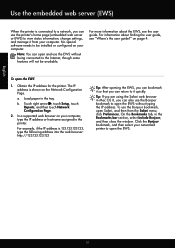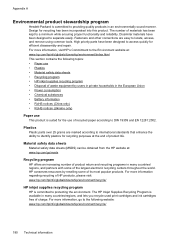HP Officejet Pro 8600 Support Question
Find answers below for this question about HP Officejet Pro 8600.Need a HP Officejet Pro 8600 manual? We have 3 online manuals for this item!
Question posted by jdacoSTE on January 24th, 2014
Where To Buy Hard Copy Hp Inkjet 8600 User Guide
The person who posted this question about this HP product did not include a detailed explanation. Please use the "Request More Information" button to the right if more details would help you to answer this question.
Current Answers
Related HP Officejet Pro 8600 Manual Pages
Similar Questions
Hp Photosmart 6520 User Guide
How do I transfer pictures from a memory card inserted into the printer to my computer? Printer is w...
How do I transfer pictures from a memory card inserted into the printer to my computer? Printer is w...
(Posted by rkoester 10 years ago)
Hp Photosmart 7510 User Guide
I purchased a HP Photosmart7510 about a yearand half ago. It worked, if not a 100%. This past week I...
I purchased a HP Photosmart7510 about a yearand half ago. It worked, if not a 100%. This past week I...
(Posted by clarwal 10 years ago)
Does The Hp Inkjet 8600 Premium Use The Same Ink As Hp Inkjet L7700
(Posted by simlizn 10 years ago)