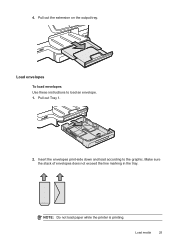HP Officejet Pro 8600 Support Question
Find answers below for this question about HP Officejet Pro 8600.Need a HP Officejet Pro 8600 manual? We have 3 online manuals for this item!
Question posted by syeliab on February 26th, 2013
6 X 9 In Envelope Printing.. How?
Current Answers
Answer #1: Posted by tintinb on February 27th, 2013 9:53 PM
1. Open MS Word document that you wish to print
2. Click the Page Layout menu/link
3. Click the Size dropdown box
4. Choose the size that you prefer for your document
5. Print your document when you are ready
If you have more questions, please don't hesitate to ask here at HelpOwl. Experts here are always willing to answer your questions to the best of our knowledge and expertise.
Regards,
Tintin
Answer #2: Posted by pointeprinting on March 21st, 2013 7:05 PM
set the printer size also to "Executive"
Cut some scrap 6x9 paper to experiment on.
Print 1 sheet and see where the image fall.
Move the image to the correct spot, it will take of few sheets to find the correct spot.
This should work, I recently ran 500 6.5x9.5 Envelopes this way without a problem.
Good Luck!
Related HP Officejet Pro 8600 Manual Pages
Similar Questions
What can be done to correct the following landscape printing problem under Windows 7? Documents pri...