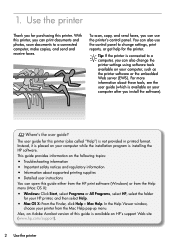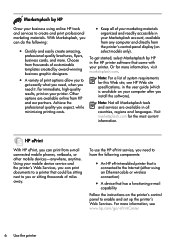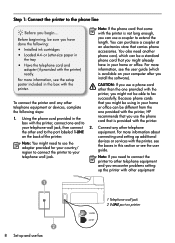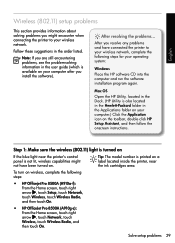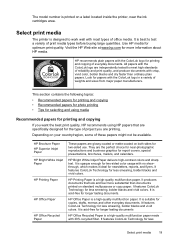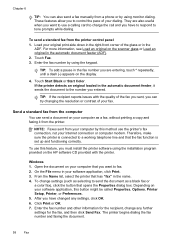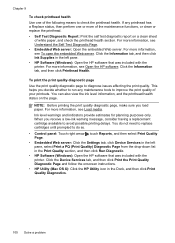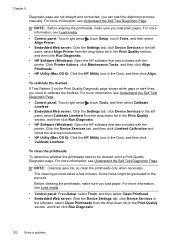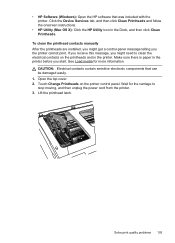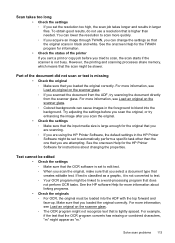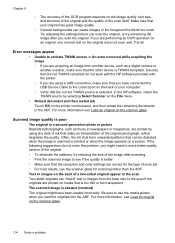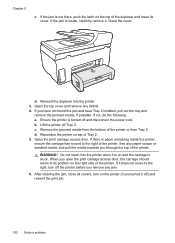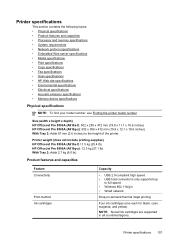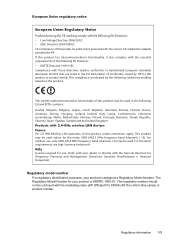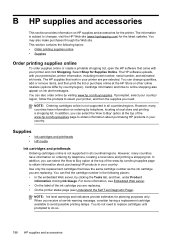HP Officejet Pro 8500A Support Question
Find answers below for this question about HP Officejet Pro 8500A - e-All-in-One Printer - A910.Need a HP Officejet Pro 8500A manual? We have 3 online manuals for this item!
Question posted by karen71860 on March 14th, 2013
Background Graphics
Current Answers
Answer #1: Posted by tintinb on March 14th, 2013 7:25 AM
If you have more questions, please don't hesitate to ask here at HelpOwl. Experts here are always willing to answer your questions to the best of our knowledge and expertise.
Regards,
Tintin
Related HP Officejet Pro 8500A Manual Pages
Similar Questions
From A Hp 0fficejet Pro 8500a-e-all In One Printer-a910
In the HP Officejet Pro 8600 Toolbox, I attempted to "Print Quality Diiagnostics Page" and "Clean Pr...
We have had good results with printing of pictures with our HP Officejet 8500A Plus unit. Recently, ...
what do i ask for to get a new usb-printer cord for my officejet 5110