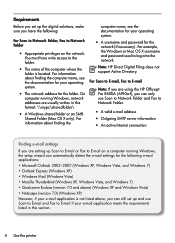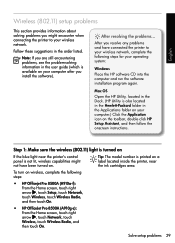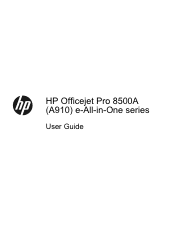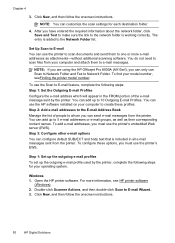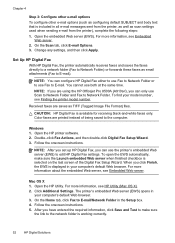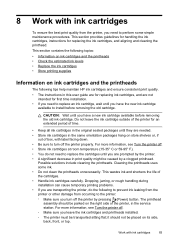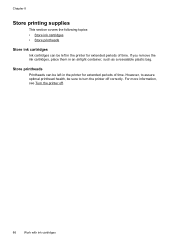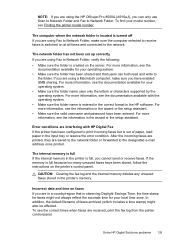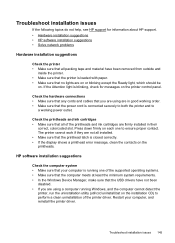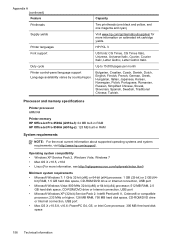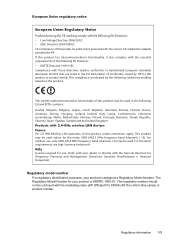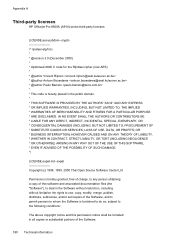HP Officejet Pro 8500A Support Question
Find answers below for this question about HP Officejet Pro 8500A - e-All-in-One Printer - A910.Need a HP Officejet Pro 8500A manual? We have 3 online manuals for this item!
Question posted by rwbig on June 21st, 2014
How To Make Hp Officejet Pro 8500 A910 Work With Refill Ink Cartridges
The person who posted this question about this HP product did not include a detailed explanation. Please use the "Request More Information" button to the right if more details would help you to answer this question.
Current Answers
Related HP Officejet Pro 8500A Manual Pages
Similar Questions
Does The Hp Officejet Pro 8500 A910 Print Two-sided?
(Posted by tomdues 10 years ago)
How To Print As A Booket From A Hp Officejet Pro 8500 A910
(Posted by ahmejma 10 years ago)
How To Collate Copies On Hp Officejet Pro 8500 A910
(Posted by bujanw 10 years ago)
How To Reset Ip Address Wireless Hp Officejet Pro 8500 A910
(Posted by Caprijim 10 years ago)
How To Print In Draft Mode Hp Officejet Pro 8500 A910
(Posted by Olabel 10 years ago)