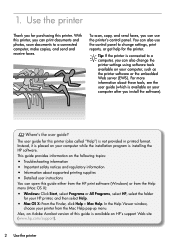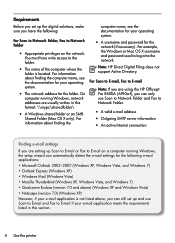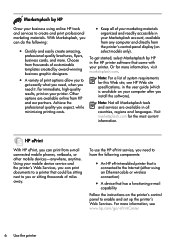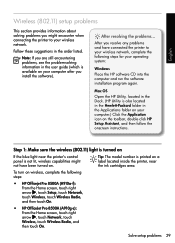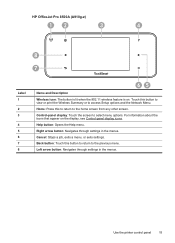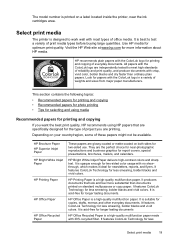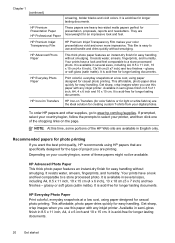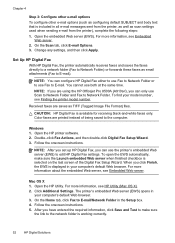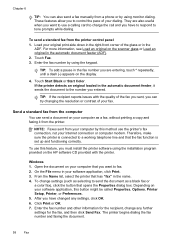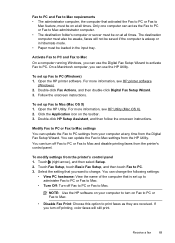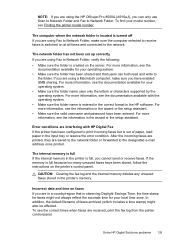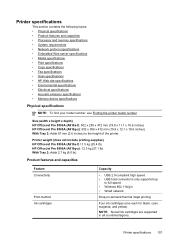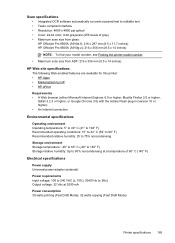HP Officejet Pro 8500A Support Question
Find answers below for this question about HP Officejet Pro 8500A - e-All-in-One Printer - A910.Need a HP Officejet Pro 8500A manual? We have 3 online manuals for this item!
Question posted by SsvasSixlem on February 23rd, 2014
Hp Officejet 8500 Print Out Color Is Not Is Not The Same As What Is On The
screen
Current Answers
Related HP Officejet Pro 8500A Manual Pages
Similar Questions
Why Does My Hp Officejet Pro Print The Color With Stripes? Lousy Quality
When printing color copies, there are vertical stripes in the reds and yellows. I use this copier fo...
When printing color copies, there are vertical stripes in the reds and yellows. I use this copier fo...
(Posted by saintannsbythesea 10 years ago)
Hp Officejet Pro 8500 A910 Printing In Black And White When Color Cartridge Is
empty
empty
(Posted by FoxFRIC 10 years ago)
Will The Hp Photosmart 7515 Print Color Images In B&w. How?
I can not find any setting to force my HP Photosmart 7515 to print color images in black and white.
I can not find any setting to force my HP Photosmart 7515 to print color images in black and white.
(Posted by ble94526 11 years ago)
Hp Officejet Pro 8500a A910
how do I set up my hp officejet pro 8500a a910 to print, it is configued to fax
how do I set up my hp officejet pro 8500a a910 to print, it is configued to fax
(Posted by ramezias 12 years ago)