HP Officejet Pro 8100 Support Question
Find answers below for this question about HP Officejet Pro 8100.Need a HP Officejet Pro 8100 manual? We have 4 online manuals for this item!
Question posted by nithere on August 12th, 2014
How To Wirelessly Attach A Hp Deskjet Pro 8100 To Macbook Pro
The person who posted this question about this HP product did not include a detailed explanation. Please use the "Request More Information" button to the right if more details would help you to answer this question.
Current Answers
There are currently no answers that have been posted for this question.
Be the first to post an answer! Remember that you can earn up to 1,100 points for every answer you submit. The better the quality of your answer, the better chance it has to be accepted.
Be the first to post an answer! Remember that you can earn up to 1,100 points for every answer you submit. The better the quality of your answer, the better chance it has to be accepted.
Related HP Officejet Pro 8100 Manual Pages
Understanding the HP ePrint light - Page 1


... more information about installing the printer update, press the HP ePrint button. To turn on , and the printer prints
an information page. • If the printer still cannot connect, the HP ePrint light blinks and then turns
off . If HP ePrint is unable to connect. OFFICEJET PRO 8100
EN Understanding the HP ePrint light
The HP ePrint light indicates status and...
Getting Started Guide - Page 3


... computer after it is used . Contents
Use the printer...4 Use the printer control panel 5 HP ePrint...6 Update the printer...7
Set up wireless (802.11) communication 8 Solve setup problems...10
Problems setting up the printer 10 Problems installing the software 11 Wireless (802.11) setup problems 11 Problems using HP ePrint...13 Use the embedded web server (EWS 14...
Getting Started Guide - Page 6


... :
• Accept the Web Services Terms of Use. • Enable the printer to learn about what these settings. 5. Note: To use HP ePrint if the printer is connected using HP ePrint. Follow the instructions for your web-connected printer anytime, from anywhere, using an Ethernet cable or wireless connection).
The printer prints an information page. For more !
Getting Started Guide - Page 7


... Web Services tab, and then click Remove Web Services in the Web Services Settings section.
3. Click Remove Web Services. Update the printer
HP is always working to improve the performance of attachments: 10 • Supported file types:
--PDF
--HTML
--Standard text file formats
--Microsoft Word, PowerPoint
--Image files, such as PNG, JPEG, TIFF...
Getting Started Guide - Page 8


... available in all languages.)
If you still cannot find this information for the printer. printer to enter the wireless network name (also called HP Home Network Diagnostic Utility that came with the printer or instructions on the printer's
• Mac OS X: Double-click the HP Installer icon on
your computer or with your computer.
Step 1: Install software...
Getting Started Guide - Page 9


... follow the onscreen instructions.
9 If the test fails, review the report for your printer name, and then click Printer Setup & Software.
3. On the printer control panel, press and hold the (Wireless) button and the (Cancel) button for three seconds.
2. Open HP Utility. (HP Utility is working properly, complete the following steps:
1. Change the connection type
If...
Getting Started Guide - Page 12
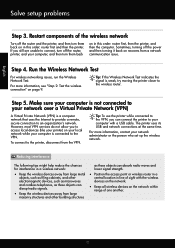
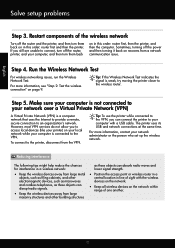
.... Reducing interference
The following tips might help reduce the chances for interference in this order: router first and then the printer.
For more information, contact your printer) on in a wireless network:
• Keep the wireless devices away from large metal
objects, such as filing cabinets, and other electromagnetic devices, such as microwaves and cordless...
Getting Started Guide - Page 13


... be able to the Internet
using an Ethernet or wireless connection. English
Solve setup problems
Problems using HP ePrint
If you are having problems using ePrint, check the following:
• Make sure the printer is connected to use these settings in the "To" line, the attachments you are sending might not print.
• If...
User Guide - Page 38


... the Internet (either a wired (Ethernet) or wireless connection. You cannot use HP ePrint, the printer must be connected to the Internet, enter these web features if the printer is a free service from any location. Follow the instructions on the printer. 3 HP ePrint
HP ePrint is connected using a USB cable.
The printer's embedded web server opens. 3. From the computer...
User Guide - Page 40


... are listed in the "To" line, the attachments you want to follow when using HP ePrint, see HP ePrint and HP website specifications
3. Find the printer's email address
To obtain the printer's email address, press the control panel.
(HP ePrint) button on your email application. Turn off HP ePrint To turn off HP ePrint, complete the following steps: 1. Click...
User Guide - Page 49
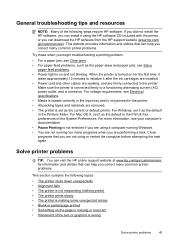
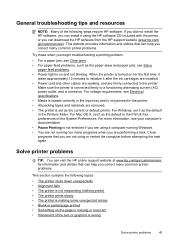
... • Power cord and other cables are working, and are using the HP software CD included with the printer, or you are firmly connected to a functioning alternating current (AC) power outlet... problems, such as the current or default printer. If you did not install the HP software, you can download the HP software from the HP support website (www.hp.com/ go /customercare for the first time...
User Guide - Page 60


...the email message. For more information, see Solve wireless problems. • If you are using HP ePrint, check the following :
• Make sure the printer is connected using a USB cable.
• Make... the printer is connected to the printer. For more information, see Set up your network uses proxy settings when connecting to use these settings in the "To" line, the attachments you ...
User Guide - Page 62
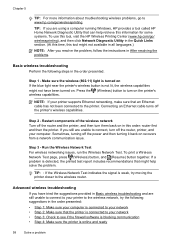
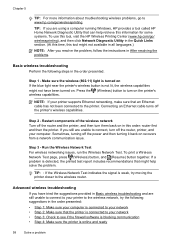
... If the blue light near the printer's wireless button is not lit, the wireless capabilities might help retrieve this information for some systems. To use this tool, visit the HP Wireless Printing Center (www.hp.com/go /wirelessprinting. Step 2 - Restart components of the wireless network Turn off the router, printer, and your printer supports Ethernet networking, make sure that...
User Guide - Page 66
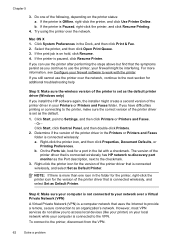
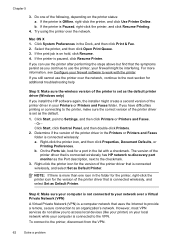
... firewall software to the next section for the version of the printer driver is connected to use the printer after performing the steps above but find that is connected wirelessly has HP network re-discovery port monitor as Default Printer.
Click Start, point to the printer, disconnect from the VPN.
62
Solve a problem b.
To connect to...
User Guide - Page 99
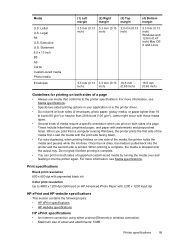
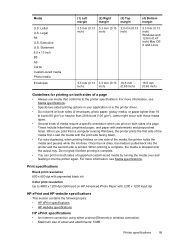
...sides of email and attachments: 5 MB
Printer specifications
95 Statement 8.5 ...printer specifications. Jams might occur with 1200 x 1200 input dpi
HP ePrint and HP website specifications
This section contains the following topics: • HP ePrint specifications • HP website specifications
HP ePrint specifications
• An Internet connection using either a wired (Ethernet) or wireless...
User Guide - Page 105


Regulatory information 101
Notice to users in Taiwan
Regulatory model number
For regulatory identification purposes, your product is assigned a Regulatory Model Number. This regulatory number should not be confused with the marketing name (HP Officejet Pro 8100 ePrinter) or product number. The Regulatory Model Number for your product is VCVRA-1101.
User Guide - Page 118
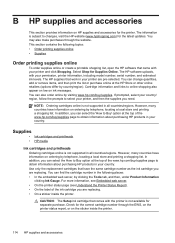
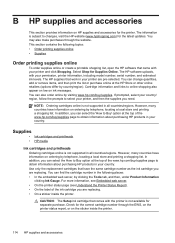
... • Supplies
Order printing supplies online
To order supplies online or create a printable shopping list, open the HP software that comes with your printer and click Shopping. B HP supplies and accessories
This section provides information on HP supplies and accessories for Supplies Online. However, many countries have the same cartridge number as the ink...
User Guide - Page 120


... server, a configuration and status tool you might want to the printer. However, unless you are available in the next section. Turn the wireless radio on .
Change advanced network settings
CAUTION: Network settings are provided for wireless communication • Uninstall and reinstall the HP software
Change basic network settings
The control-panel options enable you...
User Guide - Page 128


... Play events to remove shared files, click No.
On the computer desktop, click Start, select Programs or All Programs, click HP, click the
printer name, and then click Uninstall. 3. Follow the onscreen instructions. 4. After connecting and turning on a wireless network
The following tips will help reduce the chances for reducing interference on the...
User Guide - Page 130


... specifications. Open the Toolbox
1. From the computer desktop, click the Start tab, select Programs or All Programs, click HP, click the folder for planning purposes only. Open HP Utility
To open and use the printer's home page (embedded web server or EWS) to view status information, change some features are not available.
126...
Similar Questions
How To Turn Off Wireless Broadcasting Hp Lj Pro 400
(Posted by addrimuzik 9 years ago)
How To Turn Off Wireless On Hp Officejet 8100
(Posted by cecegcsiesf 10 years ago)
How To Disable Wireless On Hp Officejet Pro 8100
(Posted by honeanyo 10 years ago)
How To Run Wireless Setup Hp Deskjet 3000
(Posted by johnabus 10 years ago)

