HP Officejet Pro 8100 Support Question
Find answers below for this question about HP Officejet Pro 8100.Need a HP Officejet Pro 8100 manual? We have 4 online manuals for this item!
Question posted by renoljanet on July 19th, 2014
What Do The Symbols Mean On An Hp Officejet Pro 8100
The person who posted this question about this HP product did not include a detailed explanation. Please use the "Request More Information" button to the right if more details would help you to answer this question.
Current Answers
There are currently no answers that have been posted for this question.
Be the first to post an answer! Remember that you can earn up to 1,100 points for every answer you submit. The better the quality of your answer, the better chance it has to be accepted.
Be the first to post an answer! Remember that you can earn up to 1,100 points for every answer you submit. The better the quality of your answer, the better chance it has to be accepted.
Related HP Officejet Pro 8100 Manual Pages
Understanding the HP ePrint light - Page 1


... is unable to learn about the latest features, visit ePrintCenter (www.eprintcenter.com).
OFFICEJET PRO 8100
EN Understanding the HP ePrint light
The HP ePrint light indicates status and is useful for diagnosing printing problems. The following table contains information about the HP ePrint light, what it indicates, and what action to connect successfully, the light...
Getting Started Guide - Page 3


... step on or trip over the line cord, and the line cord cannot be damaged.
7. If the printer does not operate normally, see www.hp.com/go/inkusage.
3 Contents
Use the printer...4 Use the printer control panel 5 HP ePrint...6 Update the printer...7
Set up wireless (802.11) communication 8 Solve setup problems...10
Problems setting up the...
Getting Started Guide - Page 4
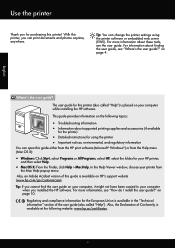
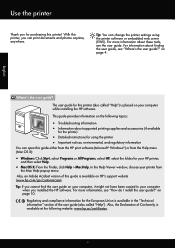
... Declaration of the user guide (also called "Help") is available on the following website: www.hp.eu/certificates.
4 Use the printer
Thank you for purchasing this printer (also called "Help"). Tip: You can change the printer settings using the printer • Important notices, environmental, and regulatory information
You can print documents and photos anytime, anywhere...
Getting Started Guide - Page 6


... software CD, and then follow the onscreen instructions. Place the HP software CD into the computer, and then follow the onscreen instructions. English
Use the printer
HP ePrint
HP ePrint is a free service from HP that allows you will prompt you to the Internet, enter these light patterns mean, see "Use HP ePrint" on page 7. For more !
Getting Started Guide - Page 7


...Services has been enabled, you must set it up HP ePrint" on page 14.
2. However, HP cannot guarantee that they correct functionality with HP ePrint. If the printer is connected to send the email message. Open the... PowerPoint
--Image files, such as guidelines to print. Update the printer
HP is the only address listed in the "To" line, the attachments you are sending might be able to...
Getting Started Guide - Page 8


...
wireless settings to install successfully on
your
prompt you still cannot find this information for your computer or with the printer or instructions on the printer's
• Mac OS X: Double-click the HP Installer icon on
the software CD, and then follow the onscreen instructions. After these
then follow the onscreen instructions. settings...
Getting Started Guide - Page 9


... panel, press and hold the (Wireless) button and the (Cancel) button for three seconds.
2. Change the connection type
If you have installed the HP software and connected your printer using a connection, such as USB or network connection, you can change to a different connection any time you are changing to a wireless connection, make...
Getting Started Guide - Page 10


... not jammed in the name.
10 English
Solve setup problems
The following steps:
1.
printer.
• Make sure the printer is displaying the home
• Make sure that the printer is loaded with plain,
screen and that you cannot find the HP software CD or if your operating system, select the option for your computer...
Getting Started Guide - Page 11


... your wireless router, you are using a USB cable, make sure
• If the computer cannot recognize the HP
that an Ethernet cable has not been connected to the printer. letter if the computer does not recognize the path • If you have not changed the default wireless network name provided with the...
Getting Started Guide - Page 13


...Internet Explorer, Firefox, or Safari). For more information, see "Update the printer" on the printer. For
more information, see "Set up HP ePrint" on page 6. If other email addresses are listed in the "....
After the update has been installed, set up HP ePrint" on page 6.
• Make sure HP ePrint is required for the printer, HP ePrint will be turned off and will not be ...
Getting Started Guide - Page 15


... SLM 1701, MALTA South Africa: Hewlett-Packard South Africa Ltd, 12 Autumn Street, Rivonia, Sandton, 2128, Republic of liability 1. HP limited warranty statement
English
Hewlett-Packard limited warranty statement
HP product Software Media Printer Print or Ink cartridges
Printheads (only applies to repair or replace, as applicable, a defective product which is covered by...
User Guide - Page 4
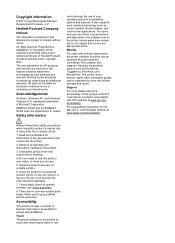
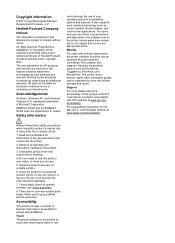
... U.S. Safety information
vision through keyboard commands.
For accessibility information for the Mac OS X, visit the Apple website at www.hp.com/ accessibility. Read and understand all warnings and instructions marked on the printer control panel have simple text or icon labels that convey the appropriate action. If the product does not operate...
User Guide - Page 6


... sides (duplexing 32
3 HP ePrint Set up HP ePrint...34 Set up HP ePrint using the HP printer software 34 Set up HP ePrint using the printer's control panel 35 Set up HP ePrint using the embedded web server 35 Use HP ePrint...35 Print using HP ePrint...36 Find the printer's email address 36 Turn off HP ePrint...36 Remove Web...
User Guide - Page 7


... problems 65
Embedded web server cannot be opened 65 Troubleshoot installation issues 66
Hardware installation suggestions 66 HP software installation suggestions 67 Solve network problems...67 Understand the Printer Status Report 68 Understand the network configuration page 70 Printhead maintenance...73 Clean the printhead...74 Align the printhead...75 Remove and reinstall...
User Guide - Page 8


Printer specifications...89 Physical specifications...89 Product features and capacities 89 Processor ... 94 Guidelines for printing on both sides of a page 95 Print specifications...95 HP ePrint and HP website specifications 95 HP ePrint specifications 95 HP website specifications 96 Environmental specifications 96 Electrical specifications...96 Acoustic emission specifications 96
Regulatory...
User Guide - Page 9


... filtering 123 Other wireless security guidelines 123 Guidelines for reducing interference on a wireless network 124 Uninstall and reinstall the HP software 124 Windows...124 Mac OS X...125
D Printer management tools Toolbox (Windows)...126 HP Utility (Mac OS X)...126 Embedded web server...126 About cookies...127 To open the embedded web server 127
Index...
User Guide - Page 39


... which Web Services has been enabled
TIP: For more information about the latest features, visit ePrintCenter (www.eprintcenter.com).
The printer prints the
2. To set up HP ePrint, complete the following steps:
1. Follow the instructions on the page to have the following steps:
1.
On the Web Services tab, click Setup in Mac...
User Guide - Page 60


... problems. • If you are using (such as Internet Explorer, Firefox, or Safari). ◦ Check with the IT administrator or person who set up HP ePrint using the printer's control panel.
• Make sure the network hub, switch, or router is turned on and working correctly. • If you are having problems...
User Guide - Page 91


... , which the manufacturer cannot disclaim, or allow limitations on the cartridge has been reached, whichever occurs first. However, if printer failure or damage is valid in any authorized HP service facility in any HP support contract with . 1 year
1 year unless otherwise stated
A. To the extent that have additional statutory rights against the seller...
User Guide - Page 105


Notice to users in Taiwan
Regulatory model number
For regulatory identification purposes, your product is assigned a Regulatory Model Number. This regulatory number should not be confused with the marketing name (HP Officejet Pro 8100 ePrinter) or product number. Regulatory information 101 The Regulatory Model Number for your product is VCVRA-1101.
Similar Questions
How To Retrieve Page Count On Hp Officejet Pro 8100
(Posted by geniujo 10 years ago)
How To Turn Off Color Printing In Hp Officejet Pro 8100 Printer
(Posted by Jadedadamk 10 years ago)
Hp Officejet Pro 8100. Can This Printer Print Airprinter
(Posted by tabisht225 11 years ago)

