HP Officejet Pro 8100 Support Question
Find answers below for this question about HP Officejet Pro 8100.Need a HP Officejet Pro 8100 manual? We have 4 online manuals for this item!
Question posted by rentforu on March 15th, 2014
How To Setup Officejet 8100 On Server 2003
The person who posted this question about this HP product did not include a detailed explanation. Please use the "Request More Information" button to the right if more details would help you to answer this question.
Current Answers
There are currently no answers that have been posted for this question.
Be the first to post an answer! Remember that you can earn up to 1,100 points for every answer you submit. The better the quality of your answer, the better chance it has to be accepted.
Be the first to post an answer! Remember that you can earn up to 1,100 points for every answer you submit. The better the quality of your answer, the better chance it has to be accepted.
Related HP Officejet Pro 8100 Manual Pages
Understanding the HP ePrint light - Page 1


...printer prints
an information page. • If the printer still cannot connect, the HP ePrint light blinks and then turns
off .
If HP ePrint cannot connect, the light blinks and then turns off HP ePrint, press and hold the HP ePrint button. OFFICEJET PRO 8100.... HP ePrint is unable to connect, possibly because the server is unavailable or the network is useful for five seconds before...
Getting Started Guide - Page 3


Contents
Use the printer...4 Use the printer control panel 5 HP ePrint...6 Update the printer...7
Set up wireless (802.11) communication 8 Solve setup problems...10
Problems setting up the printer 10 Problems installing the software 11 Wireless (802.11) setup problems 11 Problems using HP ePrint...13 Use the embedded web server (EWS 14 HP limited warranty statement...15...
Getting Started Guide - Page 13


...the HP ePrint requirements.
English
Solve setup problems
Problems using HP ePrint
If you are having problems using ePrint, check the following:
• Make sure the printer is connected to the Internet, ..."To" line, the attachments you are sending might not print.
• If your proxy server requires a username and password, make sure the proxy settings you are entering are using an ...
User Guide - Page 9


... wireless network 120 Set up the printer using the HP printer software (Recommended 120 Set up the printer using WiFi Protected Setup (WPS 120 To connect the printer using the Push Button Method 121 To connect the printer using the PIN Method 121 Set up the printer using the embedded web server (EWS 121 Change the connection type...
User Guide - Page 38


...printer's name. 2. Set up HP ePrint using the HP printer software
In addition to your HP ePrint printer queue, control who can print from anywhere, using a USB cable. The printer's embedded web server... install product updates. 6.
Click Yes to allow the printer to finish the setup.
34
HP ePrint Follow the instructions on the printer. Click Accept Terms of Use and Enable Web Services,...
User Guide - Page 39


... sheet to set up HP ePrint, complete the following steps:
1. Follow the instructions on the page to finish the setup. Use HP ePrint
HP ePrint allows you can use the printer's embedded web server (EWS) to learn about managing and configuring HP ePrint settings and to set up and manage HP ePrint.
Follow...
User Guide - Page 64
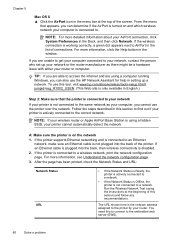
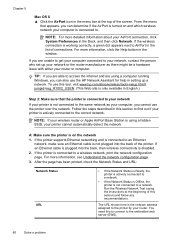
... running Windows, you cannot use this tool, visit www.hp.com/sbso/wireless/tools-setup.html? If the printer supports Ethernet networking and is connected to an Ethernet network, make sure an Ethernet cable... connected to the embedded web server (EWS).
60
Solve a problem You need this to connect to your router or computer. From the menu
that the printer is connected to the correct ...
User Guide - Page 65


...
61 For more information, see Embedded web
server.
Click Start, point to recognize the printer. B: Check to see if you can verify...setup was successful. For more information, see the documentation provided with each other over the network, continue to a network, you can access the EWS ▲ After you establish that the computer and the printer both the computer and printer...
User Guide - Page 67


... your wireless network, complete the following steps: 1. For more information, see Embedded web server. 2.
After resolving the problems After you do not see HP Utility (Mac OS X)....your printer name, and then click Printer Setup & Software. 2. Solve wireless problems
63
Click Connect a new printer, and then select the type of connection you can print directly to the printer wirelessly...
User Guide - Page 69
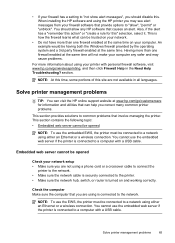
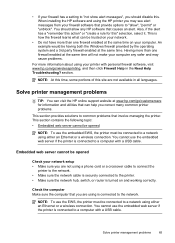
...This section contains the following topic: • Embedded web server cannot be opened
NOTE: To use the embedded web server if the printer is how the firewall learns what can visit the HP online...firewall software that causes an alert. You cannot use the embedded EWS, the printer must be opened
Check your network setup • Make sure you may cause problems.
For more than one firewall ...
User Guide - Page 79
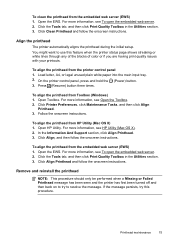
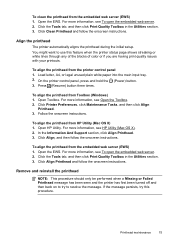
... 2. Open the EWS.
Printhead maintenance
75 Align the printhead The printer automatically aligns the printhead during the initial setup. For more information, see Open the Toolbox. 2. Open HP...) 1. To align the printhead from the printer control panel 1. To align the printhead from the embedded web server (EWS) 1.
Click Printer Preferences, click Maintenance Tasks, and then click...
User Guide - Page 94
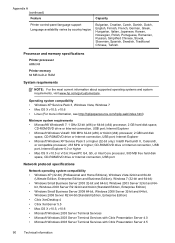
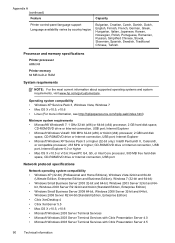
...-bit
(Ultimate Edition, Enterprise Edition and Business Edition), Windows 7 (32-bit and 64-bit) • Windows Small Business Server 2003 32-bit and 64-bit, Windows 2003 Server 32-bit and 64-
Appendix A (continued)
Feature
Capacity
Printer control-panel language support Language availability varies by country/region.
Internet Explorer • Microsoft Windows XP Service Pack...
User Guide - Page 95
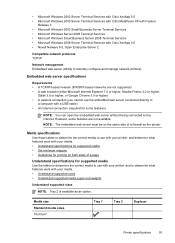
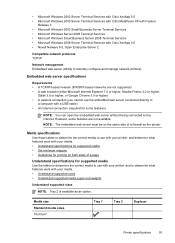
... supported sizes
NOTE: Tray 2 is available as the printer. NOTE: The embedded web server must be on both sides of a firewall as an...2003 Server Terminal Services with Citrix XenApp 5.0 • Microsoft Windows 2003 Server Terminal Services with Citrix Metaframe XP with Feature
Release 3 • Microsoft Windows 2003 Small Business Server Terminal Services • Microsoft Windows Server...
User Guide - Page 105


This regulatory number should not be confused with the marketing name (HP Officejet Pro 8100 ePrinter) or product number. Notice to users in Taiwan
Regulatory model number
For regulatory identification purposes, your product is assigned a Regulatory Model Number.
The Regulatory Model Number for your product is VCVRA-1101. Regulatory information 101
User Guide - Page 118
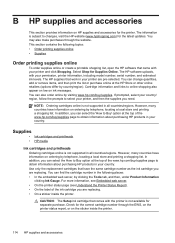
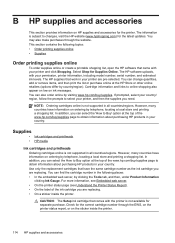
...and printing a shopping list. For more information, see Embedded web server.
• On the printer status page (see Understand the Printer Status Report).
• On the label of the ink cartridge ... with your printer are pre-selected. B HP supplies and accessories
This section provides information on HP supplies and accessories for Supplies Online. CAUTION: The Setup ink cartridge that...
User Guide - Page 120


... speed • View IP settings • Change IP settings • Configure the printer's firewall settings • Reset network settings
116 Network setup In order to stay connected to perform a variety of these settings (such as described in the embedded web server, a configuration and status tool you should not change some of network management...
User Guide - Page 122
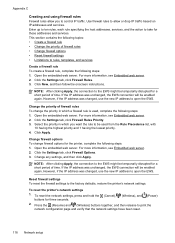
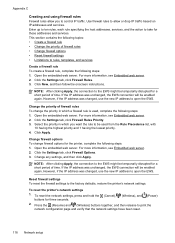
... unchanged, the EWS connection will be temporarily disrupted for the printer, complete the following steps: 1. For more information, see Embedded web server. 2.
Reset firewall settings To reset the firewall settings to ... configuration page and verify that the network settings have been reset.
118 Network setup Enter up to ten rules, each rule specifying the host addresses, services, ...
User Guide - Page 123


... the following topics: • Before you begin • Set up the printer on your wireless network • Set up the printer using the HP printer software (Recommended) • Set up the printer using WiFi Protected Setup (WPS) • Set up the printer using the embedded web server (EWS) • Change the connection type • Test the wireless...
User Guide - Page 124


... wireless connection, check the following methods: • Set up the printer using the Wireless Setup Wizard (Recommended) • Set up the printer using the HP printer software (Recommended) • Set up the printer using WiFi Protected Setup (WPS) • Set up the printer using the embedded web server (EWS)
NOTE: If you have not changed the network name...
User Guide - Page 125
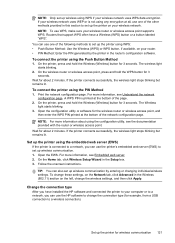
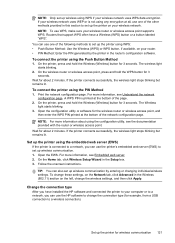
... using the configuration utility, see Embedded web server. 2.
TIP: You can use one of the page.
2. Set up the printer for 3 seconds.
To connect the printer using the PIN Method
1. Wait for 3 seconds. To connect the printer using the Push Button Method
1.
On the Home tab, click Wireless Setup Wizard in the Wireless (802.11...
Similar Questions
Steps On How To Install Hp Laserjet Printer(p1102) In A Window Server 2003
(Posted by barryball 10 years ago)
Officejet 8100: Pdf Not Recognized
Just returned from 5 week trip and Officejet 8100 does not work. Get error message: "PDF not recogni...
Just returned from 5 week trip and Officejet 8100 does not work. Get error message: "PDF not recogni...
(Posted by wwmerrell 10 years ago)
How To Setup Officejet 6000 On Wireless Network
(Posted by coolsgenec 10 years ago)

