HP Officejet Pro 8100 Support Question
Find answers below for this question about HP Officejet Pro 8100.Need a HP Officejet Pro 8100 manual? We have 4 online manuals for this item!
Question posted by jenniBu on February 5th, 2014
How To Set Power Option For Hp Officejet Pro 8100
The person who posted this question about this HP product did not include a detailed explanation. Please use the "Request More Information" button to the right if more details would help you to answer this question.
Current Answers
There are currently no answers that have been posted for this question.
Be the first to post an answer! Remember that you can earn up to 1,100 points for every answer you submit. The better the quality of your answer, the better chance it has to be accepted.
Be the first to post an answer! Remember that you can earn up to 1,100 points for every answer you submit. The better the quality of your answer, the better chance it has to be accepted.
Related HP Officejet Pro 8100 Manual Pages
Understanding the HP ePrint light - Page 1


... to try connecting again. • If the printer can connect, the HP ePrint light turns on . The light blinks for printing documents using HP ePrint. HP ePrint has been set up but has been turned off because the printer has not been updated. OFFICEJET PRO 8100
EN Understanding the HP ePrint light
The HP ePrint light indicates status and is trying...
Getting Started Guide - Page 6


...
the software CD, and then follow the onscreen instructions. The printer prints an information page.
Learn more information about what these settings are sent, the installation program will use HP ePrint if the printer is a free service from any messages during the installation, select the "always permit/allow" option in to the Internet (either using...
Getting Started Guide - Page 8


... cannot find this option
allows the software to the printer. After these
then follow the onscreen instructions. computer displays any messages during the 3. option in the order listed...for your network administrator or the person who set up the wireless network. printer to disconnect the USB cable. settings are using a computer running Windows, HP provides a tool called an "SSID") ...
Getting Started Guide - Page 10


...8226; Make sure that any cords and cables that you can download the HP software from outside and inside the
power source is working order.
•
Make sure that all latches and covers... and not
• Make sure you first set up the printer. on your computer. Problems setting up .
Depending on the option you select when you install the HP software, the user guide might have a CD...
Getting Started Guide - Page 15


...the end-user customer that it has functionality at HP's option. 6.
The customer may also have no obligation to..., EXCEPT FOR THE OBLIGATIONS SPECIFICALLY SET FORTH IN THIS WARRANTY STATEMENT, IN NO EVENT SHALL HP OR ITS THIRD PARTY SUPPLIERS BE...to HP. 8. You may : a. HP limited warranty statement
English
Hewlett-Packard limited warranty statement
HP product Software Media Printer Print...
User Guide - Page 5


Contents
1 Get started Accessibility...6 Eco...7 Understand the printer parts...8 Front view...8 Printing supplies area...8 Back view...9 Use the printer control panel...9 Overview of buttons and lights 10 Change printer settings...11 Print reports...11 Finding the printer model number 11 Select print media...11 Recommended papers for printing and copying 12 Recommended papers for photo ...
User Guide - Page 6


... on both sides (duplexing 32
3 HP ePrint Set up HP ePrint...34 Set up HP ePrint using the HP printer software 34 Set up HP ePrint using the printer's control panel 35 Set up HP ePrint using the embedded web server 35 Use HP ePrint...35 Print using HP ePrint...36 Find the printer's email address 36 Turn off HP ePrint...36 Remove Web Services...36...
User Guide - Page 24
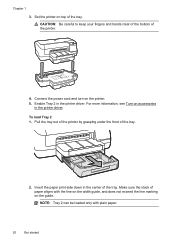
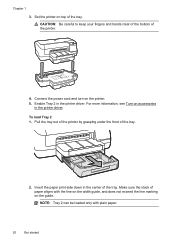
.... Pull the tray out of the printer by grasping under the front of the tray. Make sure the stack of paper aligns with plain paper... guide, and does not exceed the line marking on accessories
in the printer driver. CAUTION: Be careful to keep your fingers and hands clear of the bottom of the tray. Chapter 1
3. Set the printer on the printer. 5. Connect the power cord and turn on top of the...
User Guide - Page 25
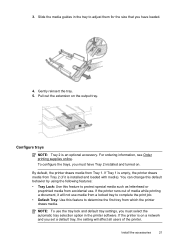
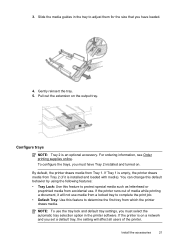
...printer software. Configure trays
NOTE: Tray 2 is empty, the printer draws media from Tray 1. By default, the printer draws media from Tray 2 (if it will not use the tray lock and default tray settings... you must select the automatic tray selection option in the tray to protect special media such as letterhead or preprinted media from which the printer draws media. To configure the trays, ...
User Guide - Page 39


..., make sure to learn about managing and configuring HP ePrint settings and to have the following: • An Internet- Set up HP ePrint using the printer's control panel
The printer's control panel provides an easy way to set up HP ePrint, complete the following steps:
1. To set up and manage HP ePrint. Set up HP ePrint using the embedded web server. For...
User Guide - Page 45
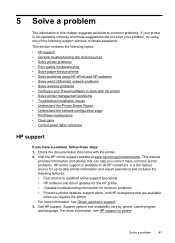
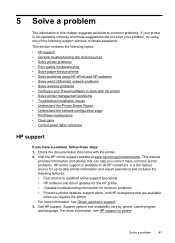
... following features: • Fast access to qualified online support specialists • HP software and driver updates for the HP printer • Valuable troubleshooting information for up-to-date printer information and expert assistance and includes the following support services to obtain assistance. Support options and availability vary by phone. It is the fastest source for...
User Guide - Page 46


....
This website also offers technical support, drivers, supplies, ordering information and other options such as:
• Access online support pages. • Send HP an email message for answers to common printing problems. For more information, see Printer management tools. HP support by printer, country/region, and language. This website provides information and utilities that can...
User Guide - Page 49
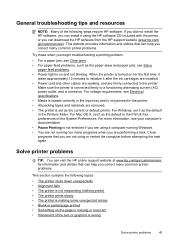
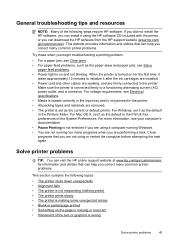
.... • Power cord and other cables are working, and are performing a task. For Mac OS X, set it
takes approximately 12 minutes to the printer. When the printer is on for the first time, it as the current or default printer. Close programs that you can download the HP software from the HP support website (www.hp.com/ go...
User Guide - Page 60


...; Make sure you will not be able to the printer. TIP: For additional help setting up HP ePrint using the printer's control panel.
• Make sure the network hub, switch, or router is turned on the printer.
For more information, see Update the printer.
• Make sure HP ePrint is enabled on and working correctly. • If...
User Guide - Page 91


... applies only to a failure to service the printer for the product. 7. Any replacement product may have no obligation to repair, replace, or refund until the customer returns the defective product to HP. 8. TO THE EXTENT ALLOWED BY LOCAL LAW, EXCEPT FOR THE OBLIGATIONS SPECIFICALLY SET FORTH IN THIS WARRANTY STATEMENT, IN NO EVENT...
User Guide - Page 105


Notice to users in Taiwan
Regulatory model number
For regulatory identification purposes, your product is assigned a Regulatory Model Number. This regulatory number should not be confused with the marketing name (HP Officejet Pro 8100 ePrinter) or product number. The Regulatory Model Number for your product is VCVRA-1101. Regulatory information 101
User Guide - Page 122
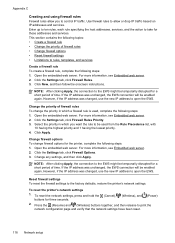
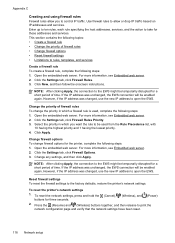
...; Reset firewall settings • Limitations to be temporarily disrupted for a short period of firewall rules To change firewall options for the printer, complete the following steps: 1.
Press the (Resume) and (Wireless) buttons together, and then release to take for three seconds.
(Wireless), and
(Power)
2. Enter up to ten rules, each rule specifying the host...
User Guide - Page 123


... When creating firewall rules, note the following topics: • Before you begin • Set up the printer on your wireless network • Set up the printer using the HP printer software (Recommended) • Set up the printer using WiFi Protected Setup (WPS) • Set up the printer using the embedded web server (EWS) • Change the connection type • Test...
User Guide - Page 135


... default tray is blocking the ink cartridge cradle (the part of the printer that the printer is currently offline. If the printer is currently paused. Printer Paused
The printer is paused, right-click the printer, and click Resume Printing. 4.
To clear the obstruction, press (Power) button to avoid jams, see Clear jams.
Paper Jam
Paper has become...
User Guide - Page 136


... ink level indicator might be inaccurate or unavailable. For more information, see Clean the printhead.
Unplug the power cord, and then plug in the message, and then contact HP support. Door or cover open
Before the printer can resolve such problems by completing the following steps: 1.
For more information, see Replace the ink...
Similar Questions
How To Set Up A Hp Officejet Pro 8100 Wireless Without A Router
(Posted by carp3msavoo 9 years ago)
How To Change Printing Settings On An Hp Officejet Pro 8100
(Posted by weslelar 9 years ago)
How To Reset Hp Officejet Pro 8100 To Default Settings
(Posted by marsme 10 years ago)
How To Retrieve Page Count On Hp Officejet Pro 8100
(Posted by geniujo 10 years ago)
How To Reset Network Settings On A Hp Officejet Pro 8000
(Posted by rjsjh 10 years ago)

