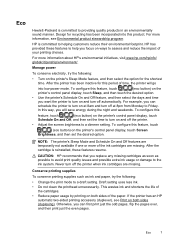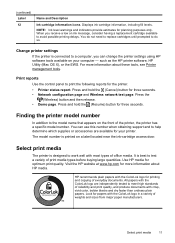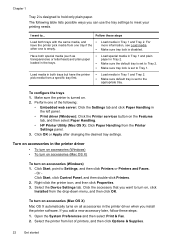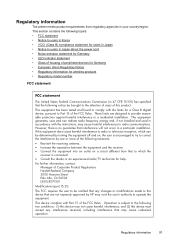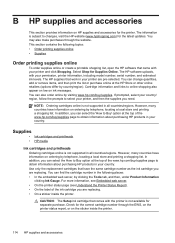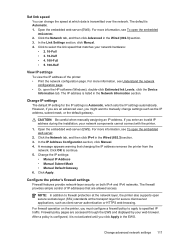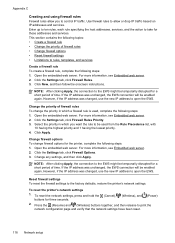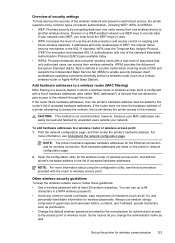HP Officejet Pro 8100 Support Question
Find answers below for this question about HP Officejet Pro 8100.Need a HP Officejet Pro 8100 manual? We have 4 online manuals for this item!
Question posted by chippewah on June 24th, 2012
Replaced My Wfii Device,how Doi Change The Wifi Password Hp8100 Eprinter.
The person who posted this question about this HP product did not include a detailed explanation. Please use the "Request More Information" button to the right if more details would help you to answer this question.
Current Answers
Related HP Officejet Pro 8100 Manual Pages
Similar Questions
How To Change Printing Settings On An Hp Officejet Pro 8100
(Posted by weslelar 9 years ago)
How To Make A Wifi Connection To A Hp Officejet Pro 8100
(Posted by bayft 10 years ago)
How To Change Quality Settings On Hp Printer Officejet 100 Mobile Printer
(Posted by billysc 10 years ago)
Hp Account Password Not Recognized
the hp website does not recognize my valid log in pass word. when I click on forgot password my vali...
the hp website does not recognize my valid log in pass word. when I click on forgot password my vali...
(Posted by cainorama 12 years ago)