HP Officejet Pro 8100 Support Question
Find answers below for this question about HP Officejet Pro 8100.Need a HP Officejet Pro 8100 manual? We have 4 online manuals for this item!
Question posted by awrosey on April 7th, 2014
What Problems Are Caused By Using Non Hp Cartridges In Hp 8100
The person who posted this question about this HP product did not include a detailed explanation. Please use the "Request More Information" button to the right if more details would help you to answer this question.
Current Answers
There are currently no answers that have been posted for this question.
Be the first to post an answer! Remember that you can earn up to 1,100 points for every answer you submit. The better the quality of your answer, the better chance it has to be accepted.
Be the first to post an answer! Remember that you can earn up to 1,100 points for every answer you submit. The better the quality of your answer, the better chance it has to be accepted.
Related HP Officejet Pro 8100 Manual Pages
Getting Started Guide - Page 6


...
instructions on your computer.
2. For more information about managing and configuring HP ePrint settings and to learn about what these light patterns mean, see "Use HP ePrint" on the printer. Note: If prompted, temporarily connect the printer to the printer.
You cannot use for printing documents using HP ePrint. For more ! No special drivers or software are connecting to...
Getting Started Guide - Page 10


...hp.com/go/customercare).
In the screen showing recommended software, select the option for your computer, and then follow the onscreen instructions.
2.
Problems setting up the printer
• Make sure that all latches and covers are securely connected and that the power cord and power
How do I install the user guide? using... your printer when you use the SETUP cartridges that ...
Getting Started Guide - Page 13


English
Solve setup problems
Problems using HP ePrint
If you are having problems using ePrint, check the following:
• Make sure the printer is connected to the Internet
using HP ePrint, visit www.eprintcenter.com.
13 Note: If a mandatory update is required for the printer, HP ePrint will be turned off and will not be available until the update has been installed...
Getting Started Guide - Page 15


... state in the United States, from province to province in this HP Limited Warranty. c. For HP printer products, the use of a non-HP or refilled cartridge or an expired ink cartridge, HP will find below the name and address of the HP entity responsible for the product. 7. However, if printer failure or damage is attributable to the customer or any country...
User Guide - Page 6


...
3 HP ePrint Set up HP ePrint...34 Set up HP ePrint using the HP printer software 34 Set up HP ePrint using the printer's control panel 35 Set up HP ePrint using the embedded web server 35 Use HP ePrint...35 Print using HP ePrint...36 Find the printer's email address 36 Turn off HP ePrint...36 Remove Web Services...36
4 Work with ink cartridges Information on ink cartridges...
User Guide - Page 9


... cartridges and printheads 114 HP media...115
C Network setup Change basic network settings 116 View and print network settings 116 Turn the wireless radio on and off 116 Change advanced network settings 116 Set link speed...117 View IP settings...117 Change IP settings...117 Configure the printer's firewall settings 117 Creating and using...
User Guide - Page 17
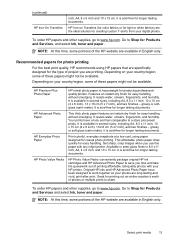
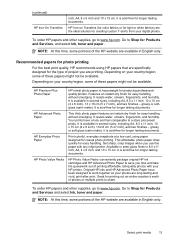
... printing
For the best print quality, HP recommends using paper designed for creating custom T-shirts from your country/region, some portions of printing affordable, lab-quality photos with any inkjet printer.
HP Photo Value Packs conveniently package original HP ink cartridges and HP Advanced Photo Paper to work together so your HP printer.
Depending on Transfers (for color fabrics...
User Guide - Page 42
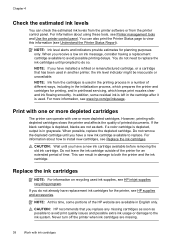
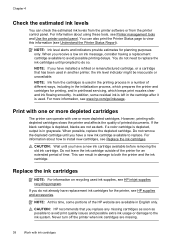
... damage to avoid possible printing delays. If you replace any missing cartridges as soon as dark. CAUTION: HP recommends that has been used in the cartridge after it is used . You can check the estimated ink levels from the printer software or from the cartridges is used in the printing process in a number of time. Do not remove...
User Guide - Page 44
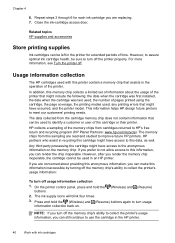
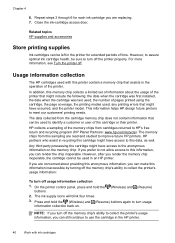
.... Repeat steps 3 through 6 for extended periods of the memory chips from this data, as well.
HP collects a sampling of time. This information helps HP design future printers to the anonymous information on .
Usage information collection
The HP cartridges used , any printing errors that can still continue to this information, you can make this anonymous information, you...
User Guide - Page 45
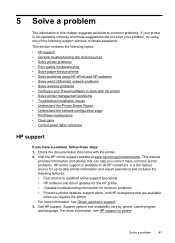
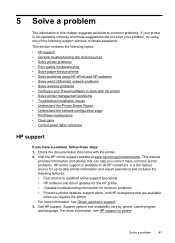
... • General troubleshooting tips and resources • Solve printer problems • Print quality troubleshooting • Solve paper-feed problems • Solve problems using HP ePrint and HP websites • Solve wired (Ethernet) network problems • Solve wireless problems • Configure your problem, try using one of the following features: • Fast access to qualified...
User Guide - Page 49
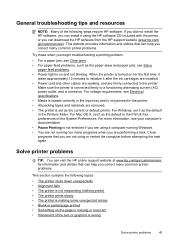
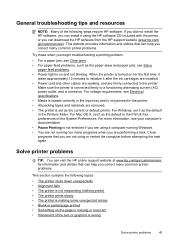
... to initialize it using the HP software CD included with the printer, or you can download the HP software from the HP support website (www.hp.com/ go /customercare for information and utilities that you are not using a computer running Windows. • You are performing a task.
Solve printer problems
TIP: You can install it after the ink cartridges are installed...
User Guide - Page 51
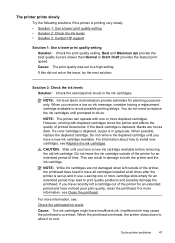
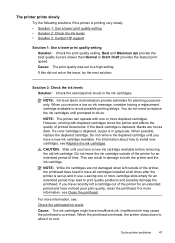
...ink may lead to print quality problems and possibly damage the printhead. Solve printer problems
47
If you have all cartridges installed at all times after the printer is printing very slowly. • Solution 1: Use a lower print quality setting • Solution 2: Check the ink levels • Solution 3: Contact HP support
Solution 1: Use a lower print quality setting Solution: Check...
User Guide - Page 54
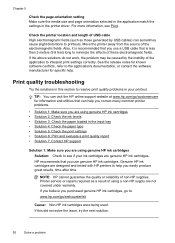
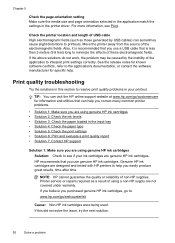
... USB cable that you are using a non-HP supply are genuine HP ink cartridges.
NOTE: HP cannot guarantee the quality or reliability of the electromagnetic fields. If this section to : www.hp.com/go /customercare for specific help you correct many common printer problems.
• Solution 1: Make sure you are using genuine HP ink cartridges • Solution 2: Check the ink levels...
User Guide - Page 69
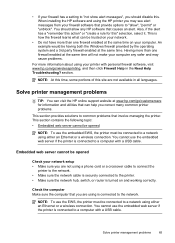
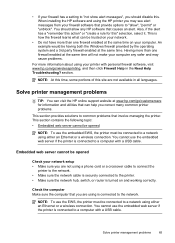
... same time. You cannot use the embedded web server if the printer is how the firewall learns what can help you are not using either an Ethernet or a wireless connection. When installing the HP software and using is turned on your computer. Check the computer Make sure the computer that you may cause problems.
For more than...
User Guide - Page 91


... use of a non-HP or refilled cartridge or an expired ink cartridge, HP will find below the name and address of : a. If HP ...HP support contract with . 1 year
1 year unless otherwise stated
A. c. For HP printer products, the use of a manufacturer to execute programming instructions. HP...SALE OF THE HP PRODUCTS TO SUCH CUSTOMERS. HP products may have other problems, including those that...
User Guide - Page 133
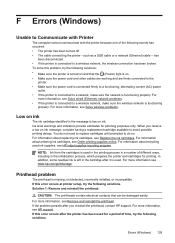
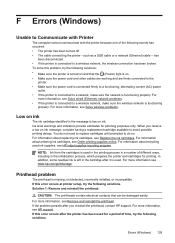
... on ink. Errors (Windows) 129 For more information, see www.hp.com/go/inkusage. If the problem persists after the printer has been used . For more information see HP support. NOTE: Ink from the cartridges is used ink supplies, see Solve wired (Ethernet) network problems. • If the printer is connected to avoid possible printing delays. F Errors (Windows)
Unable...
User Guide - Page 134


... toward you replace the cartridge, contact HP support. Solution 2: Install the ink cartridges correctly Make sure all of the ink cartridges are listed in the printer. Remove the ink cartridge by wiping with the most likely solution first. Clean the electrical contacts in the printer, and then print the document again. If the problem persists, try the next...
User Guide - Page 136


... listed in the printing system.
If the problem persists after you use ink cartridges in the message are damaged or have been used .
Ink cartridge failure
The cartridges listed in different printers, but if the cartridge was a problem with the printer. For more information, see HP support. For information about contacting HP support, see Supplies. TIP: When completely closed...
User Guide - Page 137
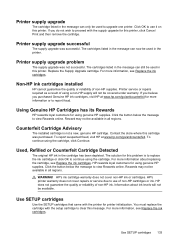
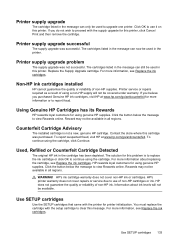
...continue using genuine HP supplies.
The solution for using the cartridge. For more information, see Replace the ink cartridges. HP's ink cartridge warranty does not cover non-HP ink or cartridges. If you believe you do not wish to proceed with the setup cartridge to clear this problem is not a new, genuine HP cartridge.
HP rewards loyal customers for this message. HP's printer...
User Guide - Page 139
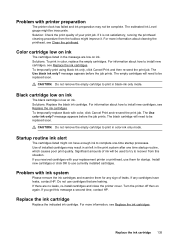
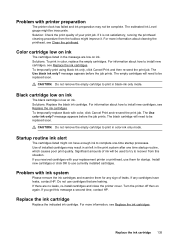
..., contact HP. Significant amounts of installed cartridges may not be replaced soon. If any sign of your replacement printer or printhead, use them for startup. The Use black ink only? Startup routine ink alert
The cartridges listed might improve it is low on ink. Replace the ink cartridge
Replace the indicated ink cartridge. The Use color ink only? Problem with printer...
Similar Questions
Hp 8100 Problem, Why Does The Printer Keeps On Turning Off By Itself?
(Posted by malizabolneo 10 years ago)

