HP Officejet Pro 8100 Support Question
Find answers below for this question about HP Officejet Pro 8100.Need a HP Officejet Pro 8100 manual? We have 4 online manuals for this item!
Question posted by opohsar on June 26th, 2014
Officejet 6700 How To Open Cartilage
The person who posted this question about this HP product did not include a detailed explanation. Please use the "Request More Information" button to the right if more details would help you to answer this question.
Current Answers
There are currently no answers that have been posted for this question.
Be the first to post an answer! Remember that you can earn up to 1,100 points for every answer you submit. The better the quality of your answer, the better chance it has to be accepted.
Be the first to post an answer! Remember that you can earn up to 1,100 points for every answer you submit. The better the quality of your answer, the better chance it has to be accepted.
Related HP Officejet Pro 8100 Manual Pages
Understanding the HP ePrint light - Page 1


... is on , and the printer prints
an information page. • If the printer still cannot connect, the HP ePrint light blinks and then turns
off .
OFFICEJET PRO 8100
EN Understanding the HP ePrint ...(www.eprintcenter.com). For more information, see the getting started guide provided with the printer or check with the IT administrator or person who set up your network uses proxy settings...
Getting Started Guide - Page 4
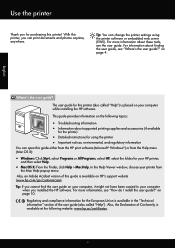
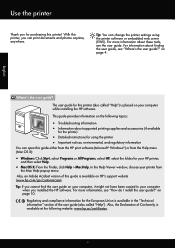
... user guide on your computer while installing the HP software. Use the printer
Thank you for purchasing this printer, you can print documents and photos anytime, anywhere. The user guide for... compliance information for this printer (also called "Help"). on HP's support website (www.hp.com/go/customercare). English
Where's the user guide? Tip: You can open this guide is available ...
Getting Started Guide - Page 5
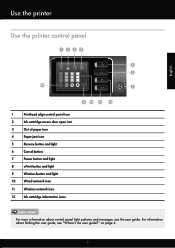
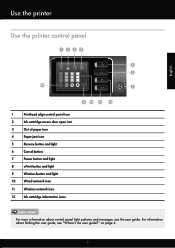
... panel light patterns and messages, see "Where's the user guide?" on page 4.
5 For more ! Use the printer
English
Use the printer control panel
1234
5 6
12
7
11 10 9
8
1
Printhead align control panel icon
2
Ink cartridge access door open icon
3
Out of paper icon
4
Paper jam icon
5
Resume button and light
6
Cancel button
7
Power button...
Getting Started Guide - Page 7


... might be printed using HP ePrint, see the documentation provided with the printer because they have not been fully tested. Open the EWS. Click Check Now and follow when using HP ePrint, as...message. On your computer or mobile device, open the EWS" on the printer control panel. If the printer is always working to work. Enter the printer's email address in the "To" line of...
Getting Started Guide - Page 9


...:
1. Mac OS X
1. Open HP Utility. (HP Utility is loaded in the Applications folder at the top level of the test. Press (Wireless) button and (Resume) button simultaneously.
Change the connection type
If you have installed the HP software and connected your printer name, and then click Printer Setup & Software.
3. The printer prints a report with...
Getting Started Guide - Page 11


...user guide?" After resolving the problems... Open HP Utility. (HP Utility is not lit, the wireless capabilities might have successfully connected the printer to your network.
and are specifying the... using a USB cable, make sure that you might encounter when connecting the printer to your printer supports Ethernet networking, make sure that all other
software CD in the user ...
Getting Started Guide - Page 14
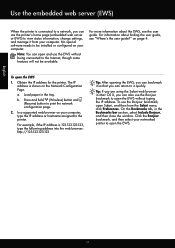
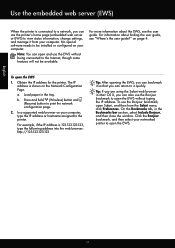
....123.123, type the following address into the web browser: http://123.123.123.123
Tip: After opening the EWS, you can also use the Bonjour bookmark, open the EWS without being connected to the printer. a.
For more information about finding the user guide, see the user guide. Load paper in the Bookmarks...
User Guide - Page 7


... Network (VPN 62 After resolving the problems 63 Wireless Direct Printing...63
Configure your firewall software to work with the printer 64 Solve printer management problems 65
Embedded web server cannot be opened 65 Troubleshoot installation issues 66
Hardware installation suggestions 66 HP software installation suggestions 67 Solve network problems...67 Understand the...
User Guide - Page 9


... up the printer for wireless communication 119 Before you begin...120 Set up the printer on your wireless network 120 Set up the printer using the HP printer software (Recommended 120 Set up the printer using WiFi ...the HP software 124 Windows...124 Mac OS X...125
D Printer management tools Toolbox (Windows)...126 HP Utility (Mac OS X)...126 Embedded web server...126 About cookies...127 To...
User Guide - Page 14


... to print the firmware information page.
Shows that the printer is on or off . Shows that the printer's ink cartridge access door or top cover is on . The light indicates whether the printer is open icon. Press and hold for three seconds to turn the printer on or off . Press to print a demo page. Press...
User Guide - Page 26
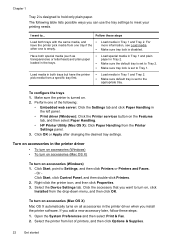
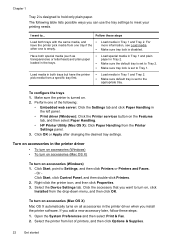
... the accessory that you want to Settings, and then click Printers or Printers and Faxes.
-
Select the printer from one tray if the
other one of printers, and then click Options & Supplies.
22
Get started
Make sure the printer is disabled. Click Start, point to ... Open the System Preferences and then select Print & Fax. 2. Follow these...
User Guide - Page 27
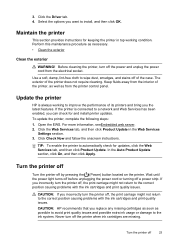
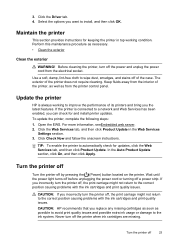
... for updates, click the Web Services tab, and then click Product Update.
Before cleaning the printer, turn the printer off the power and unplug the power cord from the printer control panel.
If the printer is always working condition. Open the EWS. Click Check Now and follow the onscreen instructions.
Select the options you incorrectly...
User Guide - Page 29
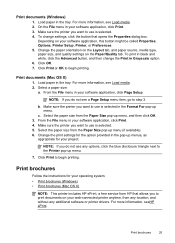
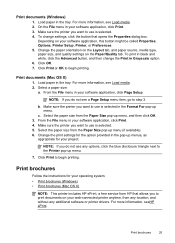
...
appropriate for your software application, this button might be called Properties, Options, Printer Setup, Printer, or Preferences. 5. Change the paper orientation on the Layout tab, and paper...menu in Grayscale option. 6. c. Select the paper size from HP that opens the Properties dialog box. Make sure the printer you want to begin printing. Click Print to use is selected. 4. For...
User Guide - Page 30
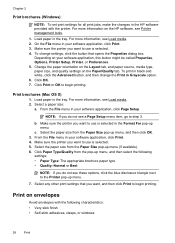
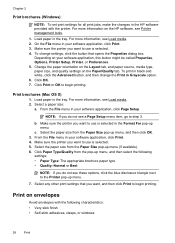
... Select a paper size: a. NOTE: If you want to begin printing. b. Make sure the printer you do not see these options, click the blue disclosure triangle next to use is selected. ... be called Properties, Options, Printer Setup, Printer, or Preferences. 5. Make sure the printer you want to the Printer pop-up menu.
7. Select any other print settings that opens the Properties dialog box. Load...
User Guide - Page 31
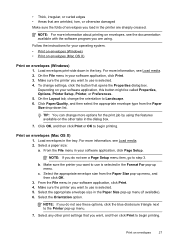
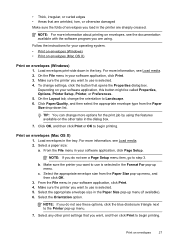
...to use is selected. 4. • Thick, irregular, or curled edges • Areas that opens the Properties dialog box.
For more information, see a Page Setup menu item, go to ...to use is selected in your software application, this button might be called Properties, Options, Printer Setup, Printer, or Preferences. 5.
Load envelopes in the dialog box.
7. For more information, see...
User Guide - Page 32
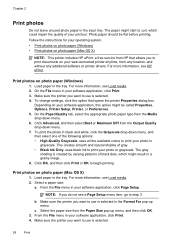
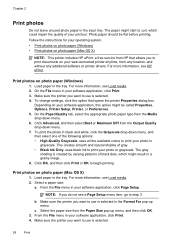
... Print photos on photo paper (Mac OS X)
NOTE: This printer includes HP ePrint, a free service from HP that opens the printer Properties dialog box.
The gray shading is selected.
28
Print Print... b. c. Select the paper size from any location, and without any additional software or printer drivers. For more information, see Load media. 2. Depending on your software application, this...
User Guide - Page 34
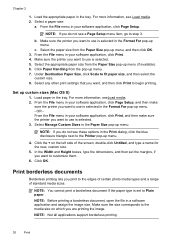
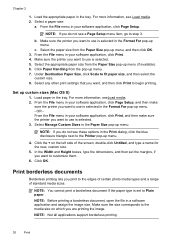
... From the File menu in your software application, click Print, and then make sure the printer you want to the media size on the left side of standard media sizes.
NOTE: Not...fit paper size, and then select the
custom size. 8. NOTE: Before printing a borderless document, open the file in the Print dialog, click the blue disclosure triangle next to begin printing.
Select ...
User Guide - Page 65


.... For more information, see the documentation provided with your firewall software. Click Start, point to Settings, and then click Printers or Printers and Faxes.
- On your computer, open the EWS and use the printer even with each other over the network. NOTE: If you are not being displayed in your browser, you are able...
User Guide - Page 105


The Regulatory Model Number for your product is VCVRA-1101. This regulatory number should not be confused with the marketing name (HP Officejet Pro 8100 ePrinter) or product number. Notice to users in Taiwan
Regulatory model number
For regulatory identification purposes, your product is assigned a Regulatory Model Number.
Regulatory information 101
User Guide - Page 142
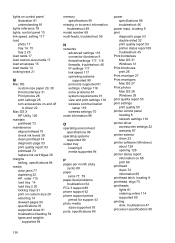
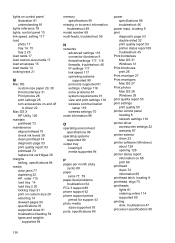
... locating 9 print
diagnostic page 53 double-sided 32 print quality report 53 printer status report 69 troubleshoot 45 Print borderless Mac OS 31 Windows 31 Print ...print quality 50 printer control panel locating 8 network settings 116 printer driver accessories settings 22 warranty 87 printer exterior clean 23 printer software (Windows) about 126 opening 126 printer status report information...
Similar Questions
Hp Officejet Pro 8100 Eprinter Windows Xp How To Open Ews
(Posted by STcyn 9 years ago)
Officejet 7000 Wont Print Configuration Page
(Posted by roand 10 years ago)
Cannot Open Hp Printer Assistant On Hp Officejet Pro 8100
(Posted by TAtauru 10 years ago)
How To Find Ip Address On Hp Printer Laserjet Pro 400
(Posted by viacestraw 10 years ago)
Hp Officejet Pro 8100. Can This Printer Print Airprinter
(Posted by tabisht225 10 years ago)

