HP Officejet Pro 8100 Support Question
Find answers below for this question about HP Officejet Pro 8100.Need a HP Officejet Pro 8100 manual? We have 4 online manuals for this item!
Question posted by demonshoai on April 3rd, 2014
How Do Make Officejet Pro 8100 Remote
The person who posted this question about this HP product did not include a detailed explanation. Please use the "Request More Information" button to the right if more details would help you to answer this question.
Current Answers
There are currently no answers that have been posted for this question.
Be the first to post an answer! Remember that you can earn up to 1,100 points for every answer you submit. The better the quality of your answer, the better chance it has to be accepted.
Be the first to post an answer! Remember that you can earn up to 1,100 points for every answer you submit. The better the quality of your answer, the better chance it has to be accepted.
Related HP Officejet Pro 8100 Manual Pages
Understanding the HP ePrint light - Page 1


.... OFFICEJET PRO 8100
EN Understanding the HP ePrint light
The HP ePrint light indicates status and is useful for diagnosing printing problems. The following table contains information about installing the printer update... For more information about managing and configuring HP ePrint settings and to the Internet, make sure the proxy settings you turn off HP ePrint. HP ePrint has been set up...
Getting Started Guide - Page 7


... section.
3. To use other email addresses are listed in the "To" line of its printers and bring you remove Web Services, HP ePrint will cease to send the email message.
Note: Make sure that can check for and install printer updates. For more information, see the documentation provided with the application.
2. To obtain...
Getting Started Guide - Page 8


...instructions for your operating system.
Note: Before you set up wireless communication, make sure the printer hardware is my wireless network name and password?
If you can help retrieve.... While connected, the computer sends the
1. option in the order listed to the printer.
After these
then follow the onscreen instructions. For more information, see the user guide...
Getting Started Guide - Page 9


... the display instructions to fix the problem and rerun the test.
Click Applications on page 11. Make sure the printer is turned on how to complete the setup. Note: If you are changing to a wireless connection, make sure it is loaded in the Applications folder at the top level of the test. Windows...
Getting Started Guide - Page 10


... install the HP software, the user guide might have been removed from HP's support website (www.hp.com/go/customercare). Problems setting up the printer
• Make sure that all latches and covers are lit or blinking. For information about finding the user guide, see the user guide. English
Solve setup problems...
Getting Started Guide - Page 11


... running Windows
to your operating system:
Windows
Mac OS X
1. On the computer desktop, click Start, select Programs or All Programs, click HP, select your printer supports Ethernet networking, make sure that you might not have not changed the default wireless network name provided with the router or wireless access point.
11 Step...
Getting Started Guide - Page 12
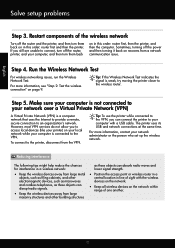
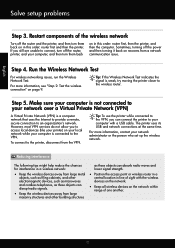
...that uses the Internet to provide a remote, secure connection to connect, turn off the router and the printer, and then turn them back on recovers from the VPN. The printer uses its USB and network connections ...and then turning it back on in this order: router first and then the printer.
Make sure your computer is not connected to your computer, and then turn them back
on in this...
Getting Started Guide - Page 13


... 7.
• Check the settings being used by the Web browser you are not updated, you are having problems using ePrint, check the following:
• Make sure the printer is the
only address listed in either the printer's control panel or ePrintCenter. After the update has been installed, set up HP ePrint" on the...
Getting Started Guide - Page 15


... c. D. HP limited warranty statement
English
Hewlett-Packard limited warranty statement
HP product Software Media Printer Print or Ink cartridges
Printheads (only applies to products with the customer. HP does not ...warranty TO THE EXTENT ALLOWED BY LOCAL LAW, NEITHER HP NOR ITS THIRD PARTY SUPPLIERS MAKES ANY OTHER WARRANTY OR CONDITION OF ANY KIND, WHETHER EXPRESS OR IMPLIED WARRANTIES OR ...
User Guide - Page 4
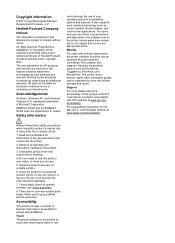
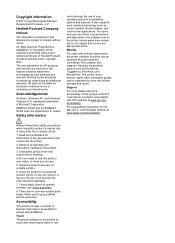
... Company notices
The information contained in the software and on a stable surface.
6. HP shall not be damaged.
7.
Visual
The printer software is prohibited without notice.
Install the product in the documentation that make it accessible for HP products and services are no one can be executed through the use this document is...
User Guide - Page 6


...embedded web server 35 Use HP ePrint...35 Print using HP ePrint...36 Find the printer's email address 36 Turn off HP ePrint...36 Remove Web Services...36
4 Work ...and resources 45 Solve printer problems...45 The printer shuts down unexpectedly 46 Alignment fails...46 The printer is not responding (nothing prints 46 The printer prints slowly...47 The printer is making some unexpected noises ...
User Guide - Page 7


... Step 3: Check to see if the firewall software is blocking communication 61 Step 4: Make sure the printer is online and ready 61 Step 5: Make sure the wireless version of the printer is set as the default printer driver (Windows only 62 Step 6: Make sure your computer is not connected to your network over a Virtual Private Network...
User Guide - Page 10
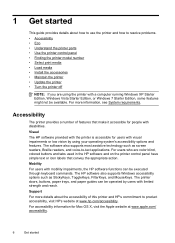
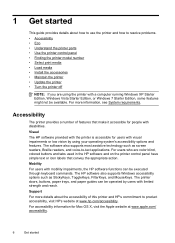
... blind, colored buttons and tabs used in the HP software and on the printer control panel have simple text or icon labels that make it accessible for people with mobility impairments, the HP software functions can be available. The printer doors, buttons, paper trays, and paper guides can be executed through keyboard commands...
User Guide - Page 16
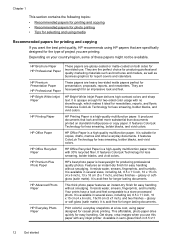
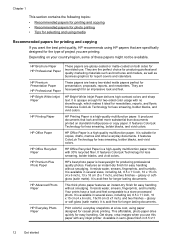
... more substantial than documents printed on both sides for two-sided use this paper with no showthrough, which makes it ideal for newsletters, reports, and flyers.
It is available in several sizes, including A4, 8.5 ...copy paper. It is opaque enough for two-sided color usage with any inkjet printer.
It is a high-quality multifunction paper. It features ColorLok Technology for less...
User Guide - Page 18
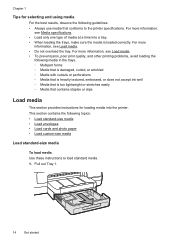
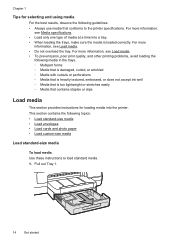
...; Load custom-size media
Load standard-size media
To load media Use these instructions to the printer specifications. This section contains the following media in the trays. ◦ Multipart forms ◦.... Chapter 1
Tips for loading media into a tray. • When loading the trays, make sure the media is too lightweight or stretches easily ◦ Media that contains staples or clips...
User Guide - Page 19
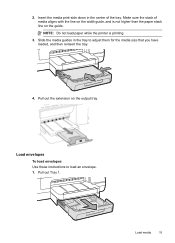
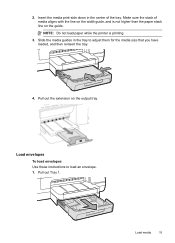
...have loaded, and then reinsert the tray.
4.
Pull out the extension on the guide. NOTE: Do not load paper while the printer is not higher than the paper stack line on the output tray.
2. Insert the media print-side down in the tray to ...guides in the center of media aligns with the line on the width guide, and is printing.
3. Pull out Tray 1. Make sure the stack of the tray.
User Guide - Page 20
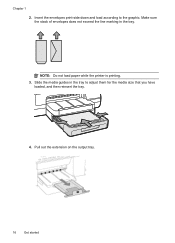
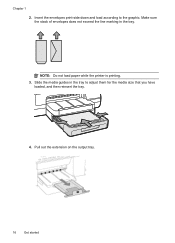
..., and then reinsert the tray.
4.
Slide the media guides in the tray. Chapter 1
2. NOTE: Do not load paper while the printer is printing. 3. Pull out the extension on the output tray.
16
Get started Make sure the stack of envelopes does not exceed the line marking in the tray to the graphic.
User Guide - Page 66
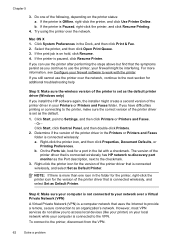
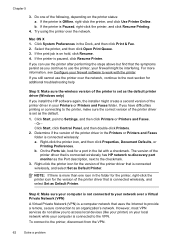
... (Windows only)
If you to the next section for the version of the printer is connected wirelessly: a. Determine if the version of the printer driver that uses the Internet to provide a remote, secure connection to the printer, make sure the correct version of the following, depending on hold, click Resume. 4.
Do one icon in the...
User Guide - Page 105


This regulatory number should not be confused with the marketing name (HP Officejet Pro 8100 ePrinter) or product number. Regulatory information 101 Notice to users in Taiwan
Regulatory model number
For regulatory identification purposes, your product is assigned a Regulatory Model Number. The Regulatory Model Number for your product is VCVRA-1101.
User Guide - Page 128


... the printer, you would like to the computer. 8. To uninstall, method 2
NOTE: Use this , you need to uninstall and then reinstall the HP software that use Remote Desktop to make an encrypted connection to a computer running behind your router and make configuration changes from large masonry structures and other building structures as these objects...
Similar Questions
How To Retrieve Page Count On Hp Officejet Pro 8100
(Posted by geniujo 10 years ago)
How To Make A Wifi Connection To A Hp Officejet Pro 8100
(Posted by bayft 10 years ago)
Hp Officejet Pro 8100. Can This Printer Print Airprinter
(Posted by tabisht225 11 years ago)
Tray 2 For Officejet Pro 8100
how to get computer to recognize tray 2 for hp officejet pro 8100
how to get computer to recognize tray 2 for hp officejet pro 8100
(Posted by esbee1220 11 years ago)

