HP Officejet Pro 8100 Support Question
Find answers below for this question about HP Officejet Pro 8100.Need a HP Officejet Pro 8100 manual? We have 4 online manuals for this item!
Question posted by lavcof on September 10th, 2013
Hp Officejet Pro 8100 Does Not Show Up In Device Manager
The person who posted this question about this HP product did not include a detailed explanation. Please use the "Request More Information" button to the right if more details would help you to answer this question.
Current Answers
There are currently no answers that have been posted for this question.
Be the first to post an answer! Remember that you can earn up to 1,100 points for every answer you submit. The better the quality of your answer, the better chance it has to be accepted.
Be the first to post an answer! Remember that you can earn up to 1,100 points for every answer you submit. The better the quality of your answer, the better chance it has to be accepted.
Related HP Officejet Pro 8100 Manual Pages
Understanding the HP ePrint light - Page 1


... with the printer or check with the IT administrator or person who set up . After the update has been installed, HP ePrint turns on . The HP ePrint light blinks when you are entering are valid. The light blinks for five seconds before turning off HP ePrint, press and hold the HP ePrint button. OFFICEJET PRO 8100
EN Understanding...
Getting Started Guide - Page 6


... during the installation, select the "always permit/allow" option in to view your HP ePrint job status, manage your HP ePrint printer queue, control who can print from anywhere, using a USB cable. English
Use the printer
HP ePrint
HP ePrint is a free service from HP that allows you to print to your network uses proxy settings when
connecting...
Getting Started Guide - Page 7


..., the attachments you the latest features. To update the printer, complete the following steps:
1. Use the printer
English
Use HP ePrint
To print documents using HP ePrint, complete the following steps:
1. On your computer or mobile device, open the EWS" on your printer's HP ePrint email address, press the (HP ePrint) button on page 6. Note: For information about...
Getting Started Guide - Page 11


... closed.
Note: If you are still encountering problems, see the problem-solving information in the Windows Device Manager.
On the computer desktop, click Start, select Programs or All Programs, click HP, select your wireless network. Click Connect a new printer, and then select the type of the hard disk.)
2.
Make sure the computer is connected...
User Guide - Page 7


... 64 Solve printer management problems 65
Embedded web server cannot be opened 65 Troubleshoot installation issues 66
Hardware installation suggestions 66 HP software installation suggestions 67 Solve network problems...67 Understand the Printer Status Report 68 Understand the network configuration page 70 Printhead maintenance...73 Clean the printhead...74 Align the printhead...75 Remove...
User Guide - Page 8


Printer... sides of a page 95 Print specifications...95 HP ePrint and HP website specifications 95 HP ePrint specifications 95 HP website specifications 96 Environmental specifications 96 Electrical specifications...... for Germany 98 LED indicator statement...98 Gloss of housing of peripheral devices for Germany 99 European Union Regulatory Notice 99 Regulatory information for wireless ...
User Guide - Page 9


... filtering 123 Other wireless security guidelines 123 Guidelines for reducing interference on a wireless network 124 Uninstall and reinstall the HP software 124 Windows...124 Mac OS X...125
D Printer management tools Toolbox (Windows)...126 HP Utility (Mac OS X)...126 Embedded web server...126 About cookies...127 To open the embedded web server 127
Index...137...
User Guide - Page 11
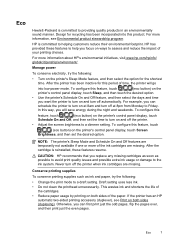
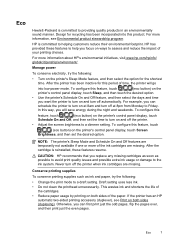
...power mode. Manage power
To conserve electricity, try the following :
• Turn on the printer's Sleep Mode feature, and then select the option for this period of time, the printer will save ...This wastes ink and shortens the life of your printing choices.
CAUTION: HP recommends that you focus on the printer's control panel display, touch
Schedule On and Off, and then set ...
User Guide - Page 15
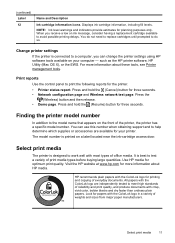
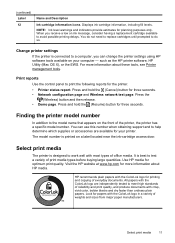
...see Printer management tools. Press the (Wireless) button and then release. • Demo page. Finding the printer model number
In addition to the model name that appears on your printer. ...ink-cartridge access door.
Displays ink cartridge information, including fill levels.
such as the HP printer software, HP Utility (Mac OS X), or the EWS. Print reports Use the control panel to help...
User Guide - Page 26
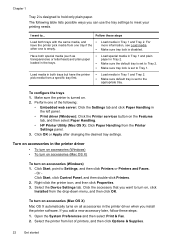
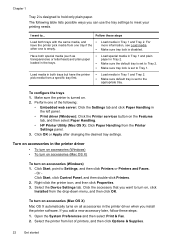
...to hold only plain paper. Select the Device Settings tab. Have both trays but have the printer pick media from one tray if the
other one of printers, and then click Options & Supplies....tab, and then select Paper Handling.
• HP Printer Utility (Mac OS X): Click Paper Handling from a specific tray first.
• Load media in the printer driver when you can use the tray settings to...
User Guide - Page 30
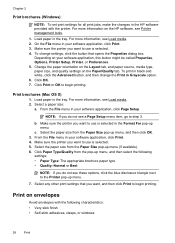
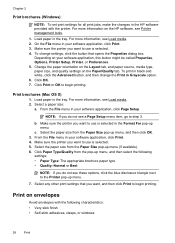
For more information on your software application, this button might be called Properties, Options, Printer Setup, Printer, or Preferences. 5. Load paper in your software application, click Print. 3. On the File menu in the tray. Depending on the HP software, see Printer management tools.
1.
For more information, see these options, click the blue disclosure triangle next to...
User Guide - Page 38


... uses proxy settings when connecting to enabling key printer features, you can use the software to view your HP ePrint job status, manage your operating system:
Windows 1. You cannot use the HP printer software that allows you to print to your web-connected printer anytime, from anywhere, using the HP printer software
In addition to the Internet, enter...
User Guide - Page 39


... Next. 4. If your web-connected printer anytime, from any location. and email-capable computer or mobile device • An HP ePrint-capable printer on the Web Services information sheet to set up and manage HP ePrint.
To use HP ePrint, make sure to set up HP ePrint. The printer prints the
2.
Set up HP ePrint using the embedded web server...
User Guide - Page 65


... software is blocking communication If you cannot access the EWS and are using the printer (for your operating system:
Windows 1. If you are sure both have the HP software installed, you can check the printer's status from using the printer over the network (such as to print) to a wireless network, see Set up the...
User Guide - Page 71
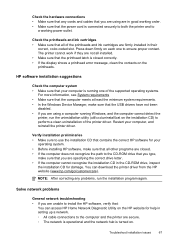
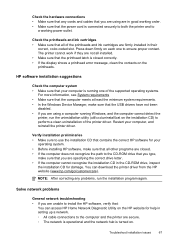
...on the HP website for help in setting up a network. ◦ All cable connections to install the HP software, verify that:
You can download the printer driver from the HP website (www.hp.com/go...Make sure that the computer meets at least the minimum system requirements. • In the Windows Device Manager, make sure that the USB drivers have not been
disabled. • If you are specifying the...
User Guide - Page 77


... range of networked services in enterprise networks. Printhead maintenance
73
The process for device management. NOTE: For more advanced network settings. • Port 9100: The printer supports raw IP printing through those services. 4. This HP-proprietary TCP/IP port on the printer is used .
• SLP: Service Location Protocol (SLP) is an Internet standard network...
User Guide - Page 101
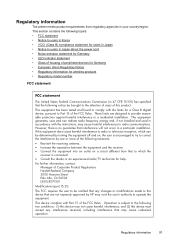
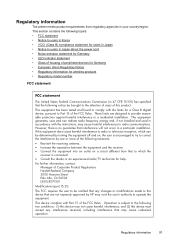
...device complies with the instructions, may void the user's authority to provide reasonable protection against harmful interference in a particular installation. Regulatory information
The printer... the user to radio communications. For further information, contact: Manager of the following two conditions: (1) this device may not cause harmful interference, and (2) this equipment does ...
User Guide - Page 105


The Regulatory Model Number for your product is VCVRA-1101. Regulatory information 101
This regulatory number should not be confused with the marketing name (HP Officejet Pro 8100 ePrinter) or product number. Notice to users in Taiwan
Regulatory model number
For regulatory identification purposes, your product is assigned a Regulatory Model Number.
User Guide - Page 108
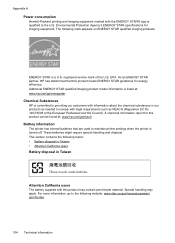
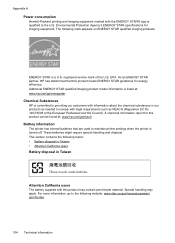
... turned off. Environmental Protection Agency's ENERGY STAR specifications for energy efficiency. As an ENERGY STAR partner, HP has determined that are used to maintain printer settings when the printer is committed to providing our customers with information about the chemical substances in Taiwan
Attention California users
The battery supplied with legal requirements such...
User Guide - Page 130


... the computer desktop, click the Start tab, select Programs or All Programs, click HP, click the folder for planning purposes only. HP Utility (Mac OS X)
HP Utility contains tools to do not need a password. You do so. D Printer management tools
This section contains the following for your version of Mac OS X: • Mac OS X v10...
Similar Questions
How To Retrieve Page Count On Hp Officejet Pro 8100
(Posted by geniujo 10 years ago)
How To Turn Off Color Printing In Hp Officejet Pro 8100 Printer
(Posted by Jadedadamk 10 years ago)
Hp Officejet Pro 8100. Can This Printer Print Airprinter
(Posted by tabisht225 10 years ago)

