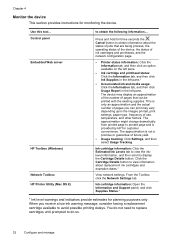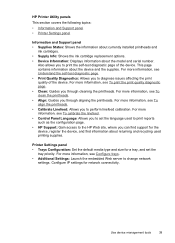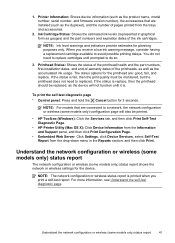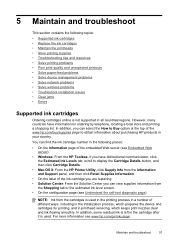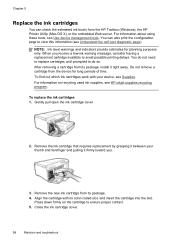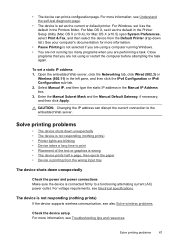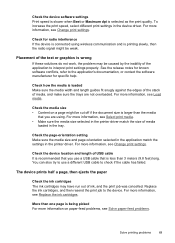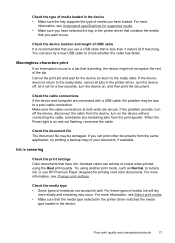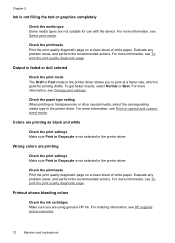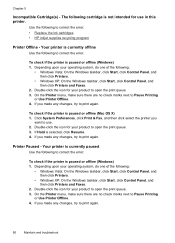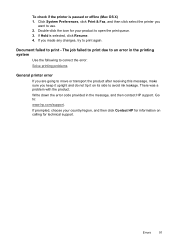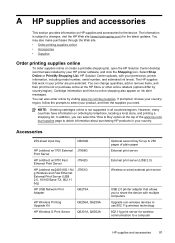HP Officejet Pro 8000 Support Question
Find answers below for this question about HP Officejet Pro 8000 - Printer - A809.Need a HP Officejet Pro 8000 manual? We have 3 online manuals for this item!
Question posted by mariodeluca on October 28th, 2012
I Changed The Ink And It Still Says The Ink Is Out And Will Not Print
The person who posted this question about this HP product did not include a detailed explanation. Please use the "Request More Information" button to the right if more details would help you to answer this question.
Current Answers
Related HP Officejet Pro 8000 Manual Pages
Similar Questions
Hp 8000 Ink Light Blinking Cannot Print
(Posted by timo2rajend 9 years ago)
How To Clean Print Heads On Hp Officejet Pro 8000 Wireless
(Posted by H3csp 10 years ago)
How To Change Quality Settings On Hp Printer Officejet 100 Mobile Printer
(Posted by billysc 10 years ago)
How To Reset Printer After Changing Ink Cartridge On Hp Deskjet 1000
(Posted by taqdiu 10 years ago)
How To Change A Black Ink Cartridge
(Posted by douglasgodfrey7826 11 years ago)