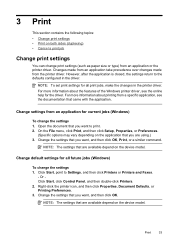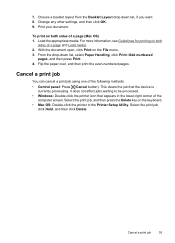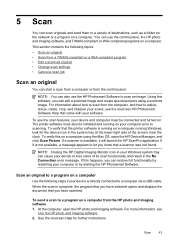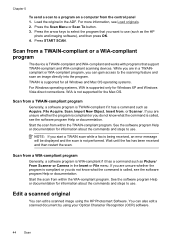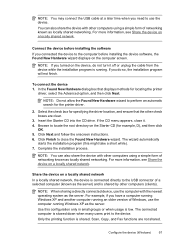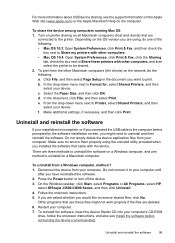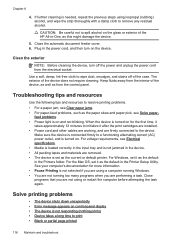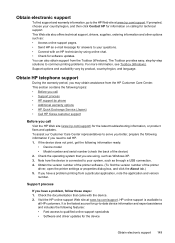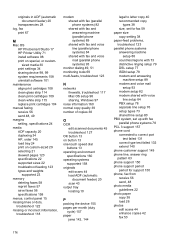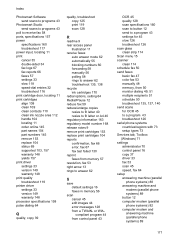HP Officejet J3600 Support Question
Find answers below for this question about HP Officejet J3600 - All-in-One Printer.Need a HP Officejet J3600 manual? We have 2 online manuals for this item!
Question posted by ngk25 on February 6th, 2014
My J3608 Printer Do Not Give Pdf Option For Scan Document
Current Answers
Answer #1: Posted by BusterDoogen on February 6th, 2014 7:51 AM
I hope this helpful to you!
Please respond to my effort to provide you with the best possible solution by using the "Acceptable Solution" and/or the "Helpful" buttons when the answer has proven to be helpful. Please feel free to submit further info for your question, if a solution was not provided. I appreciate the opportunity to serve you!
Answer #3: Posted by TechSupport101 on February 6th, 2014 7:53 AM
Related HP Officejet J3600 Manual Pages
Similar Questions
computer how do i do this?
Ihave a hp J3600 scanner printer. I want to reduce the size scanned document half the original size....