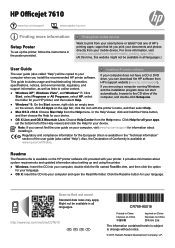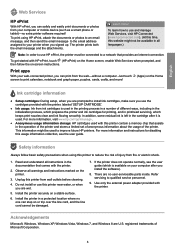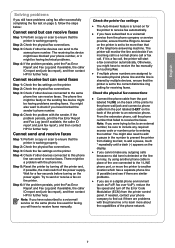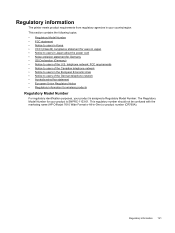HP Officejet 7610 Support Question
Find answers below for this question about HP Officejet 7610.Need a HP Officejet 7610 manual? We have 3 online manuals for this item!
Current Answers
Answer #1: Posted by TechSupport101 on December 1st, 2015 6:04 AM
To reset the administrator password and network settings
- On the printer control panel, touch (Wireless), and then touch Settings.
- Touch Restore Network Defaults, and then touch Yes.
A message appears stating that the network defaults have been restored. NOTE: 1 Previously configured wireless settings are removed after you reset the printer network settings. You have to reconnect the printer to the wireless network using the Wireless Setup Wizard. For more information, see Set up the printer using the Wireless Setup Wizard. NOTE: 2 Print the network configuration page and verify that the network settings have been reset. For more information, see Understand the network configuration page.
Related HP Officejet 7610 Manual Pages
Similar Questions
Officejet 7610 service manuals, i want downlaod
hi, i need the full manual step by step to open full hp officejet 7610 printer and again refix all.....