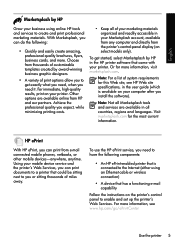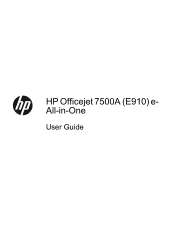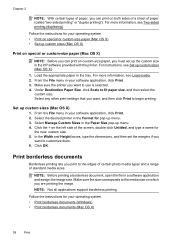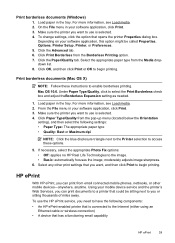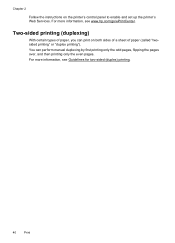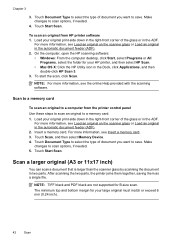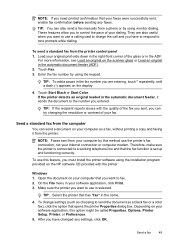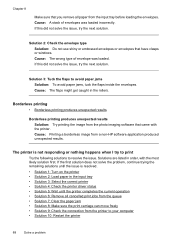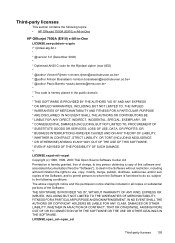HP Officejet 7500A Support Question
Find answers below for this question about HP Officejet 7500A - Wide Format e-All-in-One Printer.Need a HP Officejet 7500A manual? We have 3 online manuals for this item!
Question posted by codamydo on June 1st, 2014
How To Enable Maximize Margin In Hp Officejet 7500 E910
The person who posted this question about this HP product did not include a detailed explanation. Please use the "Request More Information" button to the right if more details would help you to answer this question.
Current Answers
Related HP Officejet 7500A Manual Pages
Similar Questions
How To Show Ink Levels In Hp Officejet 7500 E910
(Posted by ovidieepa 9 years ago)
How To Setting Margin Hp Officejet 7500 E910
(Posted by RAHAch 10 years ago)
How To Setting Custom Papersize Hp Officejet 7500 E910
(Posted by mikmakiely 10 years ago)
How Do Enable Scanning On Hp Officejet 6500 E710n-z (network)
(Posted by alkittic 10 years ago)
How Do I Enable Webscan On Hp Officejet Pro 8600 Plus
(Posted by JimGta 10 years ago)