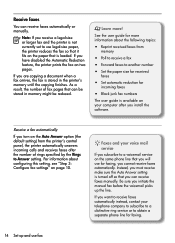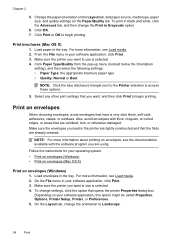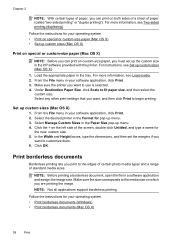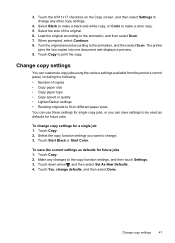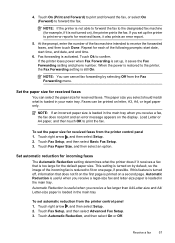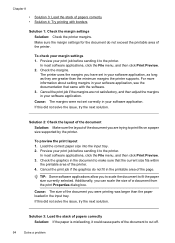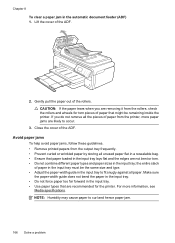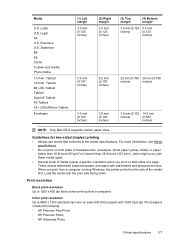HP Officejet 7500A Support Question
Find answers below for this question about HP Officejet 7500A - Wide Format e-All-in-One Printer.Need a HP Officejet 7500A manual? We have 3 online manuals for this item!
Question posted by mphadr on June 4th, 2014
Why Does My Office Jet 7500a Say Paper Size Or Type Is Incorrect
Current Answers
Answer #1: Posted by BusterDoogen on June 4th, 2014 7:48 AM
I hope this is helpful to you!
Please respond to my effort to provide you with the best possible solution by using the "Acceptable Solution" and/or the "Helpful" buttons when the answer has proven to be helpful. Please feel free to submit further info for your question, if a solution was not provided. I appreciate the opportunity to serve you!
Related HP Officejet 7500A Manual Pages
Similar Questions
This printer wont let me print on heavy card stock. No matter what setting changes I make (ie, cards...