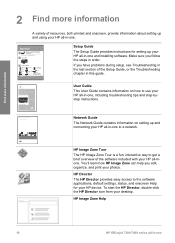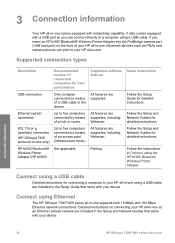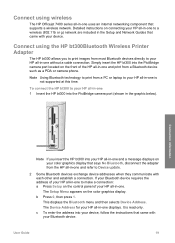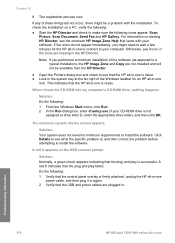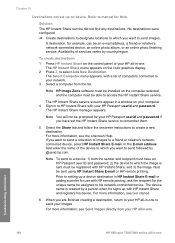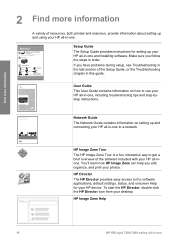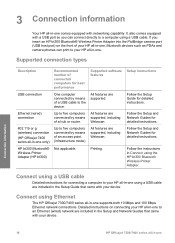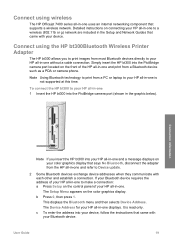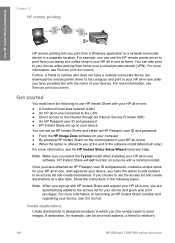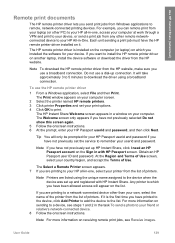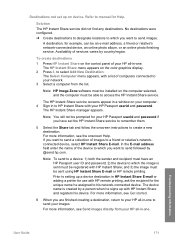HP Officejet 7300 Support Question
Find answers below for this question about HP Officejet 7300 - All-in-One Printer.Need a HP Officejet 7300 manual? We have 4 online manuals for this item!
Question posted by Prendable on December 1st, 2011
Hp Officejet7300/7400,hp Photosmart 2600/2700 Printer
Is there a program to make this printer/fax Compatible with the New Windows 7 Computers, It will not load and run with windows 7, It says 98,Me,2000,xp on the disk
Maybe a service pack or what?
Current Answers
Answer #1: Posted by freginold on January 6th, 2012 4:18 AM
Hi, if you choose your exact printer model from this list:
https://support.hp.com/us-en?openCLC=true
you'll be taken to a page where you can download any of the drivers for that printer, including the Windows 7 driver.
https://support.hp.com/us-en?openCLC=true
you'll be taken to a page where you can download any of the drivers for that printer, including the Windows 7 driver.
Related HP Officejet 7300 Manual Pages
Similar Questions
How To Install Scanner For Hp Photosmart 2600/2700 Series?
(Posted by bellcastle4 8 years ago)
Hp Director Cannot Find Printer To Scan Officejet 7300
(Posted by djhapoetb 9 years ago)
I Need A Power Cord Where Do I Get One. Hp Officejet7300 All In One Printer.
(Posted by janiceromero5646 9 years ago)
How To Make Hp Photosmart 2600 Series Printer Wireless
(Posted by asga 9 years ago)
How Can I Print In Black Only?
(Posted by mrfly817 9 years ago)