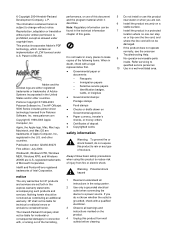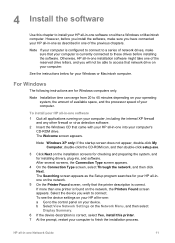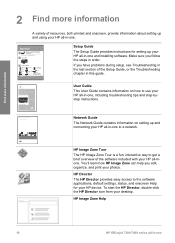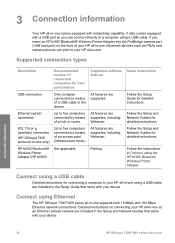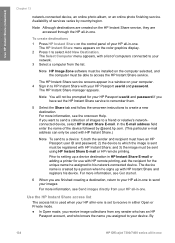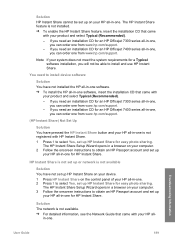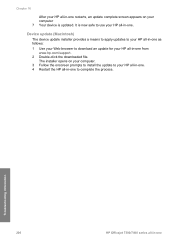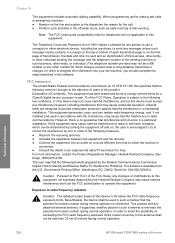HP Officejet 7300 Support Question
Find answers below for this question about HP Officejet 7300 - All-in-One Printer.Need a HP Officejet 7300 manual? We have 4 online manuals for this item!
Question posted by mmametwaly on May 3rd, 2013
I Have The Disc
Current Answers
Answer #1: Posted by RathishC on May 3rd, 2013 7:05 AM
Please download and install the drivers for HP Officejet 7300 All-in-One Printer by clicking the link mentioned below:
Once you click on the link, choose the Operating system installed on your system.
Please respond for further assiatnce.
Thanks & Regards
Rathish C
#iworkfordell
Answer #2: Posted by TommyKervz on May 3rd, 2013 3:54 AM
Related HP Officejet 7300 Manual Pages
Similar Questions
Does HP support Max OS 10.7 for it Officejet 5700?