HP Officejet 7300 Support Question
Find answers below for this question about HP Officejet 7300 - All-in-One Printer.Need a HP Officejet 7300 manual? We have 4 online manuals for this item!
Question posted by alf11hp471 on September 8th, 2014
How To Scan On Officejet 7300
The person who posted this question about this HP product did not include a detailed explanation. Please use the "Request More Information" button to the right if more details would help you to answer this question.
Current Answers
There are currently no answers that have been posted for this question.
Be the first to post an answer! Remember that you can earn up to 1,100 points for every answer you submit. The better the quality of your answer, the better chance it has to be accepted.
Be the first to post an answer! Remember that you can earn up to 1,100 points for every answer you submit. The better the quality of your answer, the better chance it has to be accepted.
Related HP Officejet 7300 Manual Pages
User Guide - Page 8
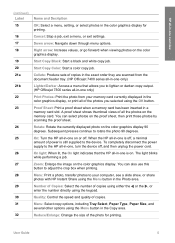
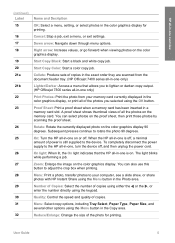
...area.
The light blinks while performing a job. Menu: Print a photo, transfer photos to the device. Number of Copies: Select the number of the photo for printing. Menu: Select copy options, ...Officejet 7300 series all-in-one only)
Print Photos: Print the photo from the document feeder tray. (HP Officejet 7400 series all -in -one is on the proof sheet, then print those photos by scanning...
User Guide - Page 13
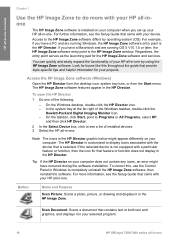
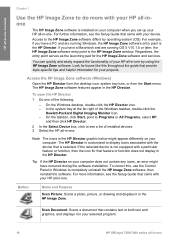
... Director. To correct this throughout the guide that came with the device that feature or function does not display in the HP Director.
Button
Name and Purpose
Scan Picture: Scans a photo, picture, or drawing and displays it in your selected program.
10
HP Officejet 7300/7400 series all-in-one
Regardless, the entry point serves...
User Guide - Page 15
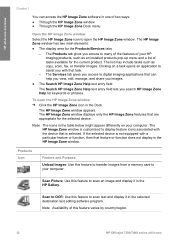
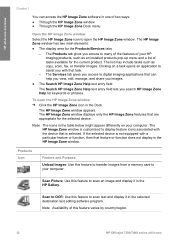
... appear differently on a task opens an application to your computer. If the selected device is customized to scan text and display it in the HP Gallery.
The HP Image Zone window has ... the device that feature or function does not display in the HP Image Zone window.
Products Icon
Feature and Purpose
Unload Images: Use this feature varies by country/region.
12
HP Officejet 7300/7400...
User Guide - Page 17
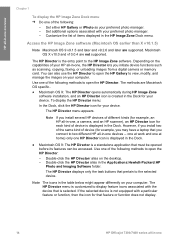
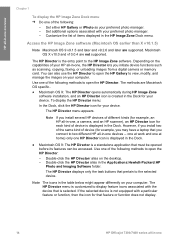
...HP Director displays only the task buttons that feature or function does not display.
14
HP Officejet 7300/7400 series all-in the table below might appear differently on the desktop. - Set ...Director icon is a standalone application that is not equipped with your device. Use one Set either HP Gallery or iPhoto as scanning, copying, faxing, or unloading images from a digital camera or...
User Guide - Page 23


... it .
If your Bluetooth device displays the printer's name: a Press Setup on the visual keyboard and press OK. The Device Name screen appears.
Simply press Setup on the color graphics display. This displays the Bluetooth menu and then selects Passkey. The Passkey screen appears. Connection information
20
HP Officejet 7300/7400 series all -in -one...
User Guide - Page 25


The e-mail functionality of Webscan is limited, so it is recommended you use the HP Image Zone scanning software for Webscan is unique to destinations like the HP Image Zone scanning software.
Connection information
22
HP Officejet 7300/7400 series all-in -one and does not support scan-to using the HP all-in -one Chapter 3
The user interface for this feature instead.
User Guide - Page 27


... photos using a Windows PC. C Transfer a photo by scanning a photo directly onto a memory card inserted into your HP all-in -one, or a memory card. Edit photos using a Windows PC
The graphic below the graphic.
For more information, see the list below the graphic.
24
HP Officejet 7300/7400 series all-in -one. A Transfer a photo...
User Guide - Page 33
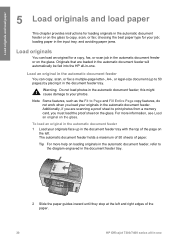
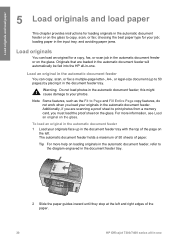
...instructions for loading originals in the automatic document feeder or on the glass.
and avoiding paper jams.
Load originals
You can copy, scan, or fax a multiple-page letter-, A4-, or legal-size document (up in -one this might cause damage to the ... to your job; The automatic document feeder holds a maximum of 50 sheets of the paper.
30
HP Officejet 7300/7400 series all-in-one .
User Guide - Page 55


...to a website, or use the HP Image Zone for sharing the scan with friends and relatives (networkconnected)
Your HP all -in the Dock... and Share section of the HP Director menu (OS X).
52
HP Officejet 7300/7400 series all -inone, you to take full advantage of the features...the HP Instant Share client application software opens on the device. Before you want to which you can share photos on...
User Guide - Page 71
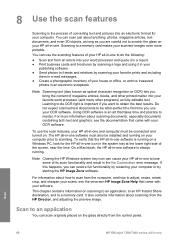
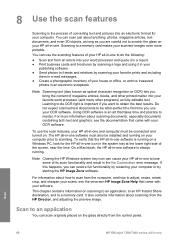
... Zone Help that came with your
publishing software. ● Send photos to scanning. Scan
68
HP Officejet 7300/7400 series all -in-one software is always running on the glass directly from the computer, and how to a memory card.
8 Use the scan features
Scanning is an art that takes time and practice to lose some of...
User Guide - Page 73
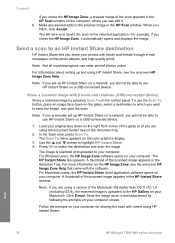
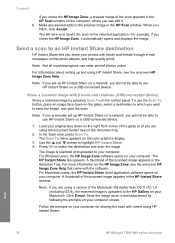
...use HP Instant Share on your computer. A thumbnail of the scan appears in the HP Scan window on a USB-connected device.
For Macintosh users, the HP Instant Share client application software ...down on a network, you will not be able to the selected application. Scan
70
HP Officejet 7300/7400 series all countries/regions can edit it automatically opens and displays the image...
User Guide - Page 75
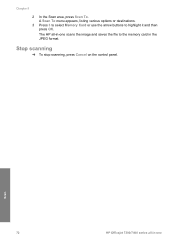
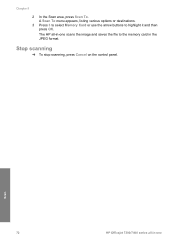
... image and saves the file to highlight it and then press OK.
Scan
72
HP Officejet 7300/7400 series all -in the JPEG format. Chapter 8
2 In the Scan area, press Scan To. A Scan To menu appears, listing various options or destinations.
3 Press 3 to select Memory Card or use the arrow buttons to the memory card in...
User Guide - Page 127


...in-one.
124
HP Officejet 7300/7400 series all -in -one, select one or more large downloads or images that are provided in step 5 in this chapter only pertains to a device that is connected to... All-inOne or photo printer.
If you must be an e-mail address, an online photo album, or an online photo finishing service. Note You can view -- The receiving device must have an HP Passport...
User Guide - Page 131


... to multiple addresses.
For more information on your scanned image. Open and maintain an e-mail address book. Enter the name assigned to the device by country/region)
Send images using the HP ...Image Zone software lets you select and edit one Use HP Instant Share (USB)
128
HP Officejet 7300/7400 series all -in to HP Instant Share with HP Instant Share, and create an HP...
User Guide - Page 133
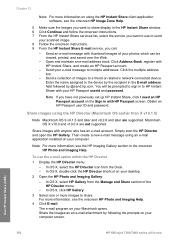
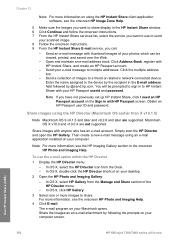
...mail program on your computer. Use HP Instant Share (USB)
130
HP Officejet 7300/7400 series all-in the HP Instant Share window. 6 Click Continue and...section in to HP Instant Share with thumbnail images of your scanned image. 8 Follow the onscreen instructions. 9 From the HP...icon from the Manage and Share section of images to the device by following the prompts on the Sign in the E-mail...
User Guide - Page 141
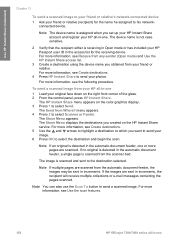
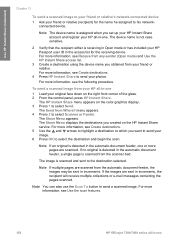
... HP Instant Share to send your HP all-in-one or more information, see Use the scan features.
138
HP Officejet 7300/7400 series all -in the access list for the name he assigned to his networkconnected device. The image is receiving in Open mode or has included your HP Passport user ID in...
User Guide - Page 147


...scanned by the HP remote printer driver are forwarded to see Set photo print options. Similarly, images and documents forwarded by an HP All-in -one uses the print size specified. Images sent from the collection.
144
HP Officejet 7300... print size. When a document, or collection of images, is set to your device.
If a collection is found, it is downloaded to auto print, the HP ...
User Guide - Page 237


... send photos from a memory card (USB) 125 send scanned images 127, 137 send scans 70 send to a device 70, 125, 128, 133, 135, 139
send to a device (network) 52 send to remote print 146 overview 133 ...paper 38, 173, 191
K keypad 4, 111
L labels
load 36 left arrow 6 legal paper
234
HP Officejet 7300/7400 series all-in-one
about 2 return your HP all -in-one see print cartridges ink level icons...
Users Guide - Page 23


...will appear on the visual keyboard and press OK.
Chapter 3
3 Some Bluetooth devices display the printer's device name when connected. The Setup Menu appears on the color graphics display. 2 Press 0, ...Device Name screen appears. d When you connect to the HP all-in-one to either Low or High: ● Low: The HP all -in -one from the Setup Menu. Connection information
20
HP Officejet 7300...
Users Guide - Page 218
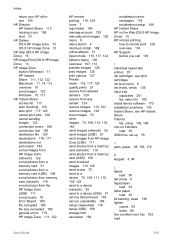
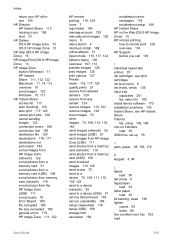
... memory card (network) 119 e-mail photos from the HP Image Zone (USB) 111 e-mail scans 70 Error Report 185 file corrupted 185 file size exceeded 185 general errors 179 HP Image Zone ... from a memory card (USB) 108 send scanned images 110, 120 send scans 70 send to a device 70, 108, 111, 116, 118, 122 send to a device (network) 52 send to a device (USB) 51 service discontinued 184 service unavailable...
Similar Questions
Is The Hp Officejet 7300 Wireless?
(Posted by MaerJa 9 years ago)
Hp Director Cannot Find Printer To Scan Officejet 7300
(Posted by djhapoetb 9 years ago)
How To Scan From 7300 Office Jet To Dell
(Posted by axifamcra 10 years ago)

