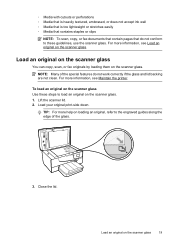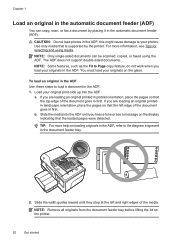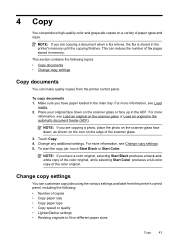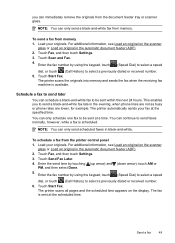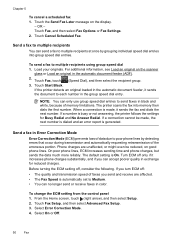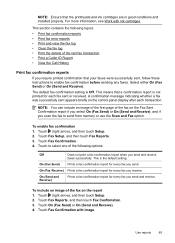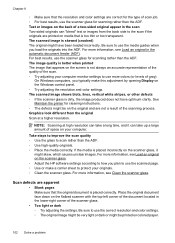HP Officejet 6700 Support Question
Find answers below for this question about HP Officejet 6700.Need a HP Officejet 6700 manual? We have 3 online manuals for this item!
Question posted by martineconnell on August 24th, 2013
Scanner Failure - Unable To Scan, Copy And Fax
My printer which I bought 3 weeks ago says 'Scanner failure - unbale to scan, copy and fax'. what shall I do?
Current Answers
Answer #1: Posted by prateekk007 on August 24th, 2013 3:51 AM
Hi martineconnell
Please follow the steps mentioned below that might help you:
- Uninstall the printer software.
- Disconnect the printer and restart your computer.
- Turn your system on and install the printer software from the link mentioned below that might help you resolving the issue. Before you start installation ensure to select the correct Operating System installed.
- https://support.hp.com/us-en/drivers/hp-officejet-6700-e-all-in-one-printer-series---h7/model/4323605
Please reply if you have further queries.
Thanks & Regards
Prateek K
Related HP Officejet 6700 Manual Pages
Similar Questions
Hp 6700 Printer How To Send Multiple Pages In A Fax
(Posted by garCarla 10 years ago)
Where Can I Look On My Hp 6700 Printer For My Fax Number
(Posted by Jenhomed 10 years ago)
Scanner Failure. Unable To Copy Or Scan
Can't connect eprint either.
Can't connect eprint either.
(Posted by Anonymous-112582 10 years ago)
Scanner Error. Unable To Copy, Scan Or Fax
The printer does not respond to anyting. Tried to unplug to cord and replug again. Nothing helps, s...
The printer does not respond to anyting. Tried to unplug to cord and replug again. Nothing helps, s...
(Posted by yanivberliner 12 years ago)