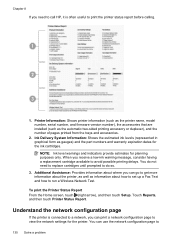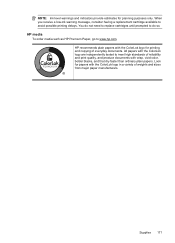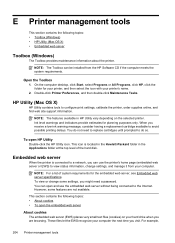HP Officejet 6700 Support Question
Find answers below for this question about HP Officejet 6700.Need a HP Officejet 6700 manual? We have 3 online manuals for this item!
Question posted by landsCLE on June 10th, 2014
How To Turn Off Ink Warning On Officjet 6700
The person who posted this question about this HP product did not include a detailed explanation. Please use the "Request More Information" button to the right if more details would help you to answer this question.
Current Answers
Answer #1: Posted by TechSupport101 on June 10th, 2014 7:03 PM
Hi. You will only be able to do so by replacing the ink cartridge as this type of printer will only damage the printhead if there any one missing/empty ink tank. Read more from the reply given here https://h30434.www3.hp.com/t5/contentarchivals/contentarchivedpage/message-uid/1778767
Related HP Officejet 6700 Manual Pages
Similar Questions
Print On Hp 6700 With Low Ink Warning Cannot Use Setup Cartridges
(Posted by RogerSco 9 years ago)
How Do You Turn Off The Ringer On An Officjet 6700 Premiium
(Posted by mcschEL 9 years ago)
How To Turn Off Ink Warning On Hp Officejet Pro 8600
(Posted by redmsoccer 10 years ago)