HP Officejet 6700 Support Question
Find answers below for this question about HP Officejet 6700.Need a HP Officejet 6700 manual? We have 3 online manuals for this item!
Question posted by asfjch on December 1st, 2013
How To Replace The Hp 6700 Printer Ink When It Says Checking
The person who posted this question about this HP product did not include a detailed explanation. Please use the "Request More Information" button to the right if more details would help you to answer this question.
Current Answers
There are currently no answers that have been posted for this question.
Be the first to post an answer! Remember that you can earn up to 1,100 points for every answer you submit. The better the quality of your answer, the better chance it has to be accepted.
Be the first to post an answer! Remember that you can earn up to 1,100 points for every answer you submit. The better the quality of your answer, the better chance it has to be accepted.
Related HP Officejet 6700 Manual Pages
Getting Started Guide - Page 6


... 've already installed the HP printer software, see "Use Web Services" on the print preview screen. The printer includes the following :
• Accept the Web Services Terms of content, from your printer.
Note: If you are needed.
Printer Apps provide a wide range of Use. • Enable the printer to automatically check for your printer means no cut-off...
Getting Started Guide - Page 8


... Web Services again, you remove Web Services, all functions (HP ePrint, Printer Apps, and Printer Update) cease to automatically check for updates, touch Settings, touch Printer Updates, touch Auto Update, and then touch On.
1. To update the printer, complete the following steps: 1. Tip: To enable the printer to work.
Note: If you must set it up Web...
User Guide - Page 9


...HP websites 116 Solve problems using Web Services 116 Solve problems using HP websites 117
Solve memory device problems 117 The printer cannot read the memory device 117 The printer cannot read photos on the memory device...sure that the printer is connected to your network 121 Step 3: Check to see if the firewall software is blocking communication 122 Step 4: Make sure the printer is online ...
User Guide - Page 32


... quality issues and possible extra ink usage or damage to automatically check for updates, touch Settings, touch Product Updates, touch Auto Update, and then touch Automatically.
Never turn the printer off the printer when ink cartridges are missing.
28
Get started Turn off the printer
Turn the printer off a power strip. CAUTION: HP recommends that you incorrectly turn...
User Guide - Page 73
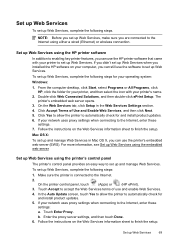
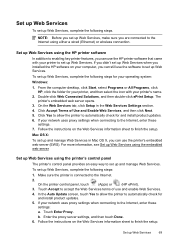
.... 6. Click Accept Terms of use the HP printer software that came with your operating system:
Windows:
1.
On the printer control panel, touch
(Apps) or
(HP ePrint).
3. In the Auto Update screen, touch Yes to allow the printer to automatically check for your printer, and then select the icon with your printer to set up Web Services when you...
User Guide - Page 74


... about the latest features, visit ePrintCenter at www.eprintcenter.com. Click Yes to allow the printer to follow when using HP ePrint, see Web Services and HP website specifications.
3. and email-capable computer or mobile device • An HP ePrint-capable printer on the Web Services information sheet to the Internet, enter these
settings. 6. Create a new...
User Guide - Page 92


... one or more information, see Replace the ink cartridges. For information about how to : www.hp.com/go/anticounterfeit
Cause: Non-HP ink cartridges were being used.
For more depleted cartridges. Solution 2: Check the ink levels
Solution: Check the estimated ink levels in use. NOTE: The printer can operate with depleted cartridges slows the printer and affects the quality of printed...
User Guide - Page 100
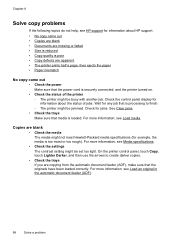
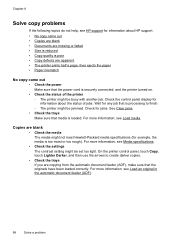
... that the originals have been loaded correctly.
Chapter 8
Solve copy problems
If the following topics do not help, see HP support for information about the status of the printer ◦ The printer might be jammed. Copies are blank
• Check the media The media might not meet Hewlett-Packard media specifications (for information about...
User Guide - Page 121


... software Help for information and utilities that can help on the memory device
The printer cannot read the memory device
• Check the memory device ◦ Make sure that the memory device can visit the HP online support website at www.eprintcenter.com. Solve memory device problems
TIP: You can be able to use Web Services. Solve memory...
User Guide - Page 127


.... 4. If you can check the printer's status from using the printer over the network, continue to the next section for your computer are not being displayed in the Dock, and then click Print & Fax or Print &
Scan. 2. Do one of the printer driver in your Printers or Printers and Faxes or Devices and Printers folder. Mac OS X 1. If...
User Guide - Page 129


... again.
• Keep your network where it . This is on the network)-or if you have already successfully installed HP software and experience problems-check the following:
• If you know the printer is how the firewall learns what can be preventing your computer. Configure your firewall software to work with personal firewall...
User Guide - Page 131
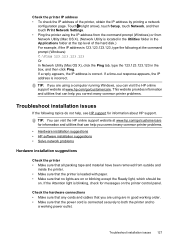
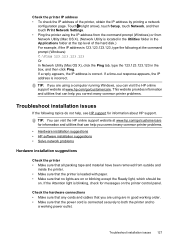
... the IP address by printing a network
configuration page.
TIP: You can help you correct many common printer problems.
• Hardware installation suggestions • HP software installation suggestions • Solve network problems
Hardware installation suggestions
Check the printer • Make sure that all packing tape and material have been removed from Network Utility (Mac OS...
User Guide - Page 206


..., see Understand the network configuration page. • Open the HP software (Windows), double-click Estimated Ink Levels, click the Device Information tab.
CAUTION: Be careful when manually assigning an IP ...the default gateway. A message appears stating that changing the IP address removes the printer from the network. For more information, see Understand the network configuration page.
202...
User Guide - Page 208
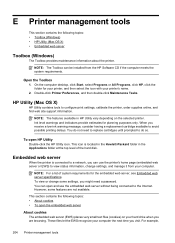
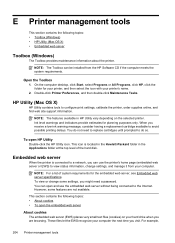
... from your hard drive when you receive a low-ink warning message, consider having a replacement cartridge available to configure print settings, calibrate the printer, order supplies online, and find web site support information. When you are not available.
However, some settings, you visit. HP Utility (Mac OS X)
HP Utility contains tools to avoid possible printing delays...
User Guide - Page 212


....
208 Errors (Windows) Close the ink cartridge access door and check if the error message has gone away. Before you replace the cartridge, contact HP support. Appendix G
NOTE: If the cartridge is identified in the message as incompatible, see Replace the ink cartridges. For more information about obtaining cartridges for the printer. For more information, see Order...
User Guide - Page 214


...the Supply Upgrade cartridge. Appendix G
TIP: When completely closed all doors and covers, contact HP support. For more information, see Replace the ink cartridges.
If the problem persists after it on this printer.
HP recommends that have failed. See Replace the ink cartridges. Printer supply upgrade successful
The supply upgrade was not successful. The cartridges listed in...
User Guide - Page 215


... Only. HP's ink cartridge warranty does not cover non-HP ink or cartridges. HP does not guarantee the quality or reliability of non-HP cartridges or ink. For more information, see Replace the ink cartridges. The cartridges listed in all regions. For information about how to use of non-HP ink.
To report suspected fraud, visit HP at www.hp.com/go/anticounterfeit.
HP's printer...
User Guide - Page 216
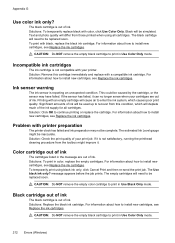
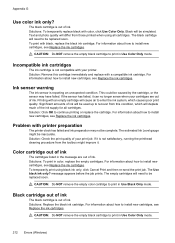
... black cartridge to recover from this cartridge immediately and replace with your printer. Ink sensor warning
The ink sensor is out of ink
The black cartridge is reporting an unexpected condition.
Solutions...information about how to enter the ink system, which will be replaced soon. Solution: Check the print quality of your cartridges are out of ink. For information about how to...
User Guide - Page 217
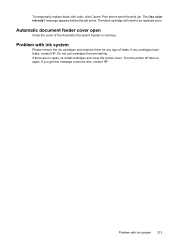
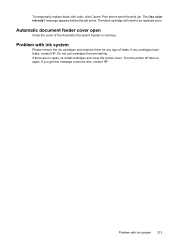
... the ink cartridges and examine them for any cartridges have leaks, contact HP. The black cartridge will need to continue. Do not use cartridges that are no leaks, re-install cartridges and close the printer cover. Turn the printer off then on again. If you get this message a second time, contact HP. To temporarily replace black...
User Guide - Page 220


H
hardware, fax setup test 104 head 92 header, fax 60 Help 14 Hewlett-Packard Company
notices 3 HP Utility (Mac OS X)
opening 204 humidity specifications 147
I
ink cartridges check ink levels 74 locating 12 ordering online 170 part numbers 130, 170 replace 75 status 130 supported 139 tips 73 warranty 137 warranty expiration dates 130 yields 139...
Similar Questions
Hp 6700 Printer How To Turn Off Checking For Ink Level
(Posted by fbcauc 9 years ago)
My Hp 4500 Printer Keeps Saying Ink System Failure What Can I Do To Fix
(Posted by EKsurel 10 years ago)
Why Does My Hp 3050 Printer Keep Saying Out Of Black Ink
(Posted by ademuhama 10 years ago)
Network Printer Hp 6700 Printer Cannot Connect To Server Check Internet
connection
connection
(Posted by sejus 10 years ago)

