HP Officejet 6700 Support Question
Find answers below for this question about HP Officejet 6700.Need a HP Officejet 6700 manual? We have 3 online manuals for this item!
Question posted by Carandy53 on May 14th, 2014
Where Are The Reduce/enlarge Settings On Hp 6700
The person who posted this question about this HP product did not include a detailed explanation. Please use the "Request More Information" button to the right if more details would help you to answer this question.
Current Answers
There are currently no answers that have been posted for this question.
Be the first to post an answer! Remember that you can earn up to 1,100 points for every answer you submit. The better the quality of your answer, the better chance it has to be accepted.
Be the first to post an answer! Remember that you can earn up to 1,100 points for every answer you submit. The better the quality of your answer, the better chance it has to be accepted.
Related HP Officejet 6700 Manual Pages
Getting Started Guide - Page 3


... keeps print nozzles clear and ink flowing smoothly. Refer servicing to reduce risk of different ways, including in the initialization process, which prepares...printer in printhead servicing, which is used . English
Contents
Use the printer...4 HP Digital Solutions...5 Web Services...6 Update the printer...8
Set up fax...21 Wireless (802.11) setup problems 23 Problems using Web Services...
Getting Started Guide - Page 5


... of dealing with business partners as helping reduce paper consumption and waste.
5 on your computer desktop, select Programs or All Programs, select HP, select the folder for your HP printer, and then select your computer. Inthe...the user guide, see the user guide. For information about setting up to the printer, touch a button on paper and ink, as well as e-mail attachments. ...
Getting Started Guide - Page 7


... GIF, BMP
Note: You might not print.
On your computer or mobile device, open your printer's HP ePrint email address, touch (HP ePrint) from ePrintCenter, create an account on your printer. Note: Make sure..., or remove Printer Apps, and set the order in the "To" line, the attachments you want to use Printer Apps
Touch Apps on your Printer Apps with HP ePrint. Note: To manage Printer ...
Getting Started Guide - Page 10


...cartridges
2. or letter-size paper in the tray
information about connecting and setting up the printer with the printer. additional devices or services with the printer) ready. For more information, see the...long enough, purchase a coupler at an electronics store that is provided with the printer, HP recommends that you use the phone cord that carries phone accessories to other end to ...
Setup Poster - Page 1


...keeps print nozzles clear and ink flowing smoothly. Lift up the printer, including:
Setting the language and location
Installing the ink cartridges
Loading paper
Installing the printer software
...output tray.
3a
3c
4b
3b
Connect the power cord and the adapter. OFFICEJET 6600/6700
1
1a
1b
Start
www.hp.com/support
2
Remove tape and packing materials. For more efficient support, and...
User Guide - Page 4


...product and HP's commitment to product accessibility, visit HP's web site at www.apple.com/accessibility.
registered trademarks of this product near water, or when you are set forth in... statements accompanying such products and services.
Visual
The printer software is subject to reduce risk of features that convey the appropriate action.
The software also supports Windows ...
User Guide - Page 9


...HP websites 116 Solve problems using Web Services 116 Solve problems using HP websites 117
Solve memory device problems 117 The printer cannot read the memory device 117 The printer cannot read photos on the memory device... is online and ready 123 Step 5: Make sure the wireless version of the printer is set as the default printer driver (Windows only 123 Step 6: Make sure your computer is not...
User Guide - Page 10


... web server specifications 141 Media specifications...141 Understand specifications for supported media 141 Set minimum margins 145 Guidelines for printing on both sides of a page 145 ... 147 HP ePrint...147 Printer Apps...147 HP website specifications 147 Environmental specifications 147 Electrical specifications...148 Acoustic emission specifications 148 Memory device specifications ...
User Guide - Page 12


... guidelines 200 Guidelines for reducing interference on a wireless network 201 Change basic network settings 201 View and print network settings 201 Turn the wireless radio on and off 201 Change advanced network settings 201 Set link speed...202 View IP settings...202 Change IP settings...202 Reset network settings...202 Uninstall and reinstall the HP software 203
E Printer management...
User Guide - Page 14


... for this feature, touch
(eco button) on the printer's control panel display, touch Screen Brightness, and then set the time to a dimmer setting. CAUTION: HP recommends that you can schedule the printer to assess and reduce the impact of time, the printer will save energy during the night and weekends. Conserve Printing Supplies
To...
User Guide - Page 18


... get help conserve natural resources and reduce the environmental impact of your printing choices.
Shows that help for generating reports, changing fax and other options. Displays a screen where you can see HP ePrint.
The signal strength is for planning purposes only.
Touch Auto Answer to change scan settings. Provides more information, see information...
User Guide - Page 43


...). 2.
Make changes to the scan settings, if needed. 4.
Scan to a memory device
You can scan directly to scan options, if needed . 4. Touch Scan, and then select Memory Device. 4.
Load your HP printer, and then select HP Scan. • Mac OS X: Double-click the HP Scan 3 icon.
On the computer, open the HP scanning software: • Windows: From...
User Guide - Page 55


...size or larger fax and the printer is not currently set to use Legalsize paper, the printer reduces the fax so that is loaded. NOTE: If you... have paper loaded in memory.
• Receive a fax manually • Set up the handset to talk or listen for incoming faxes • Block unwanted fax numbers • Receive faxes to your computer using HP...
User Guide - Page 100
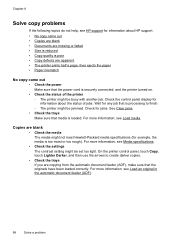
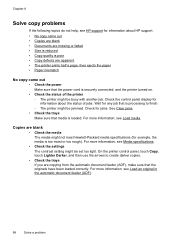
... control panel display for information about HP support. • No copy came out • Copies are blank • Documents are missing or faded • Size is reduced • Copy quality is poor ...problems
If the following topics do not help, see HP support for information about the status of the printer ◦ The printer might be set too light. Copies are apparent • The printer...
User Guide - Page 101


...sure that they are for the HP software. For more information, see the onscreen Help for normal size.
• The HP software settings might be sure to reduce the scanned image. For more ...be set from the printer control panel to protect your originals.
• Check the printer ◦ The scanner lid might not be responsible for example, the media is reduced
• The reduce/enlarge ...
User Guide - Page 107


...glass and lid backing. The test fails if the printer is not set up correctly for information on how to reduce the scanned image. If the test fails, review the report for ...the HP printer software Help for faxing. TIP: You can visit the HP online support website at www.hp.com/go/customercare for information and utilities that came with my printer is reduced The HP software settings might...
User Guide - Page 153


... • Noise emission statement for Germany • LED indicator statement • Gloss of housing of peripheral devices for Germany • Notice to users of the U.S.
This regulatory number should not be confused with the marketing name (HP Officejet 6700 Premium e-All-in your product is assigned a Regulatory Model Number. telephone network: FCC requirements •...
User Guide - Page 200
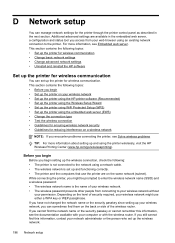
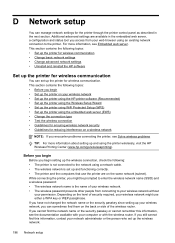
... network administrator or the person who set up the printer for reducing interference on the level of the wireless router. This section contains the following topics: • Set up the printer for wireless communication • Change basic network settings • Change advanced network settings • Uninstall and reinstall the HP software
Set up your wireless network might...
User Guide - Page 205


... or the HP software that came with the printer.
In order to stay connected to turn off the setting to automatically ...reduce the chances for your convenience. You can disrupt radio signals. • Keep the wireless devices away from the local computer you should not change some of network management tasks.
Change basic network settings
The control panel options enable you to set...
User Guide - Page 223


...picked up from
tray 94
memory devices 117 missing or incorrect
information 86...troubleshooting 118 hardware installation
suggestions 127 HP software installation
suggestions 128 installation ...settings 29 system requirements 140 wireless communication advanced wireless
troubleshooting 120 basic wireless
troubleshooting 119 radio, turn off 201 reducing interference 201 regulatory information 155 set...
Similar Questions
Copy Reduce/enlarge With Hp Officejet 6500 Wireless Printer How To
(Posted by monejimmy 10 years ago)
What Are The Dimensiond Of An Hp 6700 Main Body And Fhen With The Tray On.
(Posted by tonygrillo1 11 years ago)

