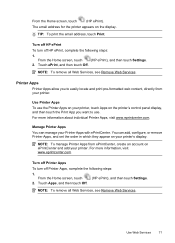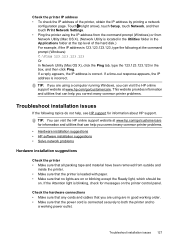HP Officejet 6700 Support Question
Find answers below for this question about HP Officejet 6700.Need a HP Officejet 6700 manual? We have 3 online manuals for this item!
Question posted by gandgotmo on August 28th, 2013
How To Print Business Cards On Hp 6700 Printer
The person who posted this question about this HP product did not include a detailed explanation. Please use the "Request More Information" button to the right if more details would help you to answer this question.
Current Answers
Related HP Officejet 6700 Manual Pages
Similar Questions
I Can't Print On My Hp 6700 Printer. It Wants To Send A Fax
(Posted by cocba 10 years ago)
Trying To Print Decadry Business Cards And The Printer Does Not Line Up
Trying to print Business Cards on Photosmart 5515, Decadry business cards 85x54 OCB 3260 and the pri...
Trying to print Business Cards on Photosmart 5515, Decadry business cards 85x54 OCB 3260 and the pri...
(Posted by juneepage 11 years ago)
Alignment Problem With Hp J4680 When Printing Business Cards.
When trying to print business cards via MS Publisher, the printer will not align print correctly cor...
When trying to print business cards via MS Publisher, the printer will not align print correctly cor...
(Posted by shernet 11 years ago)