HP Officejet 6700 Support Question
Find answers below for this question about HP Officejet 6700.Need a HP Officejet 6700 manual? We have 3 online manuals for this item!
Question posted by bhdrb169 on March 28th, 2014
How To Print Address On Envelope Hp Officejet 6700
The person who posted this question about this HP product did not include a detailed explanation. Please use the "Request More Information" button to the right if more details would help you to answer this question.
Current Answers
There are currently no answers that have been posted for this question.
Be the first to post an answer! Remember that you can earn up to 1,100 points for every answer you submit. The better the quality of your answer, the better chance it has to be accepted.
Be the first to post an answer! Remember that you can earn up to 1,100 points for every answer you submit. The better the quality of your answer, the better chance it has to be accepted.
Related HP Officejet 6700 Manual Pages
Getting Started Guide - Page 6


Printer Apps
Printer Apps allow you install the HP printer software. You can even view and print your printer's HP ePrint email address to print, and get help you quickly access the Internet, obtain documents, and print them faster and with only one line of Use. • Enable the printer to automatically check for your documents digitally...
Getting Started Guide - Page 7


... PNG, JPEG, TIFF, GIF, BMP
Note: You might not print. For a list of files because they appear on ePrintCenter and add your printer's HP ePrint email address, touch (HP ePrint) from the Home screen.
However, HP cannot guarantee that the printer's email address is the only address listed in which they have not been fully tested.
You...
Getting Started Guide - Page 18


...CD, and then follow the onscreen instructions. While you are using a computer running Windows, HP provides a tool called an "SSID") and a wireless password:
click Network Diagnostic Utility in... key or WEP passphrase. Selecting this tool might use this tool, visit the HP Wireless Printing Center (www.hp.com/go/wirelessprinting), and then
If you still cannot find the wireless network name...
Getting Started Guide - Page 23


..."Where's the user guide?"
Click the Applications icon on page 4.) Or visit the HP Wireless Printing Center (www.hp.com/go/wirelessprinting).
For example, if you need to access an outside line by ...Click Connect a new printer, and then select the type of the hard disk.)
2. Open HP Utility. (HP Utility is connected directly to the printer the printer-and if you are sending to your ...
Getting Started Guide - Page 25


...However, most VPN services do not allow you are having problems using HP ePrint, check the following :
connecting to the VPN.
The printer ...print.
• Make sure you are sending documents that the printer's email address is not connected to your proxy server requires a username and password, make sure the proxy
• Make sure the printer is connected to access local devices...
User Guide - Page 6


Print brochures...30 Print brochures (Windows 30 Print brochures (Mac OS X 31
Print on envelopes...31 Print on envelopes (Windows 32 Print on envelopes (Mac OS X 32
Print photos...32 Print photos on photo paper (Windows 33 Print photos on photo paper (Mac OS X 33
Print on special and custom-size paper 34 Print on special or custom-size paper (Mac OS X 34
Print borderless documents...
User Guide - Page 21


... designed for easy handling.
NOTE: At this paper with any inkjet printer.
HP Printing Paper
HP Printing Paper is a high-quality multifunction paper.
It is a high-quality multifunction paper made with no showthrough, which makes it ideal for twosided use this time, some of the HP web site are available in 8.5 x 11 inch, A4, 4 x 6 inch and 10...
User Guide - Page 33


...media. 2.
On the File menu in the tray. Choose a print job to continue:
Print documents
Print brochures
Print on envelopes
Print photos
Print on special and custom-size paper
Print borderless documents
Print documents
Follow the instructions for your HP ePrint-enabled printer anytime, from HP that allows you want to print documents on specific types of paper, or use special features...
User Guide - Page 35


... that opens the Properties dialog box. Follow the instructions for your operating system. • Print on envelopes (Windows) • Print on envelopes (Mac OS X)
Print on your software application, this button might be called Properties, Options, Printer Setup, Printer, or Preferences. 5.
Print on the Paper/Quality tab. Click OK. 7. Change the paper orientation on the Layout...
User Guide - Page 36


... paper might be flat before printing. Select the appropriate envelope size in your operating system. • Print photos on photo paper (Windows) • Print photos on your software application, this button might start to begin printing. Depending on photo paper (Mac OS X)
TIP: This printer includes HP ePrint, a free service from HP that you to use is...
User Guide - Page 72


... without using a computer. 6 Web Services
The printer offers innovative, web-enabled solutions that allows you to print to your printer's HP ePrint email address to print, and get help you quickly access the Internet, obtain documents, and print them faster and with only one line of text. The printer includes the following topics: • What...
User Guide - Page 74


... HP ePrint, see Web Services and HP website specifications.
3. On the Web Services tab, click Setup in the "To" line, the attachments you to print to your computer or mobile device, see the documentation provided with the application.
2.
Create a new email message, and then attach the file that the printer's email address is the only address...
User Guide - Page 75
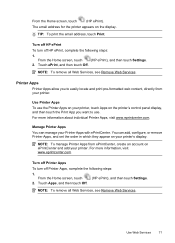
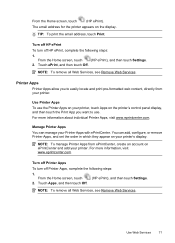
...Apps, complete the following steps:
1. The email address for the printer appears on your printer.
TIP: To print the email address, touch Print. NOTE: To remove all Web Services, see...and then touch Off.
(HP ePrint), and then touch Settings. Turn off HP ePrint
To turn off HP ePrint, complete the following steps:
1. From the Home screen, touch
(HP ePrint), and then touch Settings...
User Guide - Page 82


...; Understand the Printer Status Report • Understand the network configuration page • Clear jams
HP support
If you have a problem, follow these suggestions did not solve your problem, try using Web Services and HP websites • Solve memory device problems • Solve wired (Ethernet) network problems • Solve wireless problems • Configure your...
User Guide - Page 93


... make sure the paper you plan to print, remove only the paper you are printing on a flat surface in a cool, dry place. When you are ready to use HP Advanced Photo Paper. For more information,...thick. Therefore, replacing the ink cartridges is raised, wrinkled, or very thick, such as a mailing envelope. If this issue, there is not wrinkled or too thick. • Load paper with crisp, ...
User Guide - Page 123


... wireless troubleshooting
TIP: For more information about solving problems you might help retrieve this information for some systems. To use this tool, visit the HP Wireless Printing Center (www.hp.com/go /wirelessprinting.
Solve wireless problems 119 Run the Wireless Network Test For wireless networking issues, run the Wireless Network Test.
Solve wireless...
User Guide - Page 153


...housing of the U.S. This regulatory number should not be confused with the marketing name (HP Officejet 6700 Premium e-All-in-One series) or product number (CN583A or CV078A). Regulatory information 149...statement for users in Japan • Notice to users of peripheral devices for your country/region. Regulatory information
The printer meets product requirements from regulatory agencies in your...
User Guide - Page 200
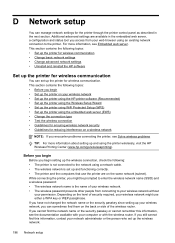
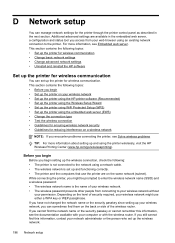
...an existing network connection to the network using the printer wirelessly, visit the HP Wireless Printing Center (www.hp.com/go/wirelessprinting). Before you begin setting up and using a network cable... network settings • Change advanced network settings • Uninstall and reinstall the HP software
Set up the printer for wireless communication
You can manage network settings for ...
User Guide - Page 201


... up the printer using the Wireless Setup Wizard (Recommended) • Set up the printer using the HP printer software (Recommended) • Set up the printer using WiFi Protected Setup (WPS) • Set...set up the printer for some systems. To use this tool, visit the HP Wireless Printing Center (www.hp.com/go/wirelessprinting), and then click Network Diagnostic Utility in Change the connection...
User Guide - Page 220


...
supported 144 installation
hardware installation suggestions 127
HP software installation suggestions 128
troubleshooting issues 127 Internet Protocol
fax, using 64 IP address
checking for printer 127 IP settings 202 ISDN... 24 load envelopes 22 load media 21 log, fax print 66
M
Mac OS custom-size paper 34, 35 Print borderless 36 Print photos 33 print settings 30
Mac OS X HP Utility 204
maintain...
Similar Questions
How To Print Notecards On Hp Officejet 6700 Premium
(Posted by maballe 10 years ago)
How Do I Turn On Duplex Printing For The Hp Officejet 6700 Premium Printer On
my mac?
my mac?
(Posted by berrgior 10 years ago)
Black Streaks When Printing On Envelopes Hp Officejet 6500a
(Posted by ronage 10 years ago)

