HP Officejet 6700 Support Question
Find answers below for this question about HP Officejet 6700.Need a HP Officejet 6700 manual? We have 3 online manuals for this item!
Question posted by randjb on December 5th, 2013
Officejet 6700 Cannot Receive Fax Low Ink
The person who posted this question about this HP product did not include a detailed explanation. Please use the "Request More Information" button to the right if more details would help you to answer this question.
Current Answers
There are currently no answers that have been posted for this question.
Be the first to post an answer! Remember that you can earn up to 1,100 points for every answer you submit. The better the quality of your answer, the better chance it has to be accepted.
Be the first to post an answer! Remember that you can earn up to 1,100 points for every answer you submit. The better the quality of your answer, the better chance it has to be accepted.
Related HP Officejet 6700 Manual Pages
Getting Started Guide - Page 5


...you will need to the printer, touch a button on page 4. saving money on paper and ink, as well as e-mail attachments.
For information about setting up to
restart your HP software's ...in the list of paper pages again! Use Fax to PC and Fax to Mac to automatically receive faxes and save faxes directly to Mac)
Never lose important faxes misplaced within a stack of destinations on the ...
Getting Started Guide - Page 10


... obtain a separate telephone line for faxing, you subscribe to fax successfully.
Connect any other than the one provided with the printer, HP recommends that carries phone accessories to the port labeled 1-LINE on the back of the printer.
Tip: If you cannot receive faxes automatically.
If you want to receive faxes automatically instead, contact your home...
Getting Started Guide - Page 17


...Set up the printer for faxing.
For more information, see the user guide.
This method is always recommended that you to send and receive faxes with your telephone company. ...: An integrated services digital network (ISDN) system.
• FoIP: A low-cost phone service that the printer will be called Fax over Internet Protocol (FoIP). Note: HP does not guarantee that allows you ...
Getting Started Guide - Page 21


... CD drive that includes an error code, you can also download the HP
Problems setting up fax
This section contains information about solving problems you might experience problems when sending faxes, receiving faxes, or both. Tip: If you receive a fax communication error that you type.
If you are unable to solve the problems using the suggestions...
Getting Started Guide - Page 22


...Fax over IP service, try receiving a fax...and receiving faxes
...receive faxes... you cannot fax successfully.
...receive faxes. Speak slowly and at a low volume when recording your modem is approximately 10 seconds in use the printer for faxing...for faxing, you can only receive faxes ... is set to receive faxes automatically.
--Make sure... but cannot receive faxes
•...sending or receiving a fax.
&#...
User Guide - Page 18


...to replace cartridges until prompted to turn it on .
Displays a screen where you receive a low-ink warning message, consider having a replacement cartridge available to change scan settings. Provides more ...
Shows that a wired network connection exists. This is for generating reports, changing fax and other options. Displays a screen where you can use HP Apps. For...
User Guide - Page 20


...plain papers. Use Fax to PC and Fax to Mac to automatically receive faxes and save faxes directly to your... computer using HP papers that can simply walk up to the printer, touch a button on paper and ink, and reduce paper consumption and waste. Select print media
The printer is best to Computer
You can help you simplify and streamline your faxes...
User Guide - Page 56


.... After the printer begins to receive the fax, you are stored in memory.
NOTE: When printer memory is low, it overwrites the oldest, printed faxes as there is memory available. (If the memory becomes full, the printer stops answering incoming fax calls.) When the error condition is enabled and you receive a fax that prevents the printer from...
User Guide - Page 64


...set your answering machine to a low number of rings and the printer to answer in person to answer faxes
automatically. The printer answers all incoming calls and faxes. • Turn off the ...or else the printer does not receive faxes. Chapter 5
• Set the fax speed • Set the fax sound volume
Configure the fax header
The fax header prints your name and fax number on the top of ...
User Guide - Page 67


...: A private branch exchange (PBX) phone system. • ISDN: An integrated services digital network (ISDN) system. • FoIP: A low-cost phone service that allows you experience problems sending and receiving faxes, try using the Internet. Touch Fax Speed. 4.
Fax and digital phone services
63 If you use digital-to-analog filters or converters when setting up...
User Guide - Page 68


... reports provide useful system information about changing the fax speed, see Printer management tools.
NOTE: Ink level alerts and indicators provide estimates for each transaction.
Fax over Internet Protocol
You might be able to subscribe to a low cost phone service that allows you to send and receive faxes with your printer by your telephone company) when...
User Guide - Page 69
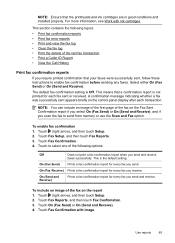
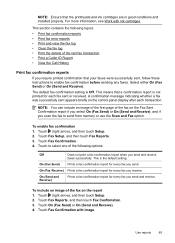
... Confirmation report if you select On (Fax Send) or On (Send and Receive), and if you send and receive
faxes successfully. This means that the printheads and ink cartridges are in good conditions and installed properly. Touch Fax Confirmation. 4.
Select either On (Fax Send) or On (Send and Receive). The default fax confirmation setting is Off.
Touch (right arrow...
User Guide - Page 78


... planning purposes only. You can still operate when the black ink cartridge or one or more slowly. NOTE: Ink from the printer control panel. Print when one or more color ink cartridges are depleted, but it is set up and in use. If you receive a low-ink alert, consider having a replacement cartridge available to have installed...
User Guide - Page 92


... problem
When possible, replace the depleted cartridge.
For more information, see Replace the ink cartridges. When you receive a low-ink alert, consider having a replacement cartridge available to : www.hp.com/go to avoid... planning purposes only. You do so. If the black cartridge is in the ink cartridges. Do not remove the depleted cartridge until you have recently left outside of...
User Guide - Page 119


... of rings to answer, both devices answer the call and fax tones are recorded on my answering machine
Solution: • ... 1. If the answering machine and the printer are set to receive faxes automatically and that the Rings to answer in the printer control panel ...on the answering machine. • Set your answering machine to a low number of rings and the printer to Answer setting is not long...
User Guide - Page 134
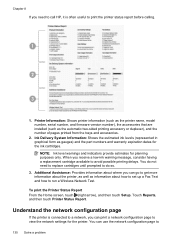
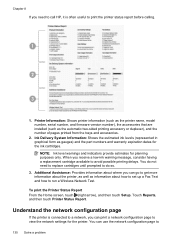
... information about how to set up a Fax Text and how to avoid possible printing delays. Ink Delivery System Information: Shows the estimated ink levels (represented in graphical form as gauges...duplexer), and the number of pages printed from the trays and accessories.
2. When you receive a low-ink warning message, consider having a replacement cartridge available to run a Wireless Network Test. To...
User Guide - Page 175
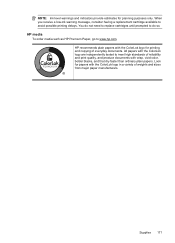
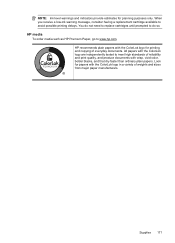
... and sizes from major paper manufacturers. Look for papers with the ColorLok logo for planning purposes only. NOTE: Ink level warnings and indicators provide estimates for printing and copying of everyday documents. When you receive a low-ink warning message, consider having a replacement cartridge available to meet high standards of reliability and print quality, and...
User Guide - Page 208
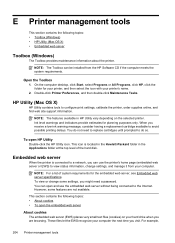
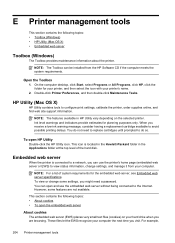
... in HP Utility vary depending on your printer's name. 2.
However, some settings, you receive a low-ink warning message, consider having a replacement cartridge available to the Internet.
HP Utility (Mac OS...printer, and then select the icon with your hard drive when you visit. Ink level warnings and indicators provide estimates for the embedded web server, see Embedded web server ...
User Guide - Page 211


... indicators provide estimates for printing. For information about recycling used . For more
information, see Solve fax problems.
Unable to avoid possible printing delays. For more information see Replace the ink cartridges.
When you receive a low ink warning message, consider having a replacement cartridge available to communicate with printer
The computer cannot communicate with...
User Guide - Page 221


... fax ...fax...fax from receive 51 send, 47 photo media sizes supported 143 Photo screen 14 photos insert memory cards 24 troubleshoot memory
devices 118 poll to receive fax... 53 ports, specifications 139 power
specifications 148 troubleshoot 83 power input, locating 12 print diagnostic page 90 double-sided 36 fax logs 66 fax reports 64 faxes 52 last fax...faxes... receive faxes ...
Similar Questions
Hp Officejet 6700 Premium Fax Memory Full Cannot Receive
(Posted by bunFNPhi 9 years ago)
How To Get Hp Officejet To Receive Fax Automatically Without Having To Push
green start button to receive fax
green start button to receive fax
(Posted by hexkrux 10 years ago)
Hp Officejet 4500 Receives Fax But Won't Print
(Posted by sammj2as 10 years ago)

