HP Officejet 6700 Support Question
Find answers below for this question about HP Officejet 6700.Need a HP Officejet 6700 manual? We have 3 online manuals for this item!
Question posted by soccdeadli on April 20th, 2014
How To Install A Hp Printer Officejet 6700
The person who posted this question about this HP product did not include a detailed explanation. Please use the "Request More Information" button to the right if more details would help you to answer this question.
Current Answers
There are currently no answers that have been posted for this question.
Be the first to post an answer! Remember that you can earn up to 1,100 points for every answer you submit. The better the quality of your answer, the better chance it has to be accepted.
Be the first to post an answer! Remember that you can earn up to 1,100 points for every answer you submit. The better the quality of your answer, the better chance it has to be accepted.
Related HP Officejet 6700 Manual Pages
Getting Started Guide - Page 3


....11) communication 18 Solve setup problems...20
Problems setting up the printer 20 Problems installing the software 21 Problems setting up fax...21 Wireless (802.11) setup problems 23 Problems using Web Services 25 Use the embedded web server (EWS 26 HP limited warranty statement...27
Safety Information
Always follow basic safety precautions...
Getting Started Guide - Page 4


... user guide.
Tip: If you cannot find the user guide on your computer while installing the HP software. With this printer (also called "Help"). For more information, see "How do I install the user guide?"
The user guide for this printer, you installed the HP software. Also, the Declaration of the user guide (also called "Help") is available...
Getting Started Guide - Page 6


... your computer.
2. When prompted, do this option allows the software to the Internet using a computer. Note: To use your printer's HP ePrint email address to print, and get help you 've already installed the HP printer software, see "Use Web Services" on your computer displays any location. Selecting this without using either a wired (Ethernet) or...
Setup Poster - Page 1


... not match your printer.
3
4
4a
2a 2b
Install the input tray and the output tray.
3a
3c
4b
3b
Connect the power cord and the adapter. www.hp.com
EN FR
ES
Printed in printhead servicing, which prepares the printer and cartridges for printing, and in China
Imprimé en Chine OFFICEJET 6600/6700
1
1a
1b...
User Guide - Page 9


... problems 124
Configure your firewall software to work with the printer 125 Solve printer management problems 126
Embedded web server cannot be opened 126 Troubleshoot installation issues 127
Hardware installation suggestions 127 HP software installation suggestions 128 Solve network problems 128 Understand the Printer Status Report 129 Understand the network configuration page 130 Clear...
User Guide - Page 42


... can use the printer's control panel to scan documents, photos, and other originals and send them to a variety of destinations, such as editable text
Scan an original
This section contains the following topics: • Scan an original • Scan using the HP printer software, the HP software provided with the printer must be installed on a computer...
User Guide - Page 43


... Webscan
Webscan is available even if you to a memory card. 1.
To scan an original to a memory device from your printer to scan documents into editable text, a format that lets you must install the HP software included with the printer. Load your original print-side down in the right-front corner of the glass or in...
User Guide - Page 44


... documents into a format that you must install the HP software included with the printer. To scan using Webscan 1. For more information, see Embedded web server. 3. Click the Scan tab, click Webscan in the EWS, your original print-side down menu. Follow the instructions for your HP printer, and then select HP Scan.
3. From the computer desktop...
User Guide - Page 50


....
Touch Fax. 3. To use the printer's fax connection, not your computer by this button might be called Properties, Options, Printer Setup, Printer, or Preferences. 5.
Windows 1. Open the document on the HP software CD provided with the quality of ...have to respond to charge the call and you must install the printer software using the installation program provided on your fax.
User Guide - Page 73
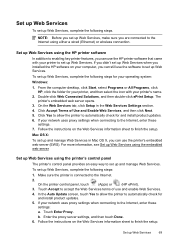
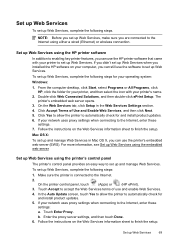
... Web Services, and then click Next. 5.
From the computer desktop, click Start, select Programs or All Programs, click HP, click the folder for and install product updates.
5. If your printer's name.
2. If your printer to set up Web Services when you installed the HP software on the Web Services information sheet to automatically check for your...
User Guide - Page 77


..., and aligning and cleaning the printhead. For more information, see Turn off the printer. ◦ Make sure you leave the ink cartridges installed. ◦ The printer must be placed on ink cartridges and the printhead
The following tips help maintain HP ink cartridges and ensure consistent print quality. • The instructions in this user...
User Guide - Page 80


..., as the color you are replacing. 7.
Chapter 7
Make sure that you insert the ink cartridge into the slot that assists in the printer for each ink cartridge you are installing.
6. HP collects a sampling of pages printed using the cartridge, the page coverage, the printing modes used, any printing errors that can render the...
User Guide - Page 82


..., country/region, and language. This website
provides information and utilities that came with the printer • Solve printer management problems • Troubleshoot installation issues • Understand the Printer Status Report • Understand the network configuration page • Clear jams
HP support
If you have a problem, follow these suggestions did not solve your problem, try...
User Guide - Page 87


... fails, make sure you might have loaded unused, plain white paper into the input tray. If cleaning the printhead does not solve the problem, contact HP support. Check the HP software installation If the printer is missing, the printer will perform extra servicing to maintain the health of the ink cartridge is turned off the...
User Guide - Page 104


....
Click Add More Software, click Customize Software Selections, and make sure that you select a document type in the HP Printer Software might not have been installed. Mac OS X: If you have installed the HP software using the HP Printer Software, the default settings in the software that creates editable text. Text cannot be set to blend into...
User Guide - Page 127


... Printers or Printers and Faxes or Devices and
Printers. - If you can check the printer's status from your computer to see if the printer is paused or offline, preventing you from using the printer over...to use the printer over the network. Step 4: Make sure the printer is set as you install the HP software again, the installer might be interfering. To check the printer's status, follow...
User Guide - Page 128


... is connected to the checkmark. 3. NOTE: If there is connected wirelessly has HP network re-discovery port monitor as Default Printer.
However, most VPN services do not allow you to access local devices (like your printer) on your local network while your computer is set up the wireless network. Click Start, and then click...
User Guide - Page 129


... you computer any safer and may cause problems.
For more information about using the HP printer you may see alert messages from notifying computers on your computer, can be trusted on your network.
• Do not have just installed the HP software, try turning off your firewall has a setting to "not show alert messages...
User Guide - Page 132


...computer running Windows, make sure that the USB drivers have
not been disabled in the Windows Device Manager. • If you are using a computer running one of the supported operating systems.... are closed or disabled for your computer, and reinstall the printer driver.
Restart your
operating system. • Before installing HP software, make
sure that you type, make sure that all...
User Guide - Page 133


...turn on, make sure it is installed on the same subnet as a conflict with the printer. Understand the Printer Status Report
Use the printer status report to print the network ...see Understand the network configuration page. ◦ Click Start, and then click Printers or Printers and Faxes or Devices and Printers. -
A message appears stating that the network defaults have been reset. ...
Similar Questions
How To Take Out Printhead In An Hp Printer Officejet 6700
(Posted by chadwrpti 10 years ago)
How To Install Hp Printer Officejet 8600 Premium
(Posted by donjochanc 10 years ago)
How To Install Hp Printer Officejet 4620 Wireless To Laptop
(Posted by cyharjay 10 years ago)

