HP Officejet 6700 Support Question
Find answers below for this question about HP Officejet 6700.Need a HP Officejet 6700 manual? We have 3 online manuals for this item!
Question posted by tholterraq on May 13th, 2014
Hp Officejet 6700 Premium - How To Print With 1 Depleted Cartridge
The person who posted this question about this HP product did not include a detailed explanation. Please use the "Request More Information" button to the right if more details would help you to answer this question.
Current Answers
There are currently no answers that have been posted for this question.
Be the first to post an answer! Remember that you can earn up to 1,100 points for every answer you submit. The better the quality of your answer, the better chance it has to be accepted.
Be the first to post an answer! Remember that you can earn up to 1,100 points for every answer you submit. The better the quality of your answer, the better chance it has to be accepted.
Related HP Officejet 6700 Manual Pages
Getting Started Guide - Page 27


... with customer replaceable printheads) Accessories
Duration of limited warranty 90 days 1 year Until the HP ink is depleted or the "end of limited warranty 1. Extent of warranty" date printed on the cartridge has been reached, whichever occurs first. Hewlett-Packard (HP) warrants to repair or replace, as applicable, a defective product which the manufacturer cannot disclaim...
Setup Poster - Page 1


... www.hp.com
EN FR
ES
Printed in this poster might hear some residual ink is left in the cartridge after it is used . Note: Ink from the cartridges is used in the printing process... later at http://www.register.hp.com.
*CN583-90039* *CN583-90039*
CN583-90039
© 2011 Hewlett-Packard Development Company, L.P. OFFICEJET 6600/6700
1
1a
1b
Start
www.hp.com/support
2
Remove tape and...
User Guide - Page 13


...8226; Use the printer control panel • Find the printer model number • HP Digital Solutions • Select print media • Load an original on the printer control panel have simple text or icon... tabs used in the HP software and on the scanner glass • Load an original in the automatic document feeder (ADF) • Load media • Insert a memory device • Maintain the ...
User Guide - Page 14


... 8pm from Monday to Friday. CAUTION: HP recommends that you
want the printer to turn on the printer's Sleep Mode feature, and then select the option for the shortest time. This wastes ink and shortens the life of the
cartridges. • Reduce paper usage by printing on ways to assess and reduce the...
User Guide - Page 20


... media. This section contains the following topics: • Recommended papers for printing and copying • Recommended papers for photo printing • Tips for selecting and using media
Recommended papers for printing and copying
If you want the best print quality, HP recommends using HP Digital Fax (Fax to PC and Fax to Mac, you can simply...
User Guide - Page 21


....
It resists water, smears, fingerprints, and humidity. HP Everyday Photo Paper
Print colorful, everyday snapshots at a low cost, using paper designed for longer lasting documents. It is a high-quality multifunction paper made with no showthrough, which makes it ideal for newsletters, reports, and flyers. HP Premium Presentation Paper
HP Professional Paper
These papers are glossy-coated...
User Guide - Page 22


...not overload the tray or ADF. HP Photo Value Packs
HP Photo Value Packs conveniently package original HP ink cartridges and HP Advanced Photo Paper to save you ...is heavyweight for casual photo printing. HP Premium Plus Photo Paper
HP's best photo paper is acid-free for Products & Services and select Ink, toner & paper. To order HP papers and other printing problems, avoid loading the ...
User Guide - Page 32


... issues and possible extra ink usage or damage to the correct position causing problems with the ink cartridges and print quality issues. CAUTION: HP recommends that you incorrectly turn off , the print carriage might not return to the ink system.
Chapter 1
TIP: To enable the printer to automatically check for updates, touch Settings, touch...
User Guide - Page 77


... more information, see Turn off the printer when ink cartridges are depleted • Replace the ink cartridges • Store printing supplies • Usage information collection
Information on its side, back, front, or top. 7 Work with ink cartridges
73 This section provides guidelines for handling the ink cartridges, instructions for first time installation. • Keep all
sounds...
User Guide - Page 78


... can check the estimated ink levels from the printer software or from the cartridges is used in printed documents is depleted, any depleted ink cartridges. If you receive a low-ink alert, consider having a replacement cartridge available to install new ink cartridges, see Replace the ink cartridges. NOTE: Ink from the printer control panel. As a result, blacks might be...
User Guide - Page 79


... these steps to release it, and then remove it is turned on recycling used ink supplies, see HP supplies and accessories.
If you replace any missing cartridges as soon as possible to avoid print quality issues and possible extra ink usage or damage to the ink system. NOTE: Not all countries/regions. Make...
User Guide - Page 80


... order to improve future HP printers. Related topics HP supplies and accessories
Store printing supplies
Ink cartridges can be used in the printer for each ink cartridge you can be left in an HP printer.
76
Work with this sampling are installing.
6. HP collects a sampling of pages printed using the cartridge, the page coverage, the printing modes used with ink...
User Guide - Page 89


...
85 However, printing with depleted cartridges slows the printer. When possible, replace the depleted cartridge. If this ...HP support Solution: Contact HP support for information on the printer. For information about how to : www.hp.com/go/customercare. Leaving one or more depleted cartridges. If the black cartridge is set up and in use. Do not remove the depleted cartridge...
User Guide - Page 92


...a low-ink alert, consider having a replacement cartridge available to install new cartridges, see Clean the printhead. If you believe you have all cartridges installed at all times after the printer is depleted, blacks are not as a result of using a non-HP supply are not damaged when left a cartridge out of printed documents. However, printing with one or more depleted cartridges.
User Guide - Page 129


...use this setting when your computer is connected to your network.
• If you should allow any HP software that provide options to "allow," "permit" or "unblock." You should disable this " selection,... www.hp.com/go/wirelessprinting, and then click Firewall Help in queue or printer goes offline • Scan communication errors or scanner busy messages • Unable to print, print job ...
User Guide - Page 141


... additional warranty rights, specify the duration of : a.
d. Hewlett-Packard limited warranty statement
HP product Software Media Printer Print or Ink cartridges
Printheads (only applies to new in performance. 10. This warranty does not cover HP ink products that this Warranty Statement is depleted or the "end of implied warranties. 3. Extent of liability 1. Hewlett-Packard...
User Guide - Page 153


.... Regulatory information 149 This regulatory number should not be confused with the marketing name (HP Officejet 6700 Premium e-All-in-One series) or product number (CN583A or CV078A). This section contains ... for Germany • LED indicator statement • Gloss of housing of peripheral devices for Germany • Notice to users of the U.S. Regulatory information
The printer meets...
User Guide - Page 174


... countries/regions. You can change quantities, add or remove items, and then print the list or purchase online at the top of the www.hp.com/buy /supplies. CAUTION: The Setup ink cartridge that have the same cartridge number as the ink cartridge you are replacing. You may also make purchases through the EWS, on...
User Guide - Page 216
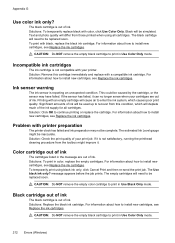
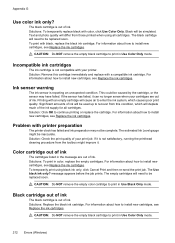
... information about how to recover from those printed when using black ink only, click Cancel Print and then re-send the print job. Text and photo quality will be replaced soon. The black cartridge will deplete much of ink. To print with an empty cartridge will be caused by the cartridge, or the sensor may not be replaced...
User Guide - Page 217
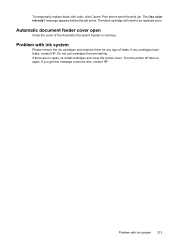
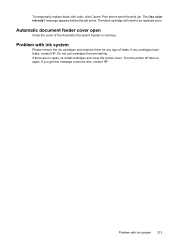
... printer off then on again. Problem with color, click Cancel Print and re-send the print job. To temporarily replace black with ink system 213 Problem with ink system
Please remove the ink cartridges and examine them for any cartridges have leaks, contact HP. If any sign of the Automatic Document Feeder to be replaced...
Similar Questions
How To Get Hp Officejet 6700 To Print With Depleted Color Prin T Cartridges
(Posted by yasrajes 9 years ago)
Hp Officejet 6700 Premium
My new 6700 prints fine and is connected to wired pc by ubs cable. It will not scan into computer sa...
My new 6700 prints fine and is connected to wired pc by ubs cable. It will not scan into computer sa...
(Posted by fslang2 10 years ago)
How To Remove Hp Officejet 6700 Premium Print Head
(Posted by jlucdpow 10 years ago)
Hp Officejet 6700 Premium Print Cartridge Cannot Move
(Posted by hojohnr 10 years ago)

