HP Officejet 6700 Support Question
Find answers below for this question about HP Officejet 6700.Need a HP Officejet 6700 manual? We have 3 online manuals for this item!
Question posted by brnowan on May 5th, 2014
Hp 6700 Can't Get Past The Language Screen
The person who posted this question about this HP product did not include a detailed explanation. Please use the "Request More Information" button to the right if more details would help you to answer this question.
Current Answers
There are currently no answers that have been posted for this question.
Be the first to post an answer! Remember that you can earn up to 1,100 points for every answer you submit. The better the quality of your answer, the better chance it has to be accepted.
Be the first to post an answer! Remember that you can earn up to 1,100 points for every answer you submit. The better the quality of your answer, the better chance it has to be accepted.
Related HP Officejet 6700 Manual Pages
Getting Started Guide - Page 6


...wireless network name and password (if prompted).
4. And you can do the following Web Services:
HP ePrint
HP ePrint is connected using a USB cable.
On some printers, you can even view and print... signed up Web Services when you 've already installed the HP printer software, see "Use Web Services" on the print preview screen. You can also choose paper and print quality settings on ...
Getting Started Guide - Page 7


... the following section describes how to print.
Note: To manage Printer Apps from the Home screen. On your computer or mobile device, open your Printer Apps with HP ePrint.
Learn more information, visit www.eprintcenter.com.
7
However, HP cannot guarantee that can be able to follow when using the email application on this page...
Getting Started Guide - Page 18


...Set up wireless (802.11) communication
Complete the following steps in all languages.)
• The wireless network name is my wireless network name and ... available with your network administrator or the person who set up the wireless network.
password.
1.
Place the HP software CD into the computer, and then follow the onscreen instructions. Note: Before you still cannot find the...
Getting Started Guide - Page 20


...follow the onscreen instructions.
2. came with problems you first set up the printer.
In the screen showing recommended software, select the option for driver downloads, and then select the option that you... as a USB cable or Ethernet cable) are
printer.
Tip: If you cannot find the HP software CD or if your operating system, select the option for your operating system:
•...
Setup Poster - Page 1


.../go/inkusage. OFFICEJET 6600/6700
1
1a
1b
Start
www.hp.com/support
2
Remove tape and packing materials. For more efficient support, and printer support alerts.
Lift up the printer, including:
Setting the language and location
Installing the ink cartridges
Loading paper
Installing the printer software
While the printer initializes, you might not match your...
User Guide - Page 4


...technical or editorial errors or omissions contained herein. Nothing herein should be construed as screen readers, Braille readers, and voice-to-text applications. Acknowledgements
Windows, Windows XP,... information for people with mobility impairments, the printer software functions can be liable for HP products and services are wet.
5.
marks. Unplug this product near water, or ...
User Guide - Page 13


...original in the automatic document feeder (ADF) • Load media • Insert a memory device • Maintain the printer • Update the printer • Turn off the printer
...using the printer with disabilities. The HP software also supports Windows accessibility options such as screen readers, Braille readers, and voice-to product accessibility, visit HP's web site at www.apple.com...
User Guide - Page 19


... change the settings, and then touch Done. Touch the arrows to change the printer settings using HP software tools available on the front of the control panel display shows the available modes for the...when the job is printed on a label located on the control panel display to select screens or options. Touch the screen items to complete the job. Touch (left arrow) or (right arrow) to see...
User Guide - Page 42


...HP software provided with the printer must be installed on your computer using Webscan • Scanning documents as a folder on Windows computers, the HP...HP recommended software. From the computer desktop, click Start, select Programs or All Programs, select the folder for your HP... search, copy, paste, and edit. ...HP printer software, the HP software provided with...HP... HP printer.
NOTE: The HP ...
User Guide - Page 43


... original in the automatic document feeder (ADF).
2.
On the computer, open the HP scanning software: • Windows: From the computer desktop, click Start, select Programs or ...search, copy, paste, and edit within the scanned document. Load your computer. Insert a memory device. Touch Scan, and then select Memory Device. 4. For more information, see Insert a memory device. 3. Load your...
User Guide - Page 44


...more information, see Scanning documents as editable text
When scanning documents, you can search, copy, paste, and edit. For more information, see Embedded web server. From the computer desktop, click Start...an original in the scan:
I want to use the HP software to scan documents into a format that you must install the HP software included with the printer.
For more information, see...
User Guide - Page 60


...To print a Junk Fax Report 1. With Fax to PC and Fax to Mac, you can use the HP Utility. Activate Fax to PC and Fax to Mac On a computer running Windows, you can use the Digital... Programs or All Programs, select
the folder for your computer using HP Digital Fax (Fax to PC and Fax to Mac
feature, must be on -screen instructions.
56
Fax
To set up Fax to the computer. Touch...
User Guide - Page 61


... of the computer that you dial those numbers quickly by using the printer's control panel. Click the Applications icon on -screen instructions. Double-click HP Setup Assistant, and then follow the on-screen instructions. You can update the Fax to PC settings from the Digital Fax Setup Wizard. To modify settings from the...
User Guide - Page 73
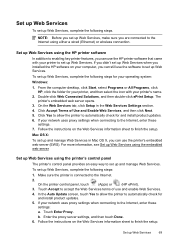
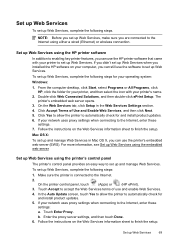
...either a wired (Ethernet) or wireless connection. Touch Enter Proxy.
Set up Web Services using the HP printer software
In addition to accept the Web Services terms of Use and Enable Web Services, and ...to finish the setup. On the printer control panel, touch
(Apps) or
(HP ePrint).
3. In the Auto Update screen, touch Yes to allow the printer to the Internet, enter these
settings. 7....
User Guide - Page 75
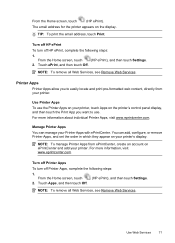
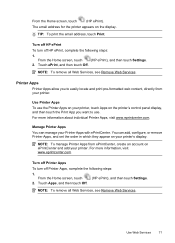
... Apps, visit www.eprintcenter.com.
NOTE: To remove all Web Services, see Remove Web Services. Touch ePrint, and then touch Off.
From the Home screen, touch
(HP ePrint). TIP: To print the email address, touch Print. Use Printer Apps To use the Printer Apps on your printer, touch Apps on the display...
User Guide - Page 82


...correct many common printer problems. HP online support is available to obtain assistance. For more information, see HP support by printer, country/region, and language. Check the documentation that came...these suggestions did not solve your problem, try using Web Services and HP websites • Solve memory device problems • Solve wired (Ethernet) network problems • Solve ...
User Guide - Page 105


...such as "m." ◦ The accuracy of the software depends on a screen. ◦ If you are using a separate OCR (optical character recognition... glass.
If the following suggestions do not work with the HP software provided with the OCR program.
• Check the ... patterns that corresponds to the language used for the document you have connected the USB Device Cable to the correct port ...
User Guide - Page 143


... • Copy specifications • Fax specifications • Scan specifications • Web Services specifications • HP website specifications • Environmental specifications • Electrical specifications • Acoustic emission specifications • Memory device specifications
Physical specifications Printer size (width x height x depth) 464 x 253 x 469 mm (18.3 x 10...
User Guide - Page 153


... statement for Germany • LED indicator statement • Gloss of housing of peripheral devices for your product is SDGOB-1052 or SDGOB-1053. Regulatory information 149 This regulatory number should not be confused with the marketing name (HP Officejet 6700 Premium e-All-in your country/region. Regulatory information
The printer meets product requirements from...
User Guide - Page 220


... weights
supported 144 installation
hardware installation suggestions 127
HP software installation suggestions 128
troubleshooting issues 127 Internet ... avoid 18 paper 132, 135 junk fax mode 54
L
language, printer 139, 140 light images, troubleshoot
copies 98 scans 102...faxes 52 specifications 140 memory cards insert 24 memory devices troubleshoot 117 missing or incorrect information, troubleshoot 86...
Similar Questions
Hp 6700 How Do I Add Email As Pdf To Scan Actions On Printer Screen
(Posted by kyrieJhoy 10 years ago)
Hp 6700 - How To Turn On Digital Fax Wizard?
HP 6700 - how to turn on digital fax wizard?
HP 6700 - how to turn on digital fax wizard?
(Posted by h1934 10 years ago)
What Are The Dimensiond Of An Hp 6700 Main Body And Fhen With The Tray On.
(Posted by tonygrillo1 11 years ago)
Hp Officejet Pro8600 We Can't Get The Pane To Work Past Language Screen
(Posted by plh36 12 years ago)

