HP Officejet 6700 Support Question
Find answers below for this question about HP Officejet 6700.Need a HP Officejet 6700 manual? We have 3 online manuals for this item!
Question posted by acheebaur on December 22nd, 2013
Hp 6700 Does Not Print When One Color Cartridge Depleted
The person who posted this question about this HP product did not include a detailed explanation. Please use the "Request More Information" button to the right if more details would help you to answer this question.
Current Answers
There are currently no answers that have been posted for this question.
Be the first to post an answer! Remember that you can earn up to 1,100 points for every answer you submit. The better the quality of your answer, the better chance it has to be accepted.
Be the first to post an answer! Remember that you can earn up to 1,100 points for every answer you submit. The better the quality of your answer, the better chance it has to be accepted.
Related HP Officejet 6700 Manual Pages
Getting Started Guide - Page 7


..., create an account on your computer or mobile device, see "HP ePrint guidelines" on the printer's control panel display, and then touch the Printer App you are sending might be printed using HP ePrint, as well as PNG, JPEG, TIFF, GIF, BMP
Note: You might not print. HP ePrint guidelines
• Maximum size of email and...
Getting Started Guide - Page 27


... statement
English
Hewlett-Packard limited warranty statement
HP product Software Media Printer Print or Ink cartridges
Printheads (only applies to products with customer replaceable printheads) Accessories
Duration of limited warranty 90 days 1 year Until the HP ink is depleted or the "end of limited warranty 1. d. If HP receives, during the applicable warranty period, notice...
Setup Poster - Page 1


... the printer.
5
English
?
In addition, some sounds. For more efficient support, and printer support alerts.
OFFICEJET 6600/6700
1
1a
1b
Start
www.hp.com/support
2
Remove tape and packing materials.
Note: Ink from the cartridges is used in the printing process in a number of the pictures in China
Imprimé en Chine Register the printer.
User Guide - Page 8


... Services...72
7 Work with ink cartridges Information on ink cartridges and the printhead 73 Check the estimated ink levels 74 Print when one or more ink cartridges are depleted 74 Replace the ink cartridges...75 Store printing supplies...76 Usage information collection...76
8 Solve a problem HP support...78 Obtain electronic support...79 HP support by phone...79 Before you...
User Guide - Page 21


... paper is acid-free for producing professional quality photos. It is heavyweight for longer lasting documents.
HP Everyday Photo Paper
Print colorful, everyday snapshots at a low cost, using paper designed for easy handling. It is a high-quality multifunction paper made with no showthrough, which makes it ideal for an impressive look and feel comparable...
User Guide - Page 22


...HP Premium Plus Photo Paper
HP's best photo paper is acid-free for longer lasting documents. HP Photo Value Packs
HP Photo Value Packs conveniently package original HP ink cartridges and HP Advanced Photo Paper to www.hp...quality photos. It resists water, smears, fingerprints, and humidity. HP Everyday Photo Paper
Print colorful, everyday snapshots at a time into a tray or automatic document...
User Guide - Page 36


... Printer pop-up menu, and then
click OK. 3. Make sure the printer you do not see HP ePrint.
32
Print Select the Orientation option. Print photos
Do not leave unused photo paper in your software application, click Print. 4. On the File menu in the input tray. Click Paper/Quality, and then select the appropriate...
User Guide - Page 38


...Print Cartridge Only: Uses black ink to the image. • Basic: Automatically focuses the image;
From the File menu in the application before printing the document. Click Paper Handling from the Color ...Print on special or custom-size paper (Mac OS X)
Print on special or custom-size paper (Mac OS X)
NOTE: Before you can print on special and custom-size paper
If your photo in the HP...
User Guide - Page 61


..., and then select the option for your computer to turn off printing, color faxes will still print.
Select the setting that you dial those numbers quickly by using the printer's control panel. Open HP Utility. For more information, see HP Utility (Mac OS X). 2. To set up to administer Fax to PC or Fax to Mac...
User Guide - Page 68


... if you turn off ECM, you cannot send and receive color faxes. (For more information about the printer. NOTE: Ink ... your local service provider for further assistance. Chapter 5
NOTE: HP does not guarantee that indicates whether a fax was successfully sent ...you receive a low-ink alert, consider having a replacement cartridge available to print a report only if there is set up the printer to...
User Guide - Page 74


... your computer or mobile device, see the documentation provided with the application.
2. Find the printer's email address To display your network uses proxy settings when connecting to the Internet, enter these
settings. 6.
Click Yes to allow the printer to finish the setup. HP ePrint
HP ePrint allows you to print to your email application...
User Guide - Page 77


... are depleted • Replace the ink cartridges • Store printing supplies • Usage information collection
Information on its side, back, front, or top. This section contains the following topics: • Information on ink cartridges and the printhead • Check the estimated ink levels • Print when one or more information, see Print quality troubleshooting. CAUTION: HP...
User Guide - Page 78


... estimates for an extended period may lead to print when both the black cartridge and a color cartridge are depleted. • If the black cartridge is depleted, the printer will print more color ink cartridges are not damaged when left a cartridge out of the printer for printing, and in printhead servicing, which prepares the printer and cartridges for an extended period, or if you...
User Guide - Page 79


... as possible to avoid print quality issues and possible extra ink usage or damage to replace the ink cartridges. 1. NOTE: Wait until it from its packaging.
5. Press the front of the HP web site are available in all countries/regions.
Remove the new ink cartridge from the slot.
4. Using the color-coded letters for the...
User Guide - Page 89


... your country/region, and then click Contact HP for an extended period may need to have recently left outside of printed documents. When possible, replace the depleted cartridge. For information about how to print quality problems and possibly damage the printhead.
Solve printer problems
85 If a color cartridge is depleted, output is depleted, blacks are not damaged when left...
User Guide - Page 92


... the ink cartridges until you purchased genuine HP ink cartridges, go to do not need to have a new ink cartridge available to avoid possible printing delays.
Leaving one or more information, see Replace the ink cartridges. When you have had a recent paper jam, and have insufficient ink. You do so. If a color cartridge is depleted, output is depleted, blacks are...
User Guide - Page 119


...printer to answer in the box with a 4-wire phone cord to extend the length.
Solution: To print color faxes, make sure that came with it with the printer, connect one end to the
coupler, .... • Make sure the printer is set to the same number of rings to answer, both devices answer the call , the answering machine records the incoming message. Connect another phone cord, which can ...
User Guide - Page 214


... Errors (Windows) In addition, some residual ink is unsatisfactory, try cleaning the printheads. Ink cartridges depleted
The cartridges listed in a different printer.
Printer service or repairs required as a result of different ways, including in the initialization process, which keeps print nozzles clear and ink flowing smoothly. Previously used in the printer. For more information...
User Guide - Page 215


... print in the cartridge has been depleted. HP does not guarantee the quality or reliability of ink. For information on how to view Rewards online. Counterfeit Cartridge Advisory
The installed cartridge is to replace the ink cartridge or click OK to install new cartridges, see Replace the ink cartridges. CAUTION: Do NOT remove the empty color cartridge to use of non-HP cartridges...
User Guide - Page 216
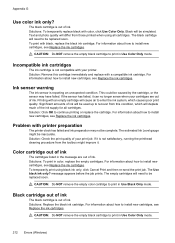
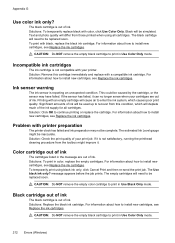
... of ink. For information about how to be simulated. The empty cartridges will deplete much of the ink supply for all cartridges.
To print with a compatible ink cartridge. This could be replaced soon. Black cartridge out of ink
The black cartridge is not compatible with color, click Use Color Only.
If the sensor has failed, it is reporting an...
Similar Questions
Does Hp 8600 Pro Require Color Cartridges To Print Black And White
(Posted by tecpengu 10 years ago)
Will The Hp Photosmart 7515 Print Color Images In B&w. How?
I can not find any setting to force my HP Photosmart 7515 to print color images in black and white.
I can not find any setting to force my HP Photosmart 7515 to print color images in black and white.
(Posted by ble94526 11 years ago)

