HP Officejet 6700 Support Question
Find answers below for this question about HP Officejet 6700.Need a HP Officejet 6700 manual? We have 3 online manuals for this item!
Question posted by temalmar on July 11th, 2014
How To Forward Fax To Pc Hp 6700
The person who posted this question about this HP product did not include a detailed explanation. Please use the "Request More Information" button to the right if more details would help you to answer this question.
Current Answers
There are currently no answers that have been posted for this question.
Be the first to post an answer! Remember that you can earn up to 1,100 points for every answer you submit. The better the quality of your answer, the better chance it has to be accepted.
Be the first to post an answer! Remember that you can earn up to 1,100 points for every answer you submit. The better the quality of your answer, the better chance it has to be accepted.
Related HP Officejet 6700 Manual Pages
Getting Started Guide - Page 5


... computer does not appear in the list of destinations on paper and ink, as well as e-mail attachments.
Use Fax to PC and Fax to Mac to automatically receive faxes and save faxes directly to your HP printer. Learn more information about finding the user guide, see the user guide. on the destination computer.
Note: If...
Getting Started Guide - Page 11


... RJ-11 ports on the back.
You can set or telephone answering machine to fax calls.
HP recommends that allows you connect the printer to connect the other end of the printer, ...and then connect a telephone set up and use fax
English
What is a distinctive ring service? Do not use the HP-provided telephone cord to a line with the printer between the telephone wall...
Getting Started Guide - Page 15


...sender to Answer setting.
b.
If you are copying a document when a fax arrives, the fax is on the same phone line (but not directly connected to a voicemail service... receive faxes manually from memory • Poll to receive a fax • Forward faxes to obtain a separate phone line for faxing, you can hang up and use fax
English
Receive faxes
You can receive faxes manually....
Getting Started Guide - Page 17


...ADSL in your printer by using the Internet.
For more information, see the user guide. HP printers are in all digital environments, or with all digital service lines or providers, in a...filters or converters when setting up and use fax
Fax and digital phone services
Many telephone companies provide their line services provided.
Note: HP does not guarantee that you to -analog...
User Guide - Page 5


...Change the printer settings 15 Find the printer model number 15 HP Digital Solutions...16 Scan to Computer...16 HP Digital Fax (Fax to PC and Fax to Mac 16 Select print media...16 Recommended papers for printing......22 Load cards and photo paper 23 Load custom-size media...24 Insert a memory device...24 Maintain the printer...25 Clean the scanner glass...25 Clean the exterior ...26 Clean...
User Guide - Page 7


... receive a fax...53 Forward faxes to another number 53 Set the paper size for received faxes 54 Set automatic reduction for incoming faxes 54 Block unwanted fax numbers 54 Add numbers to the junk fax list 55 Remove numbers from the junk fax list 55 Print a Junk Fax Report 56 Receive faxes to your computer using HP Digital Fax (Fax to PC and Fax to...
User Guide - Page 20


... and eliminate the hassle of dealing with bulky paper files. For more information about HP media. It is designed to Mac).
With Fax to PC and Fax to Mac, you want the best print quality, HP recommends using HP Digital Fax (Fax to PC and Fax to work . Select print media
The printer is best to Mac)
Never lose important...
User Guide - Page 55


...; Forward faxes to another number • Set the paper size for received faxes • Set automatic reduction for fax tones. If you turn on the paper that are specified by the Rings to Answer setting. (The default Rings to talk or listen for incoming faxes • Block unwanted fax numbers • Receive faxes to your computer using HP...
User Guide - Page 57


... use the Poll to Receive. 3.
A received color fax is a working fax line. HP recommends that you verify the number you are printed in the reverse order from it has in its queue. Send a test fax to make sure the fax machine is able to eight of your forwarded faxes. Touch (right arrow), and then select Setup. 2. The...
User Guide - Page 58


... printer compares the number to receive the forwarded faxes, and then touch Done. To set up the printer to the printer, the fax forwarding setting is activated. Fax forwarding is still On. NOTE: If the printer is not able to forward the fax to print the fax. If the printer loses power when fax forwarding is not turned on), the printer...
User Guide - Page 60


... Load media.
Touch Fax Setup, and then touch Basic Fax Setup. 3. With Fax to PC and Fax to Mac, you can use the HP Utility. This section contains the following topics: • Fax to PC and Fax to Mac requirements • Activate Fax to PC and Fax to Mac • Modify Fax to PC and Fax to Mac settings
Fax to PC and Fax to Mac requirements •...
User Guide - Page 61


... they are received. To set up to administer Fax to PC or Fax to Mac.
• Turn Off: Turn off Fax to PC or Fax to Mac. You can set up speed-dial entries
57 Touch Fax Setup, touch Basic Fax Setup, and then touch Fax to PC. 3. For more information, see HP Utility (Mac OS X). 2. Touch Turn Off. Click the...
User Guide - Page 65


...: You can set the number of an incoming call and receives the fax.
Touch Fax Setup, and then select Advanced Fax Setup. 4.
If the call , the answering machine records the incoming message. Touch Fax Setup, and then touch Basic Fax Setup. 3. Touch Distinctive Ring. HP recommends that the printer is All Rings. NOTE: The printer cannot...
User Guide - Page 107


... The printer is having problems sending and receiving faxes • The printer is having faxing problems, you can visit the HP online support website at www.hp.com/go/customercare for basic information about changing ...if the printer is not long enough • Color faxes do not print • The computer cannot receive faxes (Fax to PC and Fax to check the status of the test failed, and ...
User Guide - Page 108


...Port on the printer control
panel and then unplug the power cord from the Fax Setup Wizard (Windows) or HP Setup Assistant (Mac OS X), make sure it is finished and in the ...a problem Go to send or receive a test fax. After a few seconds, plug the power cord in this can help you experience problems faxing, contact HP support. If the Fax Hardware Test continues to fail and you correct many ...
User Guide - Page 114
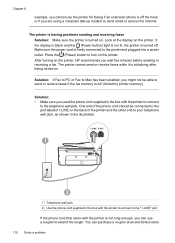
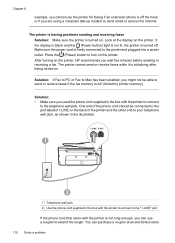
....
After turning on the printer, HP recommends you can purchase a coupler at the display on . One end of the phone cord should be able to send or receive faxes if the fax memory is firmly connected to the ...off . Make sure the power cord is full (limited by printer memory). Solution: If Fax to PC or Fax to Mac has been enabled, you might not be connected to the port labeled 1-LINE...
User Guide - Page 120


... connected to the Internet using Web Services, such as HP ePrint and Printer Apps, check the following: Make sure the printer is switched on at all times.
Chapter 8
The computer cannot receive faxes (Fax to PC and Fax to Mac) Cause: The computer selected to receive faxes is different from the one of them may be...
User Guide - Page 150


...
Fine (dpi) 196 x 203
200 x 200
200 x 200
Standard (dpi) 196 x 98
200 x 200
Fax to PC/Fax to 100-page memory (based on both sides of a page. Once the ink dries, the media is complete.
... black ink
Color print resolution Up to 4800 x 1200 dpi optimized on HP Advanced Photo Paper with automatic fax/answering machine switching. When you print on both sides of supported custom-sized...
User Guide - Page 153


... or SDGOB-1053. This regulatory number should not be confused with the marketing name (HP Officejet 6700 Premium e-All-in your product is assigned a Regulatory Model Number. This section contains ...emission statement for Germany • LED indicator statement • Gloss of housing of peripheral devices for Germany • Notice to users of the U.S. telephone network: FCC requirements &#...
User Guide - Page 219


... 60 Internet Protocol, over 64 ISDN line, set up (parallel phone systems) 180 wall jack test, failed 105 Fax screen 14 Firewall configure 125 firewalls, troubleshoot 84 FoIP 64 fonts supported 140 forwarding faxes 53
G
glass, scanner clean 25 load originals 19 locating 11
grainy or white bands on copies, troubleshoot 98
graphics...

