HP Officejet 6700 Support Question
Find answers below for this question about HP Officejet 6700.Need a HP Officejet 6700 manual? We have 3 online manuals for this item!
Question posted by celpq on September 5th, 2013
How To Fix Windows Wia Scan Problem On Hp Officejet 6700
The person who posted this question about this HP product did not include a detailed explanation. Please use the "Request More Information" button to the right if more details would help you to answer this question.
Current Answers
There are currently no answers that have been posted for this question.
Be the first to post an answer! Remember that you can earn up to 1,100 points for every answer you submit. The better the quality of your answer, the better chance it has to be accepted.
Be the first to post an answer! Remember that you can earn up to 1,100 points for every answer you submit. The better the quality of your answer, the better chance it has to be accepted.
Related HP Officejet 6700 Manual Pages
Getting Started Guide - Page 4


...called "Help") is placed on HP's support website (www.hp.com/go/customercare). Also, the Declaration of this guide either from the HP print software (Microsoft® Windows®) or from
the Mac Help... not have been copied to your computer while installing the HP software. To scan, copy, and send faxes, you installed the HP software. Also, an Adobe Acrobat version of Conformity is...
Getting Started Guide - Page 5


... the printer, touch a button on paper and ink, as well as e-mail attachments. Scan to your HP printer. Use Fax to PC and Fax to Mac to automatically receive faxes and save faxes...® Windows® and if your computer does not appear in the list of your HP software's scan function on your computer desktop, select Programs or All Programs, select HP, select the folder for your HP printer,...
Getting Started Guide - Page 6


...automatically check for
and install product updates.
• If your HP ePrint printer queue, control who can also scan and store your online images from store coupons to your web-...on your operating system:
• Windows: When prompted, click Network
(Ethernet/Wireless), and then follow the onscreen instructions.
• Mac OS X: Double-click the HP Installer icon on page 7. After...
Getting Started Guide - Page 19


... the results of the hard disk.)
4. Note: If you want. Windows
1. Touch Restore Network Defaults, and then touch Yes to fix the problem and rerun the test. On the printer control panel, touch right arrow , touch Setup, and then touch Network.
2. Open HP Utility. (HP Utility is located in the Hewlett-Packard folder in the...
User Guide - Page 8


... one or more ink cartridges are depleted 74 Replace the ink cartridges...75 Store printing supplies...76 Usage information collection...76
8 Solve a problem HP support...78 Obtain electronic support...79 HP support by phone...79 Before you call...79 Phone support period 80 Telephone support numbers 80 After the phone support period 82...
User Guide - Page 9


... cannot be edited...100 Error messages appear...101 Scanned image quality is poor 101 Scan defects are apparent 102
Solve fax problems...103 The fax test failed...103
Solve problems using Web Services and HP websites 116 Solve problems using Web Services 116 Solve problems using HP websites 117
Solve memory device problems 117 The printer cannot read the memory...
User Guide - Page 42


...borderless original, load the original on . TIP: If you have problems scanning documents, see Solve scan problems.
This section contains the following topics: • Scan an original • Scan using Webscan • Scanning documents as a folder on computers running prior to scanning. In addition, on Windows computers, the HP software must be installed on your computer using either the...
User Guide - Page 43


For more information, see Insert a memory device. 3. On the computer, open the HP scanning software: • Windows: From the computer desktop, click Start, select Programs or All
Programs, select the folder for your original print-side down in the right-front corner ...
User Guide - Page 82


... • Print quality troubleshooting • Solve paper-feed problems • Solve copy problems • Solve scan problems • Solve fax problems • Solve problems using Web Services and HP websites • Solve memory device problems • Solve wired (Ethernet) network problems • Solve wireless problems • Configure your printer is not operating correctly and...
User Guide - Page 86


... again. • For a paper jam, see Solve paper- For Windows, set it as the current or default printer. feed problems. • The (Power button) light is on . Close programs that you can download the HP software from HP at the HP online support web site: www.hp.com/go / customercare. This website provides information and utilities...
User Guide - Page 103


... that is installed correctly.
Paper mismatch
Check the settings Verify that can lower the resolution to scan, the scan starts if the scanner is loaded correctly. Solve scan problems
TIP: You can visit the HP online support website at www.hp.com/go/customercare for information.
• Check the status of inactivity, which means that the...
User Guide - Page 104


... in the software that the OCR has been installed: Windows: On the computer desktop, click Start, select Programs or All Programs, click HP, select your printer name, and then click Printer Setup & Software. Try adjusting the settings before you scan the original, or try scanning the document directly from the ADF, try enhancing the...
User Guide - Page 105


...on the image quality, text size, and structure of the original and the quality of the scan itself. Solve scan problems 101 Make sure that your computer. ◦ Verify that the correct TWAIN source is tightly ...device, such as editable text from the ADF, the original must be linked to see the documentation provided with the top facing the right edge of the scanner glass. In the HP ...
User Guide - Page 106
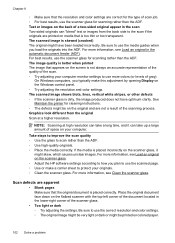
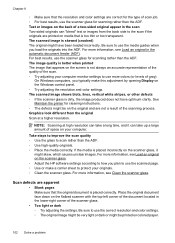
... and are printed on media that appears on colored paper.
102 Solve a problem The scanned image shows blots, lines, vertical white stripes, or other defects ◦ If...HP software settings according to how you plan to scan rather than the ADF.
For more colors (or levels of space on the Windows control panel. ◦ Try adjusting the resolution and color settings.
NOTE: Scanning...
User Guide - Page 107


...printer is reduced The HP software settings might experience problems when sending faxes, receiving faxes, or both. TIP: You can print a fax test report to reduce the scanned image. For more ...print • The computer cannot receive faxes (Fax to PC and Fax to fix any problems found. Solve fax problems 103 Perform this section for the printer. • Unwanted lines Ink, glue...
User Guide - Page 127


...firewall software. If
Solve wireless problems 123 Step 4: Make sure...and then click Print & Fax or Print &
Scan. 2. b. If the printer is paused, ...ready If you have the HP software installed, you can use... click Printers or Printers and Faxes or Devices and
Printers. - To check the printer... printer even with your operating system:
Windows 1.
Click System Preferences in Details view...
User Guide - Page 129


... visit www.hp.com/go/wirelessprinting, and then click Firewall Help in queue or printer goes offline • Scan communication errors ...Windows firewall provided by the operating system and a third party firewall enabled at the same time will not make you may cause problems...• Do not have already successfully installed HP software and experience problems-check the following:
• If you...
User Guide - Page 153


... cord • Noise emission statement for Germany • LED indicator statement • Gloss of housing of peripheral devices for Germany • Notice to users of the German telephone network • Australia wired fax statement •... regulatory number should not be confused with the marketing name (HP Officejet 6700 Premium e-All-in-One series) or product number (CN583A or CV078A).
User Guide - Page 206


... • DNS Address 5. Automatic is transmitted over the network. For more information, see Understand the network configuration page. • Open the HP software (Windows), double-click Estimated Ink Levels, click the Device Information tab. Touch (right arrow), touch Setup, and then touch Network. 2. For more information, see Understand the network configuration page.
202...
User Guide - Page 223


...devices 117 missing or incorrect
information 86 multiple pages are
picked 95 network configuration
page 130 nothing prints 83 paper-feed problems 94 power 83 print 82 printer status report 129 receive faxes 110, 113 scan 99 scan...data sheet 139 Webscan 39 white bands or stripes, troubleshoot copies 98 scans 102 Windows borderless 35 print brochures 30 Print photos 33 print settings 29 system ...
Similar Questions
How Do You Fix A Printhead On A Hp Officejet 6700
(Posted by oplafoot1 10 years ago)
How To Fix Lines On Scanned Documents Hp Officejet Pro 8600
(Posted by mevemcwbama 10 years ago)
How To Scan With Hp Officejet 6700 When Ink Is Out
(Posted by Dahagelb 10 years ago)

