HP Officejet 6700 Support Question
Find answers below for this question about HP Officejet 6700.Need a HP Officejet 6700 manual? We have 3 online manuals for this item!
Question posted by yokomura on September 11th, 2013
Does Hewlett Packard Officejet 6700 Require A Separate Fax Line
The person who posted this question about this HP product did not include a detailed explanation. Please use the "Request More Information" button to the right if more details would help you to answer this question.
Current Answers
There are currently no answers that have been posted for this question.
Be the first to post an answer! Remember that you can earn up to 1,100 points for every answer you submit. The better the quality of your answer, the better chance it has to be accepted.
Be the first to post an answer! Remember that you can earn up to 1,100 points for every answer you submit. The better the quality of your answer, the better chance it has to be accepted.
Related HP Officejet 6700 Manual Pages
Getting Started Guide - Page 10


additional devices or services with the
company or service provider. Note: If the phone cord that came with the ... available to respond in your telephone company to subscribe to a distinctive ring service or to obtain a separate telephone line for your country/region to connect the
incoming fax calls, be a standard phone cord that you might already have done the following:
can be sure...
Getting Started Guide - Page 15


... does not automatically answer incoming calls.
15 Receive a fax automatically If you initiate the manual fax before the voicemail picks up and use fax
English
Receive faxes
You can receive faxes manually from a phone that is not currently set to obtain a separate phone line for incoming faxes • Block junk fax numbers
For information about the following :
phone that...
Getting Started Guide - Page 19


The printer prints a report with the results of the hard disk.)
4. Note: If you want. Open HP Utility. (HP Utility is located in the Hewlett-Packard folder in the tray.
2. Touch Print Wireless Network Test.
Connecting an Ethernet cable turns off the printer's wireless capabilities.
On the printer control panel, touch ...
Getting Started Guide - Page 23


...select your operating system:
Windows
Mac OS X
1. on the telephone to send the fax:
Argentina Brazil Chile Colombia India Ireland Korea Malaysia Philippines Portugal Saudi Arabia Spain Thailand ...After you need to access an outside line by dialing "9," try inserting pauses as follows: 9-XXX-XXXX (where XXX-XXXX is located in the Hewlett-Packard folder in the order listed.
For ...
Getting Started Guide - Page 27


... legal rights. The customer may also have additional statutory rights against the seller based on the duration of implied warranties. 3. HP limited warranty statement
English
Hewlett-Packard limited warranty statement
HP product Software Media Printer Print or Ink cartridges
Printheads (only applies to products with customer replaceable printheads) Accessories
Duration of limited...
Setup Poster - Page 1


...ES
Printed in printhead servicing, which keeps print nozzles clear and ink flowing smoothly. OFFICEJET 6600/6700
1
1a
1b
Start
www.hp.com/support
2
Remove tape and packing materials. ... http://www.register.hp.com.
*CN583-90039* *CN583-90039*
CN583-90039
© 2011 Hewlett-Packard Development Company, L.P. For more efficient support, and printer support alerts. Note: Some of different...
User Guide - Page 9


...fax test failed...103
Solve problems using Web Services and HP websites 116 Solve problems using Web Services 116 Solve problems using HP websites 117
Solve memory device problems 117 The printer cannot read the memory device 117 The printer cannot read photos on the memory device... information...136 Hewlett-Packard limited warranty statement 137 Ink cartridge warranty information 138
5
User Guide - Page 11


... and accessories Order printing supplies online 170 Supplies...170 Ink cartridges...170 HP media...171
C Additional fax setup Set up faxing (parallel phone systems 172 Select the correct fax setup for your home or office 173 Case A: Separate fax line (no voice calls received 175 Case B: Set up the printer with DSL 176 Case C: Set up...
User Guide - Page 153


...in -One series) or product number (CN583A or CV078A). telephone network: FCC requirements • Notice to users of the Canadian telephone network • Notice to users of the German... name (HP Officejet 6700 Premium e-All-in Japan about the power cord • Noise emission statement for Germany • LED indicator statement • Gloss of housing of peripheral devices for Germany &#...
User Guide - Page 154
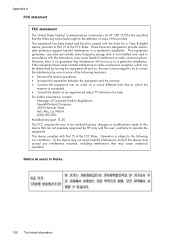
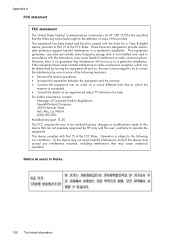
...8226; Increase the separation between the equipment and the receiver. • Connect the equipment into an outlet on , the user is subject to the following two conditions: (1) this device may cause harmful... users of Corporate Product Regulations Hewlett-Packard Company 3000 Hanover Street Palo Alto, Ca 94304 (650) 857-1501 Modifications (part 15.21) The FCC requires the user to be determined ...
User Guide - Page 158
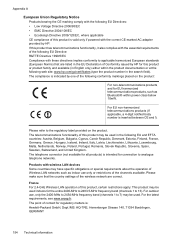
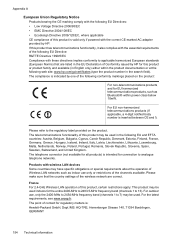
...and !).
For the latest requirements, see www.arcep.fr.
Products with wireless LAN devices Some countries may have specific obligations or special requirements about the operation of Wireless ... Directive 2009/125/EC, where applicable CE compliance of contact for regulatory matters is: Hewlett-Packard GmbH, Dept./MS: HQ-TRE, Herrenberger Strasse 140, 71034 Boeblingen, GERMANY
154 Technical...
User Guide - Page 161


...of product return and recycling programs in an environmentally sound manner. Environmental product stewardship program
Hewlett-Packard is committed to providing quality products in many countries/regions, and lets you recycle used... to international standards that enhance the ability to separate easily. High priority parts have been designed to identify plastics for recycling has been incorporated...
User Guide - Page 163


... with this product meets ENERGY STAR guidelines for imaging equipment. Environmental Protection Agency's ENERGY STAR specifications for energy efficiency. These batteries might require special handling and disposal. Power consumption Hewlett-Packard printing and imaging equipment marked with the ENERGY STAR® logo is qualified to maintain printer settings when the printer is turned...
User Guide - Page 177
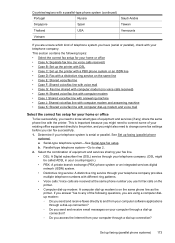
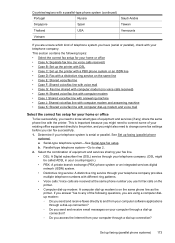
...; Case A: Separate fax line (no voice calls received) • Case B: Set up the printer with DSL • Case C: Set up the printer with a PBX phone system or an ISDN line • Case D: Fax with a distinctive ring service on the same line • Case E: Shared voice/fax line • Case F: Shared voice/fax line with voice mail • Case G: Fax line shared with...
User Guide - Page 178
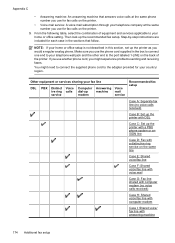
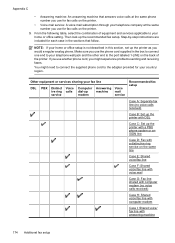
... service on the back of equipment and services applicable to the adapter provided for your fax line
DSL
PBX Distinct Voice ive ring calls service
Computer Answering
dial-up
machine
modem
Voice mail service
Recommended fax setup
Case A: Separate fax line (no voice calls received)
Case B: Set up the printer with DSL
Case C: Set up the...
User Guide - Page 179
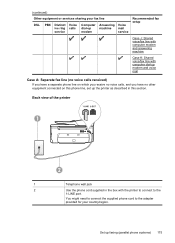
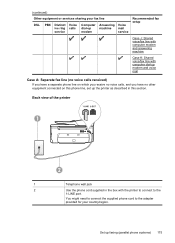
...
Computer Answering Voice
dial-up
machine mail
modem
service
Recommended fax setup
Case J: Shared voice/fax line with computer modem and answering machine
Case K: Shared voice/fax line with computer dial-up modem and voice mail
Case A: Separate fax line (no voice calls received)
If you have a separate phone line on which you receive no voice calls, and you have...
User Guide - Page 180
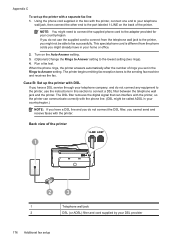
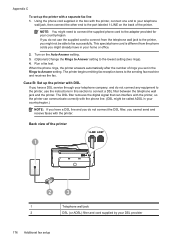
... of the printer. The DSL filter removes the digital signal that can interfere with the printer, so the printer can communicate correctly with a separate fax line 1. Case B: Set up the printer with the phone line. (DSL might not be called ADSL in this section to the adapter provided for your DSL provider
176 Additional...
User Guide - Page 208
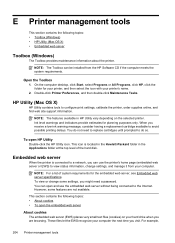
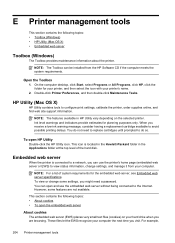
...requirements for the embedded web server, see Embedded web server specifications. When you receive a low-ink warning message, consider having a replacement cartridge available to view status information, change some features are browsing. Embedded web server
When the printer is located in the Hewlett-Packard...if the computer meets the system requirements. This section contains the following ...
User Guide - Page 220


... test 104 head 92 header, fax 60 Help 14 Hewlett-Packard Company
notices 3 HP Utility (...devices troubleshoot 117 missing or incorrect information, troubleshoot 86 MMC memory card insert 24 model number 130 modem shared with fax (parallel
phone systems) 181 shared with fax and
answering machine (parallel phone systems) 189 shared with fax and voice line (parallel phone systems) 184 shared with fax...
User Guide - Page 222


... devices USB flash drives
supported 148 storage environment
specifications 147 streaks, troubleshoot
copies 98 scan 103 stripes on scans, troubleshoot 102 subscriber identification code 60 supplies ordering online 170 printer status report 130 yields 139 support 78 system requirements 140
T
technical information copy specifications 146 fax specifications 146 scan specifications 147
telephone line...
Similar Questions
How To Set Up Remote Answer For Hewlett Packard Officejet Pro 8500 Fax
(Posted by schulbarne 9 years ago)
Hp Officejet 6700 Do You Fax A Sheet Face Up Or Down
(Posted by atlowjhand 10 years ago)
Using Adobe Acrobat Pro Can You Scan A From The Hewlett Packard Officejet 4500
g510g
g510g
(Posted by AFen2mik 10 years ago)

