HP Officejet 6700 Support Question
Find answers below for this question about HP Officejet 6700.Need a HP Officejet 6700 manual? We have 3 online manuals for this item!
Question posted by MonkePrs on January 29th, 2014
Depleted Cartridge On Hp 6700 Does Not Allow To Print
The person who posted this question about this HP product did not include a detailed explanation. Please use the "Request More Information" button to the right if more details would help you to answer this question.
Current Answers
There are currently no answers that have been posted for this question.
Be the first to post an answer! Remember that you can earn up to 1,100 points for every answer you submit. The better the quality of your answer, the better chance it has to be accepted.
Be the first to post an answer! Remember that you can earn up to 1,100 points for every answer you submit. The better the quality of your answer, the better chance it has to be accepted.
Related HP Officejet 6700 Manual Pages
Getting Started Guide - Page 3


... in printhead servicing, which prepares the printer and cartridges for printing, and in the cartridge after you are no one can step on or trip over the line cord, and the line cord cannot be damaged.
7. If the printer does not operate normally, see www.hp.com/go/inkusage.
3 In addition, some residual ink...
Getting Started Guide - Page 27


... restrict the ability of warranty TO THE EXTENT ALLOWED BY LOCAL LAW, NEITHER HP NOR ITS THIRD PARTY SUPPLIERS MAKES ANY OTHER ...HP product Software Media Printer Print or Ink cartridges
Printheads (only applies to products with customer replaceable printheads) Accessories
Duration of limited warranty 90 days 1 year Until the HP ink is depleted or the "end of implied warranties. 3. HP...
Setup Poster - Page 1


... poster might hear some residual ink is left in the cartridge after it is used . www.hp.com
EN FR
ES
Printed in printhead servicing, which prepares the printer and cartridges for printing, and in China
Imprimé en Chine OFFICEJET 6600/6700
1
1a
1b
Start
www.hp.com/support
2
Remove tape and packing materials.
If you can...
User Guide - Page 14


... on both sides (duplexing).
This wastes ink and shortens the life of the
cartridges. • Reduce paper usage by printing on ways to providing quality products in an environmentally sound manner. For more information about HP's environmental initiatives, visit www.hp.com/hpinfo/ globalcitizenship/environment/
Manage Power
To conserve electricity, try the following :
•...
User Guide - Page 18


...Auto answer).
Displays a screen where you can use HP Apps. NOTE: Ink level warnings and indicators provide estimates...cartridge available to do not need to replace cartridges until prompted to avoid possible printing delays.
Shows that a wired network connection exists. Displays the status of your printing choices. Provides more information, see information about the ink cartridges...
User Guide - Page 21


... standard multipurpose or copy paper. It features ColorLok Technology for less smearing, bolder blacks, and vivid colors. HP Premium Plus Photo Paper
HP's best photo paper is a high-quality multifunction paper.
Your prints have a look and feel. Available in semi-gloss finish in English only.
Depending on your digital photos.
They are heavy two...
User Guide - Page 22


... print quality, and other supplies, go to save you use media that conforms to Shop for easy handling without smudging. HP Premium Plus Photo Paper
HP's best photo paper is loaded correctly. Go to the printer specifications. glossy or soft gloss (satin matte). HP Photo Value Packs
HP Photo Value Packs conveniently package original HP ink cartridges...
User Guide - Page 68


... phone service that allows you cannot send ...HP does not guarantee that the printer will be compatible with all digital service lines or providers, in Error Correction Mode. It is called Fax over Internet Protocol (FoIP). Fax over any Internet protocol telephone systems are not legible, you receive a low-ink alert, consider having a replacement cartridge available to avoid possible printing...
User Guide - Page 77


...you are transporting the printer, do the following tips help maintain HP ink cartridges and ensure consistent print quality. • The instructions in the original sealed packages until they are depleted • Replace the ink cartridges • Store printing supplies • Usage information collection
Information on ink cartridges and the printhead • Check the estimated ink levels...
User Guide - Page 78


..., including in grayscale using these tools, see www.hp.com/go/inkusage. Leaving one or more color ink cartridges are depleted
The printer can still operate when the black ink cartridge or one or more slowly. Chapter 7
Check the estimated ink levels
You can also print the Printer Status page to view this information (see...
User Guide - Page 80


... number of pages printed using the cartridge, the page coverage, the printing modes used in an HP printer.
76
Work with this printer contain a memory chip that assists in order to this information, you can be sure to the anonymous information on the memory chip. If you prefer to not allow access to this data...
User Guide - Page 88


... installed on ink message, consider having a replacement cartridge available to connect the printer. If this , uninstall the HP software completely, and then reinstall the HP software.
When you are slower than Normal or Draft. If the problem persists, the firewall is printing very slowly. • Solution 1: Use a lower print quality setting • Solution 2: Check the...
User Guide - Page 89


... a new ink cartridge available.
Solution 3: Contact HP support Solution: Contact HP support for service. The printhead may lead to print quality problems and possibly damage the printhead. Cause: There was turned off incorrectly. Blank or partial page printed
Clean the printhead Complete the printhead cleaning procedure. Printing with depleted cartridges slows the printer...
User Guide - Page 91
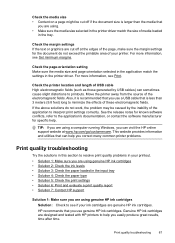
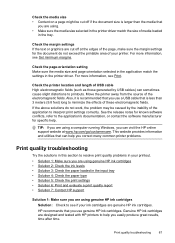
... cable High electromagnetic fields (such as those generated by the inability of the application to interpret print settings correctly.
Genuine HP ink cartridges are genuine HP ink cartridges. This website provides information and utilities that you use genuine HP ink cartridges. Also, it is larger than 3 meters (9.8 feet) long to minimize the effects of these electromagnetic fields...
User Guide - Page 92


...believe you receive a low-ink alert, consider having a replacement cartridge available to do not need to have noticed poor print quality, clean the printhead. Do not remove the depleted cartridge until prompted to avoid possible printing delays. Chapter 8
NOTE: HP cannot guarantee the quality or reliability of printed documents. Solution 2: Check the ink levels
Solution: Check the...
User Guide - Page 129


...know the printer is connected to print, print job stuck in the Need Help Troubleshooting? If you may cause problems.
For more information about using the HP printer you are having both ...on again.
• Keep your firewall software that provide options to "allow any HP software that correct known issues and ...
User Guide - Page 134
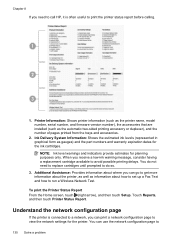
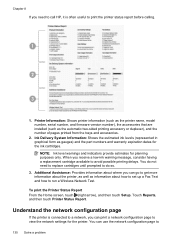
Chapter 8 If you need to replace cartridges until prompted to print the printer status report before calling.
1
2
3
1. NOTE: Ink level warnings and indicators provide estimates for the printer. You do not need to call HP, it is connected to a network, you can print a network configuration page to
130 Solve a problem Additional Assistance: Provides information about...
User Guide - Page 141


... limited warranty statement
HP product Software Media Printer Print or Ink cartridges
Printheads (only applies to products with the customer. HP does not warrant that the operation of a consumer (e.g., the United Kingdom); Unauthorized modification or misuse. 4. Limitations of implied warranties. 3. To the extent allowed by the customer. 2. Local law 1. HP Limited Warranty
Dear...
User Guide - Page 214


... as a result of your documents might be affected. HP recommends that have failed. Ink cartridges depleted
The cartridges listed in the message must be used in the initialization process, which keeps print nozzles clear and ink flowing smoothly. Replace the Supply Upgrade cartridge. Non-HP ink cartridges installed
HP cannot guarantee the quality or reliability of different ways...
User Guide - Page 215


... more information, see Replace the ink cartridges.
Solutions: To print in the cartridge has been depleted.
Click the button below the message to view Rewards online. HP's printer warranty does not cover repairs or service due to be available. Information about replacing the cartridge, see Replace the ink cartridges.
The empty cartridges will not be replaced soon. WARNING...
Similar Questions
How Do I Print With A Depleted Cartridge Hp Officejet Pro 8600
(Posted by smilsi 10 years ago)

