HP Officejet 6700 Support Question
Find answers below for this question about HP Officejet 6700.Need a HP Officejet 6700 manual? We have 3 online manuals for this item!
Current Answers
There are currently no answers that have been posted for this question.
Be the first to post an answer! Remember that you can earn up to 1,100 points for every answer you submit. The better the quality of your answer, the better chance it has to be accepted.
Be the first to post an answer! Remember that you can earn up to 1,100 points for every answer you submit. The better the quality of your answer, the better chance it has to be accepted.
Related HP Officejet 6700 Manual Pages
Getting Started Guide - Page 10


...one provided with the printer, HP recommends that you use the ...in person to
provided for your telephone wall jack. For more information, see the setup poster... you might be using in your home or office
Before beginning, be sure you might need another...8226; Installed ink cartridges
2. If you begin... additional devices or services with the
company or service provider.
English...
Getting Started Guide - Page 11


...on the front and two RJ-11 ports on page 12. Set up and use the HP-provided telephone cord to connect the other end of the filter to the 1-Line port on ...parallel splitter, and then use fax
English
What is connecting to the computer.
1 3
4
6
2
5
7
1 Telephone wall jack
2 Parallel Splitter
3 DSL/ADSL filter (available from the port labeled 2-EXT on the back of the printer, and then ...
Setup Poster - Page 1


... might not match your printer while installing the software, you might hear some residual ink is left in China
Imprimé en Chine OFFICEJET 6600/6700
1
1a
1b
Start
www.hp.com/support
2
Remove tape and packing materials. Register the printer. By taking just a few quick minutes to finish setting up the control...
User Guide - Page 9


...HP websites 116 Solve problems using Web Services 116 Solve problems using HP websites 117
Solve memory device problems 117 The printer cannot read the memory device 117 The printer cannot read photos on the memory device... opened 126 Troubleshoot installation issues 127
Hardware installation suggestions 127 HP software installation suggestions 128 Solve network problems 128 Understand the...
User Guide - Page 11


... and accessories Order printing supplies online 170 Supplies...170 Ink cartridges...170 HP media...171
C Additional fax setup Set up faxing (parallel phone systems 172 Select the correct fax setup for your home or office 173 Case A: Separate fax line (no voice calls received 175 Case B: Set up the printer with DSL...
User Guide - Page 20


...faxes easily and eliminate the hassle of dealing with most types of office media. For more information about HP media. In addition, you can store digital copies of your work well with ... and using media
Recommended papers for printing and copying
If you want the best print quality, HP recommends using HP Digital Fax (Fax to PC and Fax to work . All papers with the ColorLok logo ...
User Guide - Page 21


... are available in several sizes, including A4, 8.5 x 11 inch, 10 x 15 cm (4 x 6 inch), 13x18 cm (5 x7 inch), and two finishes - HP Printing Paper
HP Printing Paper is a high-quality multifunction paper. HP Office Recycled Paper
HP Office Recycled Paper is opaque enough for an impressive look and feel . glossy or soft-gloss (satin matte).
Select print media...
User Guide - Page 108


... reviewing the troubleshooting information in the idle state before running the test from the telephone wall jack to the printer, you correct many common printer problems. If prompted, select your country/region, and then click Contact HP for information on calling for faxing. This website provides information and utilities that can cause...
User Guide - Page 111
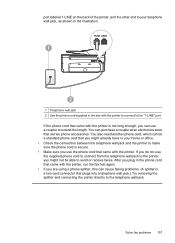
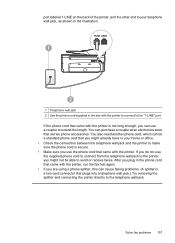
... a standard phone cord that carries phone accessories. port labeled 1-LINE on the back of the printer, and the other end to your home or office. • Check the connection between the telephone wall jack and the printer to make sure the phone cord is a two-cord connector that plugs into a telephone wall...
User Guide - Page 113
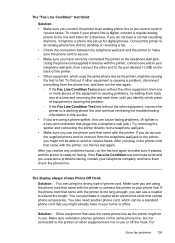
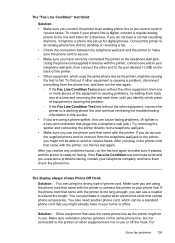
... test again to fail. Solution: Other equipment that came with the printer, connect one end to your home or office. try sending or receiving a fax. • Check the connection between the telephone wall jack and the printer to make sure it passes and the printer is digital, connect a regular analog phone to...
User Guide - Page 114
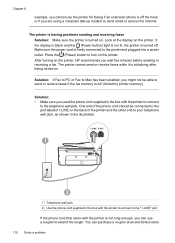
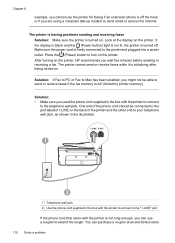
.... After turning on .
Make sure the power cord is initializing after being turned on the printer, HP recommends you are using a computer dial-up modem to the printer and plugged into a power outlet....on the back of the printer and the other end to your telephone wall jack, as shown in the illustration.
1
2
1 Telephone wall jack 2 Use the phone cord supplied in the box with the printer to ...
User Guide - Page 115
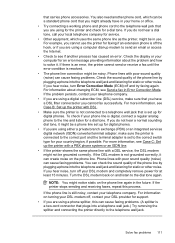
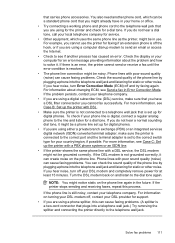
... might be noisy.
that you have in your home or office. • Try connecting a working phone and phone cord to a telephone wall jack that you are using a computer dial-up for service. ... receiving faxes, repeat this can cause faxing problems. (A splitter is set to the telephone wall jack. If you are using a digital subscriber line (DSL) service, make sure the printer is ...
User Guide - Page 119


... with answering machine.
To extend your home or office.
Solve fax problems 115 You also need another ... panel is turned on the coupler and to the telephone wall jack. If the call is correct. If the answering machine and ...I: Shared voice/fax line with a 4-wire phone cord to answer, both devices answer the call , the answering machine records the incoming message. Using the ...
User Guide - Page 153


This regulatory number should not be confused with the marketing name (HP Officejet 6700 Premium e-All-in Japan about the power cord • Noise emission statement for Germany • LED indicator statement • Gloss of housing of peripheral devices for your product is assigned a Regulatory Model Number. The Regulatory Model Number for Germany • Notice...
User Guide - Page 176


...and answering machines) does not allow a physical connection to the telephone wall jack.
This enables you to connect other telecom devices to connect it . You can also use serial-type phone systems, the ...you learn how to set up some countries/regions that use the Fax Setup Wizard (Windows) or HP Setup Assistant (Mac OS X) to help you quickly set up the printer for your country/ region...
User Guide - Page 178
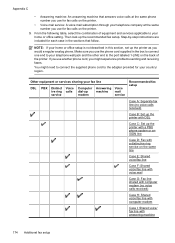
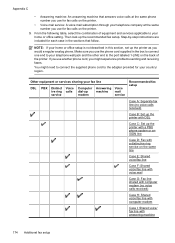
... are included for each case in the box to connect one end to your telephone wall jack and the other end to the port labeled 1-LINE on the back of equipment and services...: A voice mail subscription through your telephone company at the same number you use for your home or office setup is not described in this section, set up the printer as you would a regular analog phone. NOTE: If ...
User Guide - Page 180
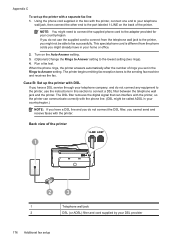
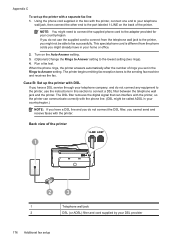
...(Optional) Change the Rings to Answer setting to the lowest setting (two rings). 4.
This special phone cord is different from the telephone wall jack to the printer, you set up the printer with ...on the back of the printer
1
2
3
1
Telephone wall jack
2
DSL (or ADSL) filter and cord supplied by your home or office.
2. Using the phone cord supplied in the box with a separate fax ...
User Guide - Page 182
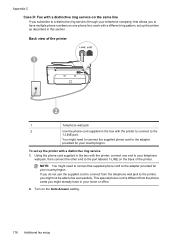
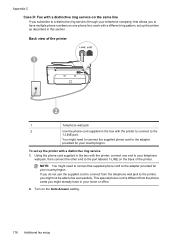
...to have in your telephone
wall jack, then connect the other end to fax successfully.
To set up the printer with the printer, connect one end to your home or office.
2. If you do not... the box with a distinctive ring service 1.
This special phone cord is different from the telephone wall jack to the printer, you might not be able to the port labeled 1-LINE on the Auto Answer ...
User Guide - Page 198


... contact your local service provider or vendor for your home or office.
5. NOTE: You might already have in your country/region....hp.com/at/faxconfig www.hp.com/de/faxconfig www.hp.com/ch/fr/faxconfig www.hp.com/ch/de/faxconfig www.hp.com/uk/faxconfig www.hp.fi/faxconfig www.hp...If your modem software is different from the telephone wall jack to the printer, you might need to connect the ...
User Guide - Page 223


... 106 fax tests 103 fax wall jack test, failed 105 firewalls 84 jams, paper 135 media not picked up from
tray 94
memory devices 117 missing or incorrect
information 86 ...98 skewed pages 95 tips 82 troubleshooting general network
troubleshooting 118 hardware installation
suggestions 127 HP software installation
suggestions 128 installation issues 127 solve network problems 128 wired network 118 ...
Similar Questions
How Do I Turn Off Ringer Hp 6700 Office Jet Premium
(Posted by tumarsh 10 years ago)
How Do You Connect The Hp 6700 Officejet To Wired Ethernet Network
(Posted by grifftkorma 10 years ago)
Hp 6700 - How To Turn On Digital Fax Wizard?
HP 6700 - how to turn on digital fax wizard?
HP 6700 - how to turn on digital fax wizard?
(Posted by h1934 10 years ago)
What Are The Dimensiond Of An Hp 6700 Main Body And Fhen With The Tray On.
(Posted by tonygrillo1 11 years ago)

