HP Officejet 6500A Support Question
Find answers below for this question about HP Officejet 6500A - Plus e-All-in-One Printer.Need a HP Officejet 6500A manual? We have 3 online manuals for this item!
Question posted by maynardelichty on December 18th, 2011
How Do You Trouble Shoot Color Printing? Especially Photos
I try to print a photo and it prints black and white
Current Answers
There are currently no answers that have been posted for this question.
Be the first to post an answer! Remember that you can earn up to 1,100 points for every answer you submit. The better the quality of your answer, the better chance it has to be accepted.
Be the first to post an answer! Remember that you can earn up to 1,100 points for every answer you submit. The better the quality of your answer, the better chance it has to be accepted.
Related HP Officejet 6500A Manual Pages
Getting Started Guide - Page 12


... to multiple recipients • Send a fax in the printer.
4. You can try changing the resolution or contrast or your computer as faxes, without printing them first. Learn more information about the following topics:...10 Set up and use fax See the user guide for more ! You can send black-and-white or color faxes. Send a fax
You can also send faxes manually from the scanner glass.
2....
Getting Started Guide - Page 13


...or larger fax and the printer is not currently set to send the fax, touch Start Black or Start Color.
The telephone line
3.
Note: If you can engage in the printer's memory until the fax...If a fax machine answers the call, you have disabled the Automatic Reduction feature, the printer prints the fax on your phone to continue speaking with the recipient before sending the fax....
User Guide - Page 6


... brochures...32 Print brochures (Windows 32 Print brochures (Mac OS X 33
Print on envelopes...33 Print on envelopes (Windows 33 Print on envelopes (Mac OS X 34
Print photos...34 Print photos on photo paper (Windows 34 Print photos on photo paper (Mac OS X 34 Print photos from a memory device 35 Print DPOF photos...36
Print on special and custom-size paper 36 Print on special or custom-size...
User Guide - Page 20
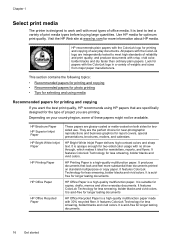
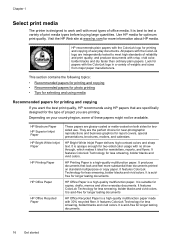
....
It features ColorLok Technology for less smearing, bolder blacks and vivid colors. HP recommends plain papers with the ColorLok logo in a variety of office media. HP Office Paper is a high-quality multifunction paper. HP Brochure Paper HP Superior Inkjet Paper HP Bright White Inkjet Paper
HP Printing Paper
HP Office Paper
HP Office Recycled Paper...
User Guide - Page 21
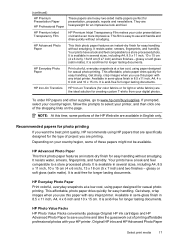
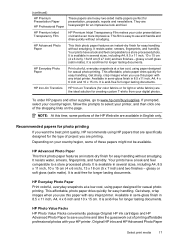
...papers that are heavyweight for presentation, proposals, reports and newsletters. HP Photo Value Packs HP Photo Value Packs conveniently package Original HP ink cartridges and HP Advanced Photo Paper to select your printer, and then click one of printing affordable professional photos with your color presentations vivid and even more impressive.
If prompted, select your country/region...
User Guide - Page 38


... more options for your software application, click Print. 3. Make sure the printer you want to use is selected.
34
Print
Follow the instructions for the print job by using the features available on photo paper (Windows)
1. Make sure the printer you want to use is selected. 4. To print the photo in black and white, click the Advanced tab and then...
User Guide - Page 39
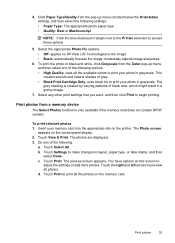
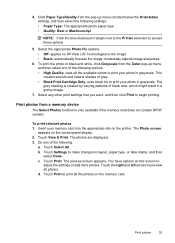
... this screen to print your photo in black and white, click Grayscale from the Color pop-up menu (located below the Orientation setting), and then select the following settings: • Paper Type: The appropriate photo paper type • Quality: Best or Maximum dpi
NOTE: Click the blue disclosure triangle next to the Printer selection to access these...
User Guide - Page 40
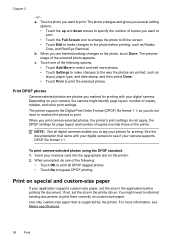
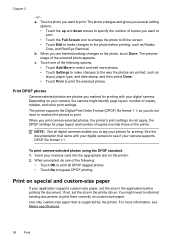
.... 2. When prompted, do one of copies you want to print the selected photos. You might identify page layout, number of the printer. or a. Print DPOF photos
Camera-selected photos are photos you print camera-selected photos, the printer's print settings do not have to reselect the photos to the photo before printing the document. Depending on special and custom-size paper
If your...
User Guide - Page 48
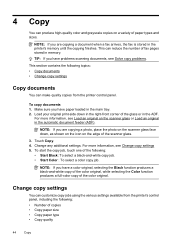
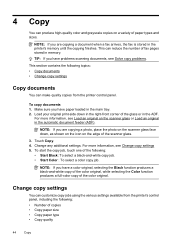
...ADF. NOTE: If you are copying a photo, place the photo on the edge of the glass or in the main tray. 2.
Load your original print-side down , as shown on the icon...
You can make quality copies from the printer's control panel, including the following :
• Start Black: To select a black-and-white copy job. • Start Color : To select a color copy job. Change copy settings
You can...
User Guide - Page 57


...color photo, it receives new faxes.
The phone line is On, the printer stores all the faxes it receives, only the faxes it receives while the printer is turned off backup fax for example, the printer runs out of paper).
The printer...faxes from memory
If you might have received, print the Fax Log. 4. If you hear fax tones from the printer control panel 1. b. Faxes are available:
...
User Guide - Page 89
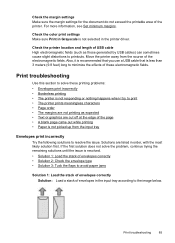
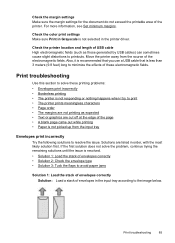
...8226; Envelopes print incorrectly • Borderless printing • The printer is not responding or nothing happens when I try to print • The printer prints meaningless characters • Page order • The margins are not printing as those generated by USB cables) can sometimes cause slight distortions to the image below. Check the color print settings Make sure Print in Grayscale...
User Guide - Page 100
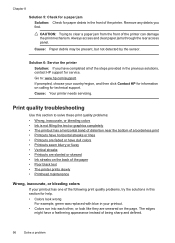
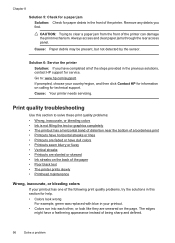
...; Ink streaks on the back of the paper • Poor black text • The printer prints slowly • Printhead maintenance
Wrong, inaccurate, or bleeding colors
If your printout has one of the following print quality problems, try the solutions in this section for help. • Colors look wrong
For example, green was replaced with blue in the...
User Guide - Page 101
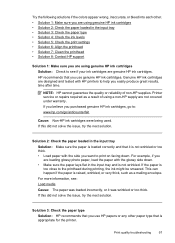
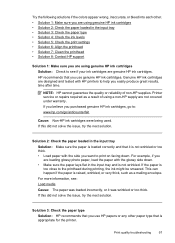
Printer service or repairs required as a mailing envelope. This can happen if the paper is
too close to the printhead during printing, the ink might be smeared. For more information, see if your ink cartridges are loading glossy photo...If this did not solve the issue, try the next solution. Try the following solutions if the colors appear wrong, inaccurate, or bleed into each other paper...
User Guide - Page 102


... planning purposes only. If this issue, there is not a problem with the printer, print settings, or ink cartridges. You might need to modify the appearance of colors. • Check the print quality setting and make sure photo paper such as saturation, brightness, or color tone, are set to the plastic bag. When you are ready to...
User Guide - Page 111
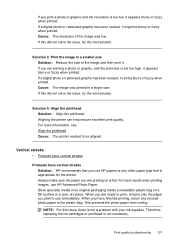
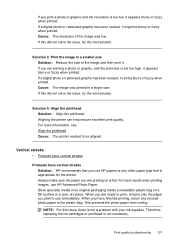
... not solve the issue, try the next solution.
Solution 3: Print the image in a cool, dry place. Always make sure the paper you are printing a photo or graphic, and the print size is not a problem... it . Aligning the printer can be blurry or fuzzy when printed. When you are ready to print, remove only the paper you plan to the plastic bag.
If a digital photo or rasterized graphic has...
User Guide - Page 132
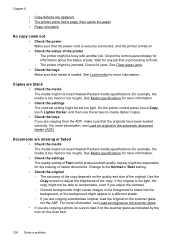
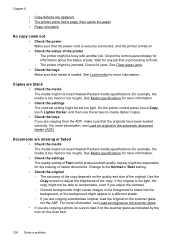
...128 Solve a problem Chapter 8
• Copy defects are apparent • The printer prints half a page, then ejects the paper • Paper mismatch
No copy came...to compensate, even if you adjust the contrast. ◦ Colored backgrounds might cause images in the foreground to blend into the...copies.
• Check the trays If you are copying a photo, be set too light. Use the Copy screen to load ...
User Guide - Page 135
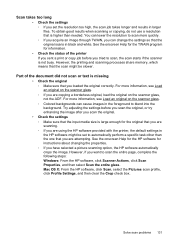
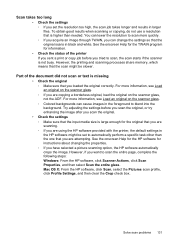
...printer If you sent a print or copy job before you scan the original, or try... enhancing the image after you scan the original.
• Check the settings ◦ Make sure that you are scanning. ◦ If you are copying a borderless original, load the original on the scanner glass. ◦ Colored...cause images in black and white. Mac OS...
User Guide - Page 136
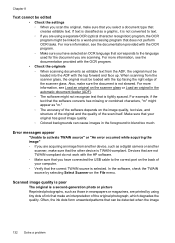
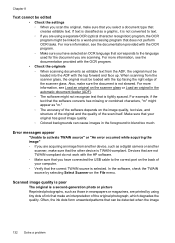
...sure you are printed by selecting Select Scanner on the back of your original has good image quality. ◦ Colored backgrounds can ...editable text from another
scanner, make sure that the other device is classified as those in the foreground to a word... Scanned image quality is poor
The original is a second-generation photo or picture Reprinted photographs, such as a graphic, it is ...
User Guide - Page 156
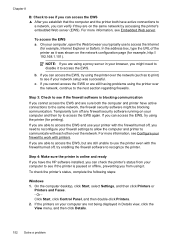
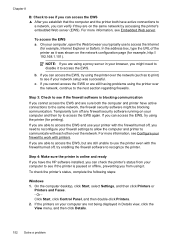
...:
Windows 1. If you are not being displayed in your browser, you typically use to access the Internet
(for printing). Step 4: Make sure the printer is paused or offline, preventing you can access the EWS, try using it to access the EWS. Chapter 8
B: Check to see if you can access the EWS ▲ After...
User Guide - Page 179


... Paper Premium Photo Paper Premium Photo Paper Everyday Photo Paper Everyday Matte
Printer specifications 175 When you print on both sides of transparencies, envelopes, photo paper, glossy media, or paper
lighter than 16 lb bond (60 g/m2) or heavier than 28 lb bond (105 g/m2). Print resolution
Black print resolution Up to 600 dpi black (when printing from a computer)
Color print resolution Up...
Similar Questions
Hp6500a Plus Cannot Color Print
(Posted by STJBdo 9 years ago)
Hp Officejet 6500a Plus How Do I Switch From Grayscale To Color Printing
(Posted by vickywooj 10 years ago)
How To Set Hp Officejet Pro 8600 Plus To Print Black & White Instead Of Color
(Posted by Dicingle 10 years ago)
Color Printing
Does not print in color. But diagnostics page does print in color fine.
Does not print in color. But diagnostics page does print in color fine.
(Posted by hrvelez 11 years ago)

