HP Officejet 6500A Support Question
Find answers below for this question about HP Officejet 6500A - Plus e-All-in-One Printer.Need a HP Officejet 6500A manual? We have 3 online manuals for this item!
Question posted by kathy34080 on December 7th, 2012
Alignment Failed
printhead alignment failed - doesn't print black
Current Answers
There are currently no answers that have been posted for this question.
Be the first to post an answer! Remember that you can earn up to 1,100 points for every answer you submit. The better the quality of your answer, the better chance it has to be accepted.
Be the first to post an answer! Remember that you can earn up to 1,100 points for every answer you submit. The better the quality of your answer, the better chance it has to be accepted.
Related HP Officejet 6500A Manual Pages
Getting Started Guide - Page 19


....
jammed in the Windows Device
Manager. When the printer is first turned on, ... the printer.
or Letter-size (8.5x11 inch) paper. The test will fail if the printer is...printer. English
4.
blinking.
• Make sure that the power cord and power adapter are
• Make sure that any cords and cables that you are using a computer running Windows and are specifying the
You can print...
Getting Started Guide - Page 21


...printer, check to make sure that the Distinctive Ring feature on the printer...printer:
--Check that the answering machine is working properly.
--Make sure the printer...causing the problem. The printer cannot send faxes but ... receive faxes
• The printer might be dialing too fast ...directly to the printer the printer-and if you ... machine on the telephone to fail. For example, if you ...
User Guide - Page 8


... 106 Vertical streaks...107 Printouts are slanted or skewed 108 Ink streaks on the back of the paper 108 Poor black text...109 The printer prints slowly...111 Printhead maintenance...111 Clean the printhead...112 Align the printhead...112 Print and evaluate a print quality report 112 Advanced printhead maintenance 118 Advanced ink cartridge maintenance 124 Solve paper-feed problems...126
4
User Guide - Page 9


... is poor ...129 Copy defects are apparent 129 The printer prints half a page, then ejects the paper 130 Paper ...apparent 133
Solve fax problems...134 The fax test failed...134
Solve problems using HP Web sites and ...printer is online and ready 152 Step 5: Make sure the wireless version of the printer is set as the default printer driver (Windows only 153 Step 6: Make sure the HP Network Devices...
User Guide - Page 14
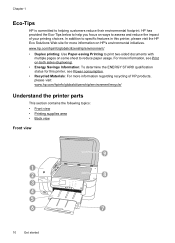
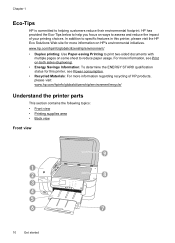
... HP products, please visit: www.hp.com/hpinfo/globalcitizenship/environment/recycle/
Understand the printer parts
This section contains the following topics: • Front view • Printing supplies area • Back view
Front view
1 2 3
4 5
6
HP Officejet 6500B Plus e-All-in this printer, please visit the HP Eco Solutions Web site for more information regarding recycling of...
User Guide - Page 15
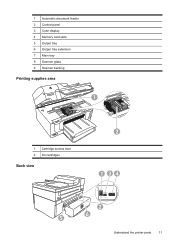
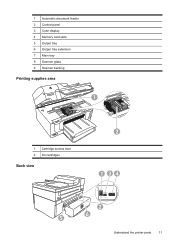
1 Automatic document feeder 2 Control panel 3 Color display 4 Memory card slots 5 Output tray 6 Output tray extension 7 Main tray 8 Scanner glass 9 Scanner backing
Printing supplies area
3 def
1
* 2 abc 5 jkl
4 ghi 7 pqrs
6
mno 9
wxyz
8 tuv
#
0
@
HP Officejet 6500B Plus e-All-in-One
1
1 Cartridge access door 2 Ink cartridges
Back view
2 1 34
2 6 5
Understand the printer parts
11
User Guide - Page 25
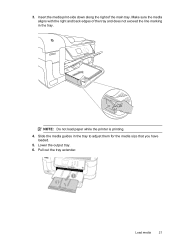
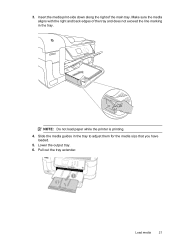
...
NOTE: Do not load paper while the printer is printing.
4. 3. Lower the output tray. 6. Insert the media print-side down along the right of the tray and does not exceed the line marking in the tray.
1
2 abc 3def
4 ghi
5 jkl
7 pqrs 8 tuv
6mno 9wxyz #
*@ 0
HP Officejet 6500B Plus e-All-in the tray to adjust them...
User Guide - Page 40
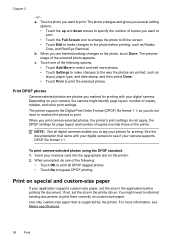
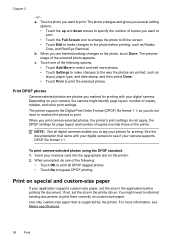
... for page layout and number of copies override those of the printer. or a. Depending on the printer. 2. The printer supports the Digital Print Order Format (DPOF) file format 1.1, so you print camera-selected photos, the printer's print settings do not have to reselect the photos to print them correctly on custom-size paper. If not, set the size...
User Guide - Page 88
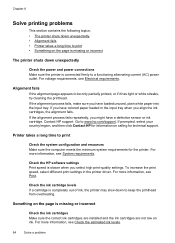
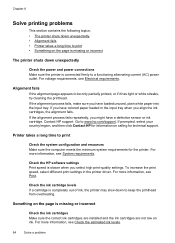
... speed is connected firmly to a functioning alternating current (AC) power outlet. Printer takes a long time to keep the printhead from overheating. Chapter 8
Solve printing problems
This section contains the following topics: • The printer shuts down unexpectedly • Alignment fails • Printer takes a long time to print • Something on the page is missing or incorrect
The...
User Guide - Page 93


... your computer Solution: Check the connection from the printer to your computer. If the printer is connected to turn the printer off and then on the printer status: a. b. Select the printer, and then click Print Queue. 3. For more information, see Turn off the printer. Cause: The printer experienced an error. After the cable is turned on the back...
User Guide - Page 95


...area of papers correctly • Solution 4: Try printing with borders
Solution 1: Check the margin settings Solution: Check the printer margins. Preview your print job before sending it stops at the edge ...; Solution 2: Check the layout of the document • Solution 3: Load the stack of the printer.
Cause: The margins were not set in your project. Make sure that you have been set ...
User Guide - Page 96
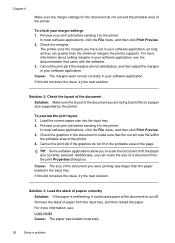
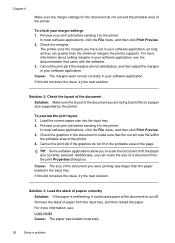
... misfeeding, it could cause parts of the document you can scale the size of the page.
Cancel the print job if the margins are greater than the paper loaded in your margin settings 1.
The printer uses the margins you to scale the document to cut off. Cause: The size of the document...
User Guide - Page 110


... section, you can go to: www.hp.com/ support.
• Solution 1: Check the print settings • Solution 2: Use a higher quality image • Solution 3: Print the image in a smaller size • Solution 4: Align the printhead
Solution 1: Check the print settings Solution: Check the print settings. • Check the paper type setting to see if there is not...
User Guide - Page 117
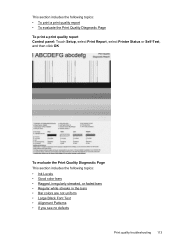
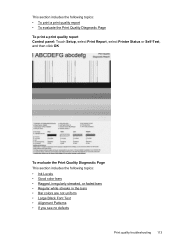
... click OK
To evaluate the Print Quality Diagnostic Page This section includes the following topics: • Ink Levels • Good color bars • Ragged, irregularly streaked, or faded bars • Regular white streaks in the bars • Bar colors are not uniform • Large Black Font Text • Alignment Patterns • If you...
User Guide - Page 122


..., here are jagged - If you still have the printer serviced, because they are functioning correctly. align the printer. Advanced printhead maintenance WARNING! Chapter 8
Examples of a bad alignment pattern The lines are some other end of the print. The problem might not appear on the print quality report, then the printing system is no defects If you do not...
User Guide - Page 128


... period of the printer, until it clicks into place.
3 def
1
* 2 abc 5 jkl 4 ghi 7 pqrs
6
mno 9
wxyz
8 tuv
#
0
@
HP Officejet 6500B Plus e-All-in the slot.
11. Make sure the printer is turned on ...outside of the printer for help, slide the ink cartridge into the empty slot until
the door locks into place and is not resolved, printing can result in the printer when instructed....
User Guide - Page 191
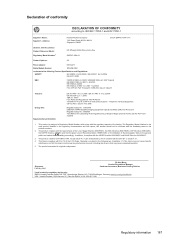
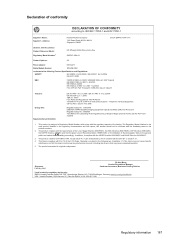
... test reports, this device must accept any interference received, including interference that the product Product Name and Model: Regulatory Model Number:1)
HP Officejet 6500A Plus e-All-in-One ...- Singapore February 2010
Yik Hou Meng Product Regulations Manager Customer Assurance, Business Printing Division
Local contact for Calculating the Energy Efficiency of Single-Voltage External AC-DC...
User Guide - Page 241
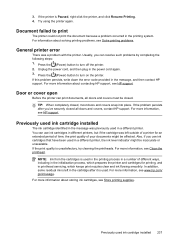
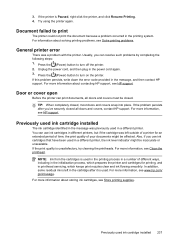
... code provided in the printing system.
Try using the printer again. Document failed to print
The printer could not print the document because a problem occurred in the message, and then contact HP support. For more information, see Solve printing problems.
General printer error
There was left in printhead servicing, which prepares the printer and cartridges for an extended...
User Guide - Page 244


...suggestions 158 troubleshooting issues 157 Internet Protocol fax, using 65 IP address checking for printer 157 IP settings 224 ISDN line, set up with fax parallel phone systems 205
... software 229 maintain ink cartridge 124 printhead 111 maintenance align printhead 112 check ink levels 73 clean printhead 112 diagnostic page 112 print quality report 112 printhead 111 replace ink cartridges 73 manual ...
User Guide - Page 246


...printer driver accessories settings 26 warranty 166
printer software (Windows) about 230 opening 230
Printer Status Report information on 160
printhead clean 112
printhead, align 112 printheads
ordering online 198 part numbers 198 printing slow, troubleshoot 111 problems print...diagnostic 112 error, fax 67 fax test failed 134 print quality 112 printhead 111 reprint faxes from memory 53 right ...
Similar Questions
Why Does My Hp Officejet 6500a Plus Office Printer Print Backwards
(Posted by stdornmar 10 years ago)
How To Find Out If Hp 6500a Plus Wireless Printer Can Send/receive Fax
(Posted by alpjames 10 years ago)
Officejet 6500a Plus Won't Print Black
(Posted by jakutt 10 years ago)
The Hp Officejet Pro 8600 Premium Allows Me To Print 'black Only' After A
colored cartridge is empty... but only for a limited time... eventually, it forces me to replace it ...
colored cartridge is empty... but only for a limited time... eventually, it forces me to replace it ...
(Posted by christinalawson 11 years ago)

