HP Officejet 6500A Support Question
Find answers below for this question about HP Officejet 6500A - Plus e-All-in-One Printer.Need a HP Officejet 6500A manual? We have 3 online manuals for this item!
Question posted by moxxie on November 26th, 2012
Printer Problem Notice
Hi...I got a notice of problem 0x610000f6 what should I do? cheers Stephen
Current Answers
There are currently no answers that have been posted for this question.
Be the first to post an answer! Remember that you can earn up to 1,100 points for every answer you submit. The better the quality of your answer, the better chance it has to be accepted.
Be the first to post an answer! Remember that you can earn up to 1,100 points for every answer you submit. The better the quality of your answer, the better chance it has to be accepted.
Related HP Officejet 6500A Manual Pages
Getting Started Guide - Page 3


In addition, some models only 14 Solve setup problems...17
Problems setting up the printer...17 Problems installing the software...17 Problems setting up wireless (802.11) communication (some residual ink is left in the cartridge after it is used in the printing process in a number of ...
Getting Started Guide - Page 8
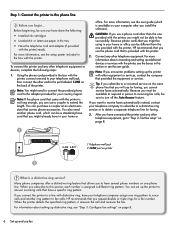
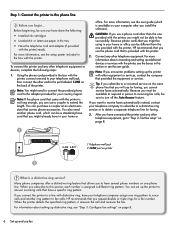
.... Note: If you encounter problems setting up the printer with the printer, HP recommends that you cannot receive faxes automatically. When the printer detects the specified ring pattern,...the phone cord that have several phone numbers on page 8.
6 Set up additional devices or services with the printer.
2.
If you subscribe to this section or see "Step 3: Configure fax settings...
Getting Started Guide - Page 19


...working order.
• Make sure paper is loaded correctly in the Windows Device
Manager.
Problems setting up the printer
• Make sure that you might have not been disabled in the ...lit or
• Make sure that the USB
drivers have when setting up the printer. Solve setup problems 17 Solve setup problems
The following sections provide help , see "Step 2: Test fax setup" on...
Getting Started Guide - Page 21


... XXX-XXXX is the fax number you identify which piece of the other devices and run the test again. The printer cannot send faxes but cannot receive faxes
• If you are in duration... Poland Russia Singapore Taiwan USA Vietnam
Solve setup problems 19
Speak slowly and at a time and rerunning the test each time until you are having problems sending a fax manually from a phone that is...
Getting Started Guide - Page 22


....
• Keep the wireless devices away from the printer's control panel. (For more information, see "Step 4. After you install the software). To determine the strength of the signal for your wireless network or computer is weak or if there is interference on wireless capabilities.
Step 2.
After resolving the problems... Step 1: Make sure the...
Getting Started Guide - Page 25
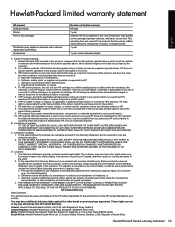
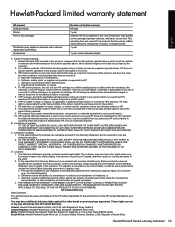
...legal rights. If HP receives, during the applicable warranty period, notice of a defect in your purchase agreement.
Ireland: Hewlett-Packard...the product, at least equal to that have other problems, including those defects that arise as a result of ...Packard limited warranty statement
English
HP product Software Media Printer Print or Ink cartridges
Printheads (only applies to ...
User Guide - Page 4


... such products and services. If the product does not operate normally, see Solve a problem. 8. Unplug this document is prohibited without notice. ENERGY STAR and the ENERGY STAR mark are registered U.S.
HP shall not be liable...the product securely on the product.
3. marks. Hewlett-Packard Company notices
The information contained in the documentation that comes with the...
User Guide - Page 9


... (Windows only 153 Step 6: Make sure the HP Network Devices Support service is running (Windows only)...153 Step 7: Add hardware addresses to a wireless access point (WAP 154
Configure your firewall to work with printers 154 Solve printer management problems 156
EWS cannot be opened...156 Troubleshoot installation issues 157
Hardware installation suggestions 157 Hardware...
User Guide - Page 10
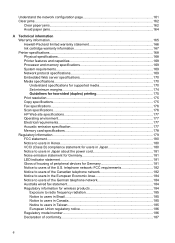
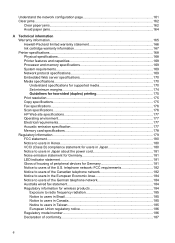
... devices for users in Japan 180 Notice ...to users of conformity 187
6 Understand the network configuration page 161 Clear jams...162
Clear paper jams...162 Avoid paper jams...164
A Technical information Warranty information...165 Hewlett-Packard limited warranty statement 166 Ink cartridge warranty information 167 Printer specifications...168 Physical specifications...168 Printer...
User Guide - Page 128


... period of the printer, until it clicks into place and is not resolved, printing can result in damage to use for help, slide the ink cartridge into the empty slot until
the door locks into place.
3 def
1
* 2 abc 5 jkl 4 ghi 7 pqrs
6
mno 9
wxyz
8 tuv
#
0
@
HP Officejet 6500B Plus e-All-in the printer when instructed.
User Guide - Page 145
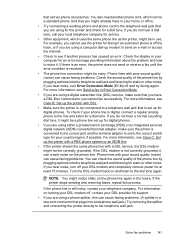
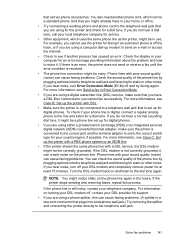
... information about the problem and how to the dial tone again.
If the printer stops sending and receiving faxes, repeat this can create noise on and listen to solve it might be correctly grounded.
Phone lines with DSL. • Make sure the printer is resolved. • The phone line connection might notice static on...
User Guide - Page 149


... to extend the length. Solve fax problems 145 Fax tones are recorded on the answering machine. • Set your answering machine to a low number of rings and the printer to answer in the maximum number of... my printer is turned off. If you have in Case I: Shared voice/fax line with a 2-wire phone cord adaptor, you can be greater than the number of rings to answer, both devices answer ...
User Guide - Page 151
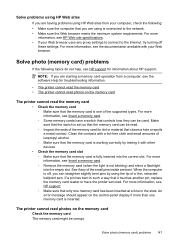
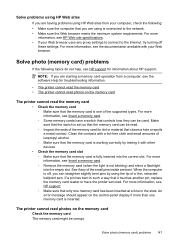
... slots. For more information, see the documentation available with other devices.
• Check the memory card slot ◦ Make sure...problems using HP Web sites
If you are having problems using HP Web sites from a computer, see the software Help for troubleshooting information.
• The printer cannot read the memory card • The printer cannot read photos on the memory card
The printer...
User Guide - Page 154
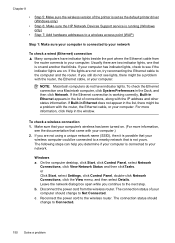
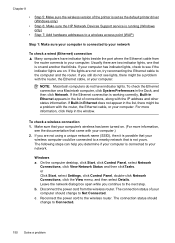
.... The connection status of your computer should change to Connected.
150 Solve a problem The connection status should change to Not Connected. If the lights are two indicator... Step 5: Make sure the wireless version of the printer is set as the default printer driver (Windows only)
• Step 6: Make sure the HP Network Devices Support service is running (Windows only)
• ...
User Guide - Page 157
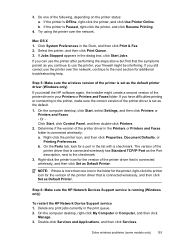
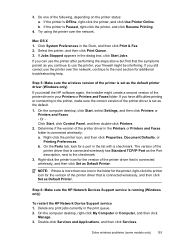
...printer driver in the Printers or Printers and Faxes folder is connected wirelessly, and then click Set as Default Printer. Determine if the version of the printer driver in your firewall might create a second version of the following, depending on the printer status: a.
Solve wireless problems... printer icon for additional troubleshooting help.
Step 6: Make sure the HP Network Devices ...
User Guide - Page 158
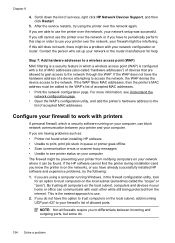
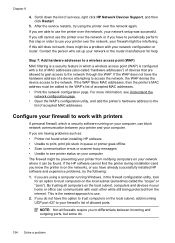
... work , there might be added to the WAP's list of devices that are able to differentiate between your printer and your network or the router manufacturer for an option to use . 2. If you do .
154 Solve a problem
If you to use the printer over the network, your home or office can communicate with each...
User Guide - Page 163
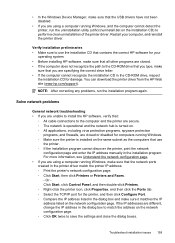
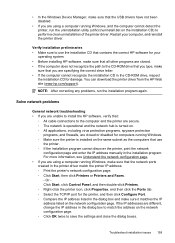
...using a computer running Windows, and the computer cannot detect the printer, run the installation program again.
Solve network problems
General network troubleshooting • If you are unable to install ... In the Windows Device Manager, make sure that use the installation CD that contains the correct HP software for your computer, and reinstall the printer driver.
Verify installation...
User Guide - Page 170


...arise as some states in your purchase agreement. If HP receives, during the applicable warranty period, notice of the HP Limited Warranty in the United States, as well as a result of implied warranties...to country elsewhere in any other problems, including those defects that this Warranty Statement from country to service the printer for the performance of a defect in the world. 2....
User Guide - Page 183


... LED indicator statement • Gloss of housing of peripheral devices for Germany • Notice to users of the German telephone network • Australia wired...printer meets product requirements from regulatory agencies in the European Economic Area • Notice to users of the U.S. telephone network: FCC requirements • Notice to users of the Canadian telephone network • Notice...
User Guide - Page 229
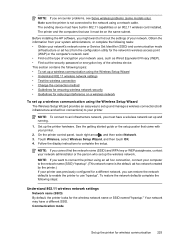
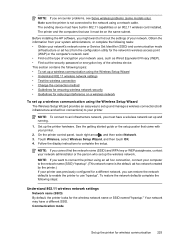
... 1. The printer and the computers that came with your network. Obtain the information from the configuration utility for a different network, you encounter problems, see Solve wireless problems (some models... See the getting started guide or the setup poster that use "hpsetup". The sending device must have a wireless network set up a wireless communication using an ad hoc connection, ...
Similar Questions
How To Adjust Printer Margins Hp Officejet 6500
(Posted by stgr 10 years ago)
How To Find Printer Settings For Hp 6500a For Mac
(Posted by jffsr 10 years ago)
Why Does My Printer Saying Device Initializing Hp Deskjet 3050a
(Posted by THOMHB 10 years ago)
On My Mac What Is Little Yellow Triangle On Printer Icon 6500 Officejet
(Posted by marmcphed 10 years ago)

