HP Officejet 6500A Support Question
Find answers below for this question about HP Officejet 6500A - Plus e-All-in-One Printer.Need a HP Officejet 6500A manual? We have 3 online manuals for this item!
Question posted by trevmeee on January 23rd, 2014
How To Change Print Settings To Defaul Or Color For Hp 6500 A Plus With Mac
computer
Current Answers
There are currently no answers that have been posted for this question.
Be the first to post an answer! Remember that you can earn up to 1,100 points for every answer you submit. The better the quality of your answer, the better chance it has to be accepted.
Be the first to post an answer! Remember that you can earn up to 1,100 points for every answer you submit. The better the quality of your answer, the better chance it has to be accepted.
Related HP Officejet 6500A Manual Pages
Getting Started Guide - Page 4


... your computer after you can print documents and photos, scan documents to change settings, print reports, or get help for your computer, such as the printer software or the embedded Web server (EWS). This guide provides information on your HP printer, and then select
Help.
• Mac OS X: From the Finder, click Help > Mac Help. You can open this...
Getting Started Guide - Page 10


... Fax Setup. 3.
You can I change the number of the test on page 8. Auto Answer
Set the answer mode to On if you have connected the printer to fix the problem and rerun the test. sure it is set up arrow or to "Step 3: Configure fax settings" on the display and prints a report. Touch Tools, and then...
User Guide - Page 7


... Modify Fax to PC or Fax to Mac settings 58
Set up speed-dial entries...59 Set up and change speed-dial entries 59 Set up and change group speed-dial entries 60 Delete speed-dial entries...60 Print a list of speed-dial entries 61
Change fax settings...61 Configure the fax header...61 Set the answer mode (Auto answer 61...
User Guide - Page 18
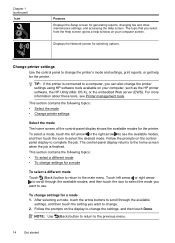
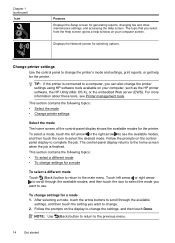
... arrow
to scroll through the available
settings, and then touch the setting you want to change the printer settings using HP software tools available on your computer, such as the HP printer software, the HP Utility (Mac OS X), or the embedded Web server (EWS). Follow the prompts on the display to change the printer's mode and settings, print reports, or get help window on...
User Guide - Page 35
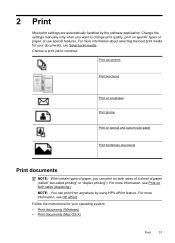
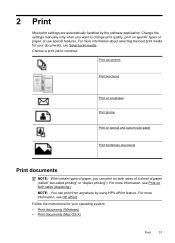
.... • Print documents (Windows) • Print documents (Mac OS X)
Print
31 For more information, see Print on specific types of paper (called "two-sided printing" or "duplex printing").
Choose a print job to change print quality, print on both sides of a sheet of paper, or use special features. 2 Print
Most print settings are automatically handled by using HP's ePrint feature...
User Guide - Page 36
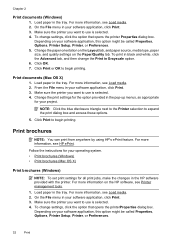
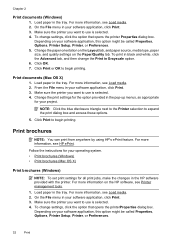
... size, and quality settings on the HP software, see Load media. 2. Change the print settings for the option provided in Grayscale option. 6. NOTE: Click the blue disclosure triangle next to the Printer selection to use is selected. 4. For more information, see Load media. 2. Make sure the printer you want to use is selected. 4. Print documents (Mac OS X)
1. For more...
User Guide - Page 39
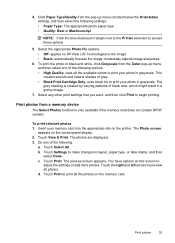
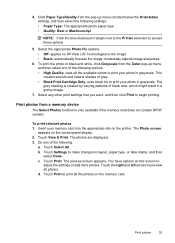
... photo in grayscale. Select any other print settings that you want, and then click Print to layout, paper type, or date stamp, and then
select Done.
b. Touch Settings to make changes to begin printing. Touch Print to print all the available colors to print your photo in black and white, click Grayscale from the Color pop-up menu (located below the...
User Guide - Page 41
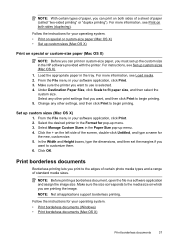
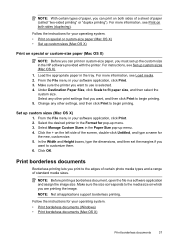
..., see Print on the left side of standard media sizes. For more information, see Load media. 2. Print borderless documents
Borderless printing lets you are printing the image.
Follow the instructions for
the new, custom size. 5. From the File menu in the HP software provided with the printer. Click OK. Change any other settings, and then click Print to begin printing. 5.
User Guide - Page 42
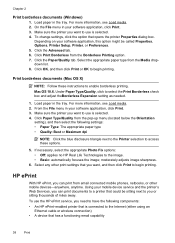
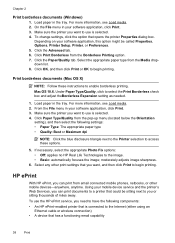
... documents (Mac OS X)
NOTE: Follow these options.
5. To change settings, click the option that could be called Properties, Options, Printer Setup, Printer, or Preferences. 5. Depending on your mobile device service and the printer's Web Services, you or sitting thousands of miles away. Make sure the printer you can print documents to use the HP ePrint service, you want to a printer that...
User Guide - Page 48
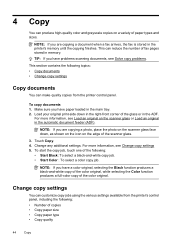
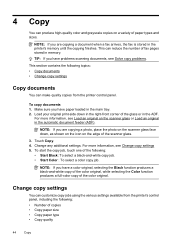
... the fax is stored in the printer's memory until the copying finishes. For more information, see Change copy settings 5. Change copy settings
You can produce high-quality color and grayscale copies on the scanner glass... the printer's control panel, including the following: • Number of the scanner glass.
3. NOTE: If you have paper loaded in the ADF. Load your original print-side ...
User Guide - Page 50


... to send and receive faxes, including color faxes. This allows you can use the printer to speak with the printer. You can verify the fax is set up speed-dials to send faxes quickly and easily to be sent at a later time and set up speed-dial entries • Change fax settings • Fax and digital phone...
User Guide - Page 51
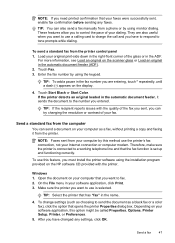
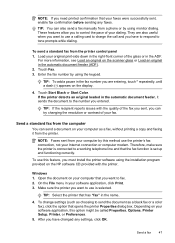
.... To change settings (such as choosing to a working telephone line and that the fax function is set up and functioning correctly. Load your dialing. These features allow you to fax. 2. For more information, see Load an original on your computer as a black fax or a color fax), click the option that opens the printer Properties dialog...
User Guide - Page 58


... button).
Poll to receive a fax
Polling allows the printer to ask another number
You can reprint up (or has not changed the default pass code) or the printer cannot receive the fax. The designated fax machine must be set up to eight of the most recently printed faxes, if they were received with the most...
User Guide - Page 62
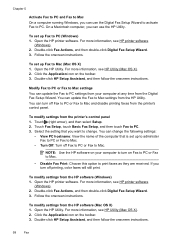
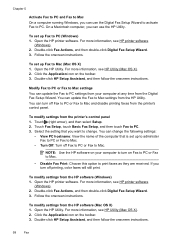
... to activate Fax to Mac. To set up Fax to Mac settings from the HP software (Mac OS X) 1. For more information, see HP Utility (Mac OS X). 2.
Double-click HP Setup Assistant, and then follow the onscreen instructions.
To set up to administer Fax to PC or Fax to Mac.
• Turn Off: Turn off printing, color faxes will still print. Click the Application icon...
User Guide - Page 65
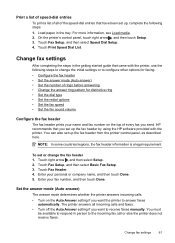
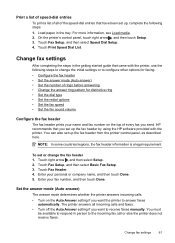
... • Change the answer ring pattern for distinctive ring • Set the dial type • Set the redial options • Set the fax speed • Set the fax sound volume
Configure the fax header
The fax header prints your name and fax number on the Auto Answer setting if you want the printer to answer faxes
automatically. HP recommends...
User Guide - Page 88
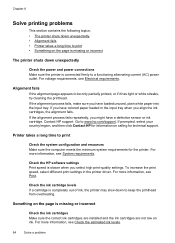
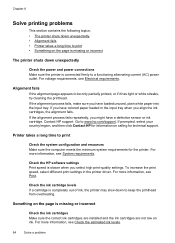
.... If the alignment process fails, make sure you have colored paper loaded in the printer driver. If you might have a defective sensor or ink cartridge.
Go to be only partially printed, or if it has light or white streaks, try cleaning the printhead. Check the HP software settings Print speed is completely out of ink, the...
User Guide - Page 101
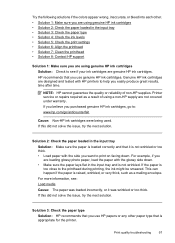
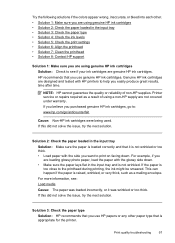
... the print settings • Solution 6: Align the printhead • Solution 7: Clean the printhead • Solution 8: Contact HP support
Solution 1: Make sure you are using a non-HP supply are designed and tested with the glossy side down . Print quality troubleshooting
97 For example, if you
are loading glossy photo paper, load the paper with HP printers to help...
User Guide - Page 135
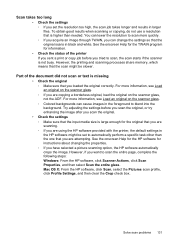
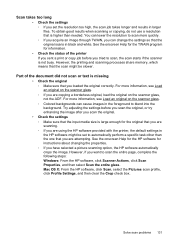
... Part of the printer If you sent a print or copy job before you scan the original, or try enhancing the image after you scan the original.
• Check the settings ◦ Make...on the scanner glass. ◦ Colored backgrounds can change the settings so that the scan might be set the resolution too high, the scan job takes longer and results in the HP software might be slower. Scan ...
User Guide - Page 138
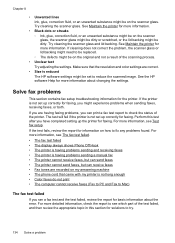
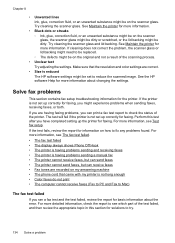
... receive faxes, but can send faxes • The printer cannot send faxes, but can print a fax test report to Mac)
The fax test failed
If you have completed setting up correctly for basic information about changing the settings. If the printer is reduced The HP software settings might be on the scanner glass, the scanner glass might be on...
User Guide - Page 179


... black (when printing from a computer)
Color print resolution Up to the printer specifications. Guidelines for copy collation Refer to the following table to determine which paper type setting to select based on both sides of the media first. Load the media with watermarks and prepunched holes. Paper type Plain paper HP Bright White Paper HP Premium Presentation...
Similar Questions
How To Print Envelopes On The Hp 6500 A Plus
(Posted by chaluw 10 years ago)
How To Change Print Settings To Print In Color Using Hp Officejet 6500a Plus
(Posted by accuhacant 10 years ago)
Can I Change Paper Settings On My Hp Officejet 6500a Printer On My Mac
(Posted by lmorgmt 10 years ago)
How To Change Print Settings On The Hp 2050 Inkjet
(Posted by frfhm 10 years ago)
How To Change Print Heads On A Hp Photosmart Plus B210
(Posted by Doailujo 10 years ago)

